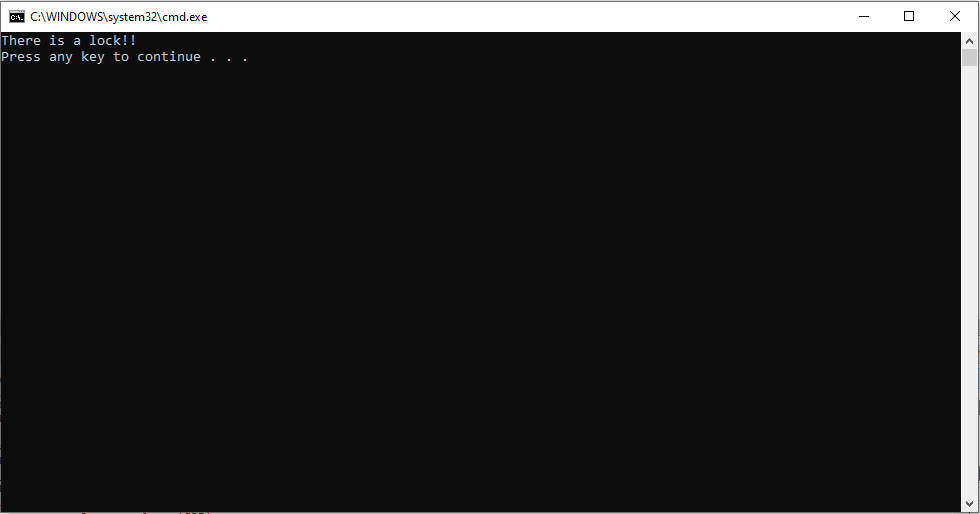Hi,
I upgraded from 2018.1.2.1 to 2020.0.0.1 on windows 10 machine.
I have a workspace that reads feature classes from the SDE, inline queries, attribute keeper, FeatureWriter (1 per FGDB, SHP, DWG, GEO, CSV, KMZ), before file copy inserts a text disclaimer into the zipped folder. Previously this process worked flawlessly (years), now the featurewriter deletes the previous zipped folder before the FileCopy writes/inserts the disclaimer. If i remove the disclaimer the featurewriter deletes the previous zipped folder, if rerun with nothing in the workspace, it correctly writes out.
I get the warning below when it deletes everything when overwriting.
MULTI_WRITER: Skipped adding of some files to zip file '\\\\ncservfile\\database\\xx\\xx\\xx\\Recreation.zip' because they already existBelow is a sample of the workspace.
Any help would be greatly appreciated!