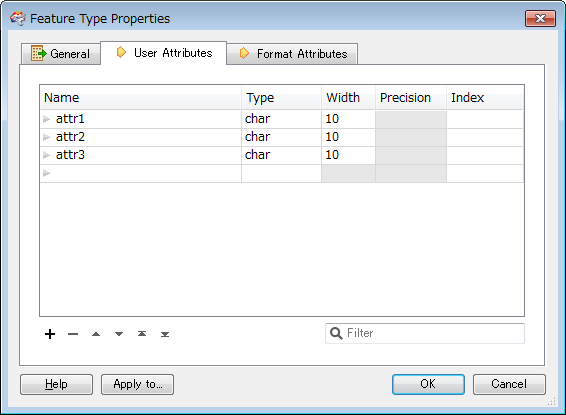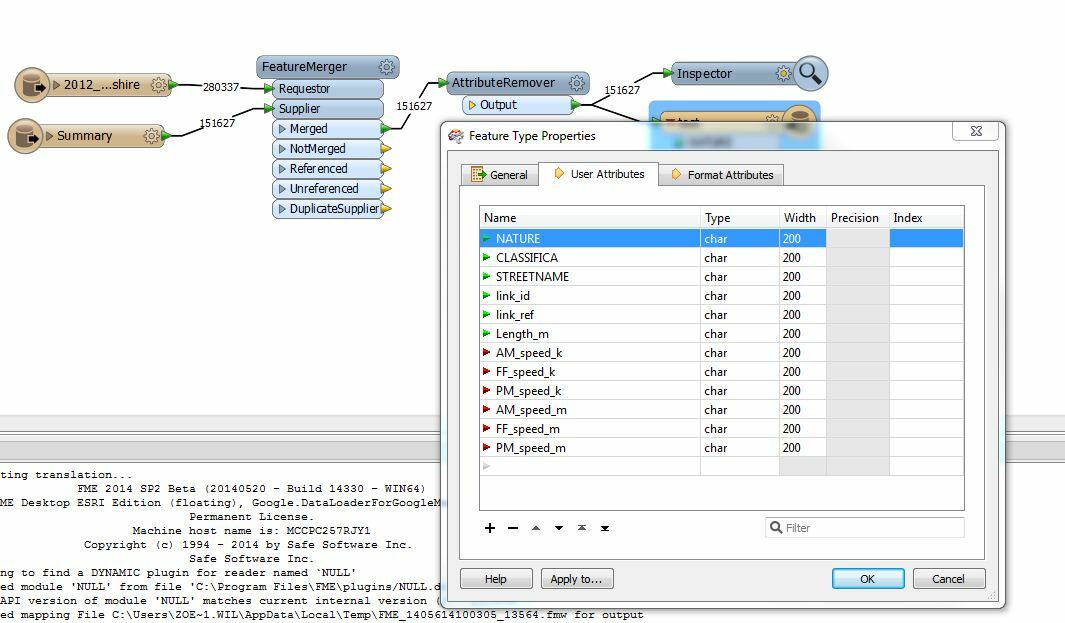I am having trouble with what I thought was a simple task I have done several times before. I have an excel dataset with a few attributes I would like to join to a shapefile based on an attribute they both share (link ID). I have tried using featuremerger but I always get the same result: it looks like the data has merged fine but when I open the shapefile there are no attributes appended from the table and the log shows the following errors:
Final Output Feature Type Router(TestFactory): Tested 431964 input feature(s) -- 431964 feature(s) passed and 0 feature(s) failed
Final Output Nuker(TeeFactory): Cloned 0 input feature(s) into 0 output feature(s)
I thought it might just be a bug so i have tried starting again, closing FME and reopening, resaving the inputs etc. Nothing so far has worked. Any ideas?