Hello everyone,
I have a dataset with a lot of columns which do not contain data in every row. It is structured something like this:
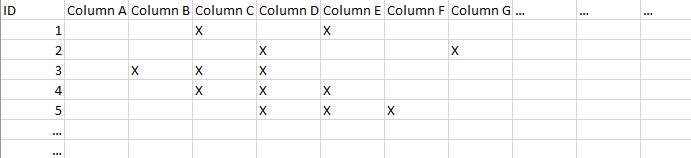 What Im trying to do is create HTML-Reports for each Row but excluding the empty columns in each individual report, basically creating something like this:
What Im trying to do is create HTML-Reports for each Row but excluding the empty columns in each individual report, basically creating something like this:
Table in HTML Report 1
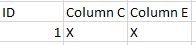 Table in HTML Report 2
Table in HTML Report 2
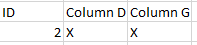 Table in HTML Report 3
Table in HTML Report 3
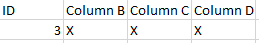
Group Processing gets me halfway there but sadly keeps unnecessary columns. Is there a way to do this in FME? Any help appreciated.









