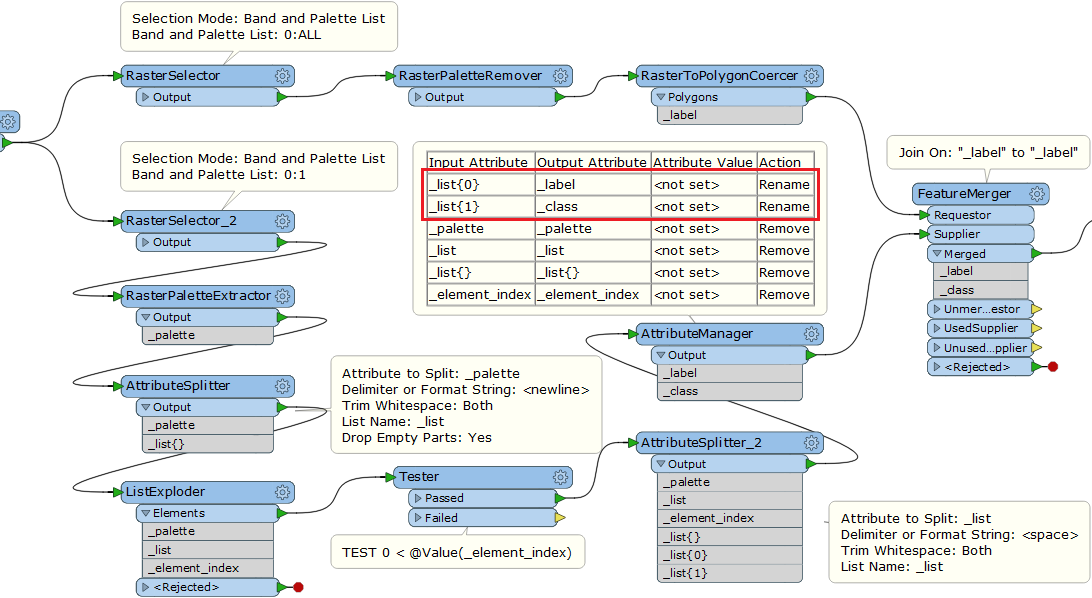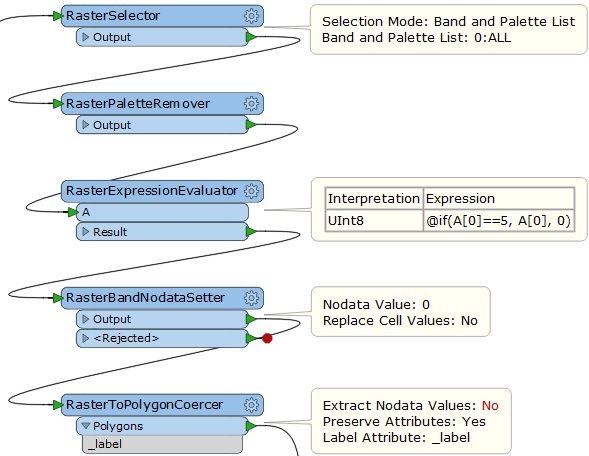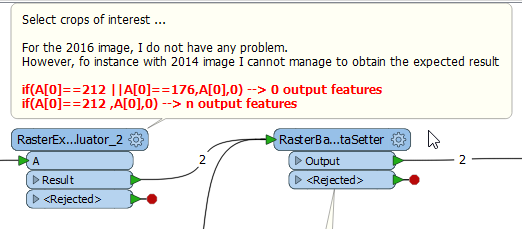Hello,
I am trying to extract from a huge ERDAS .img file specific pixels (i.e. with given values). At the moment, I am totally unable to expose pixel values as an attribute that I will then able to filter. The objecive is to create distinct polygons for each selected values.
The raster file consists of a single band and has 2 palettes:
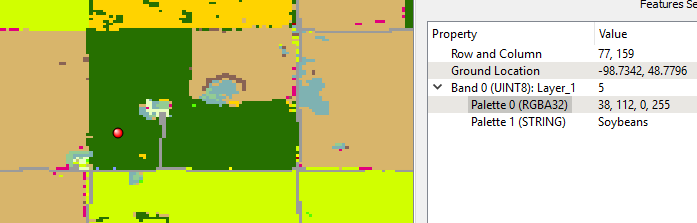
The image contains many classes I am not interseted in, so, before using a RasterToPolygonCoercer, I would like to be able to filter some classes (either on their integer value, for instance 5, or on their string value, for instance Soybeans). The final goal is to compute for each US county the percentage covered by each selected crops.
Any idea on how to achieve this?
Best regards
PS: raster layer is available here