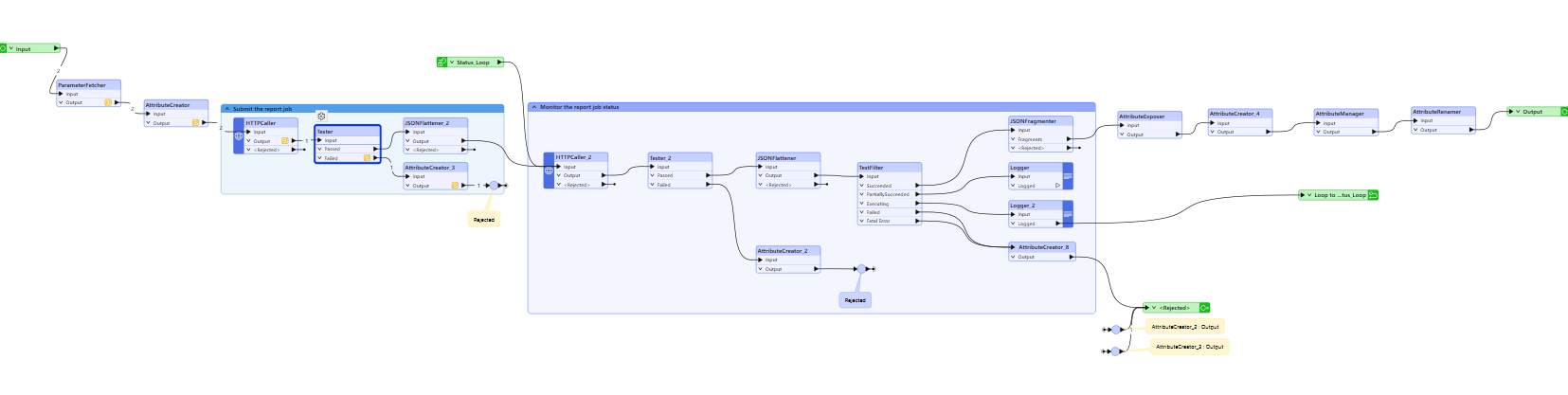Hi there,
I am trying to generate a survey123 report using FME. I have downloaded and added the custom Survey123ReportGeter transformer however I am using a portal connection instead of an AGOL connection:
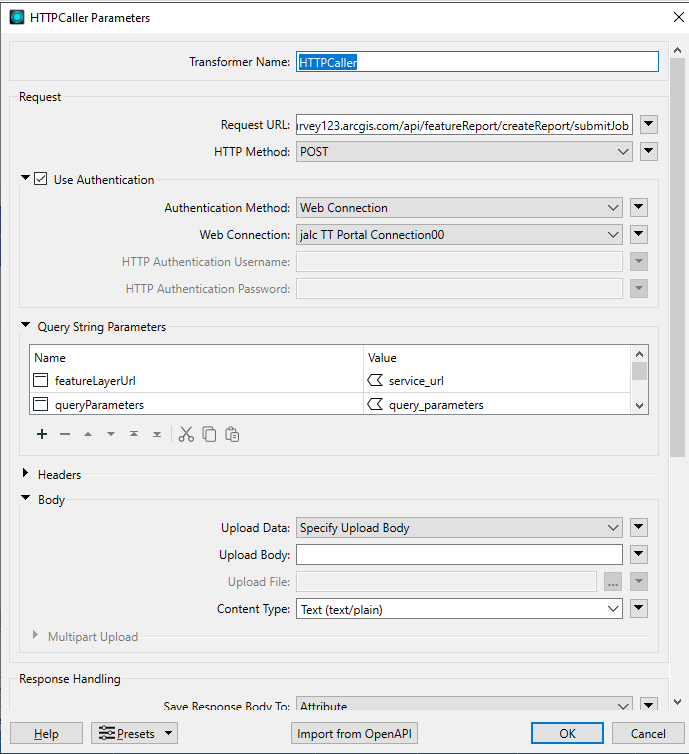
After this step i have the Tester that checks for the submit_response_body beginning with {"jobId" however the flow always fails here. I get an invalid token message in my submit_response_body:
{"error":{"message":"498: Invalid token.","code":498},"success":false}
I am not sure if the request URL needs to be different for portal? or if the token i am providing in my query string parameters is not being read in properly…
Any help would be greatly appreciated.
This is what my transformer looks like: