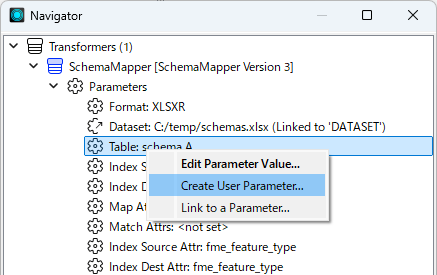Hi all, I am querying an API to download a large number of tables (50+) as CSVs that will be written into a DB. I have automated the process of downloading the tables and dynamically writing them to the DB, but the default/source attributes the tables come with when downloaded are messy/poor quality.
One attempt at this I’ve tried is to set up a mapping spreadsheet for each table with an example shown below.
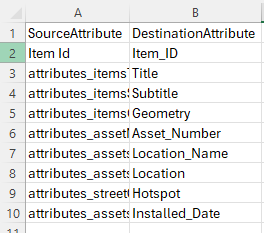
I have been able to use a SchemaMapper and dynamic CSV writer to write a single table with the updated attribute names, but I am wanting to do this dynamically using a WorkspaceRunner to automate updating the attribute names for all the tables, while also reading and writing records to the DB.
Does anyone have any advice for this? The SchemaMapper is not able to take parameters/attributes to read the mapping spreadsheets so it does not seem like an option.