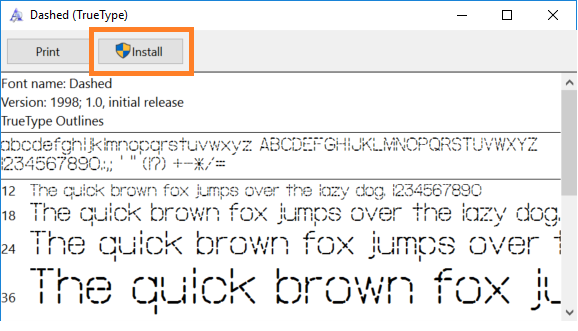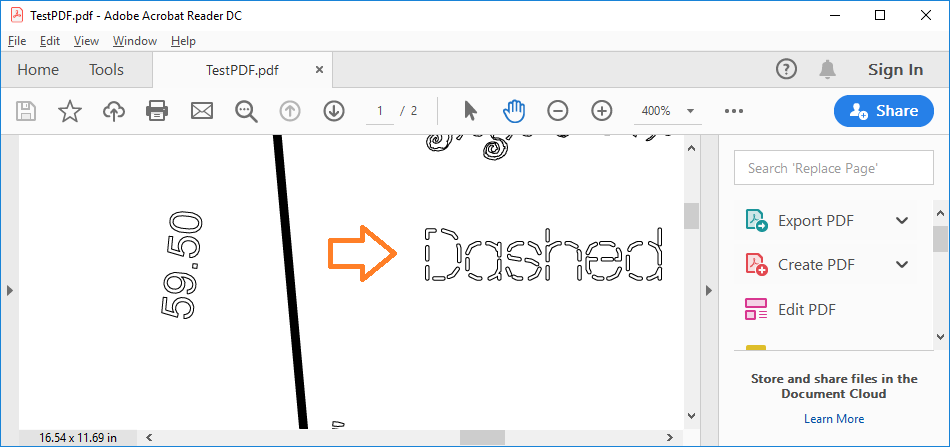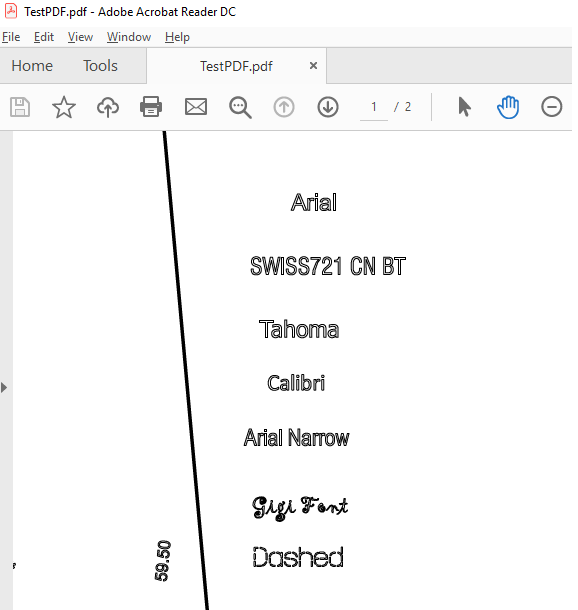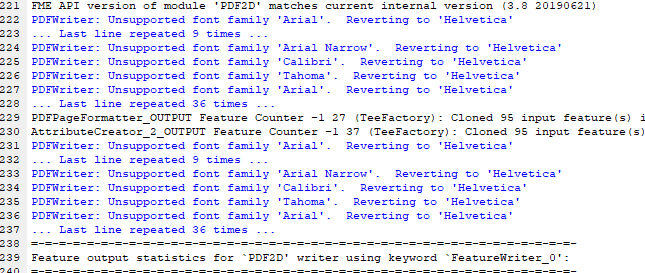Hello all,
We have a DWG that contains a dashed font
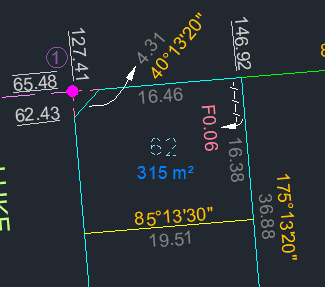
I have been able to source a True Type Font that has been set-up as a dashed font but FME does not like it for some reason.
The font reads fine in AutoCAD and MS Word but I get the error "INVALID_PARAMETER_FONT_NAME" when trying to process it through FME.
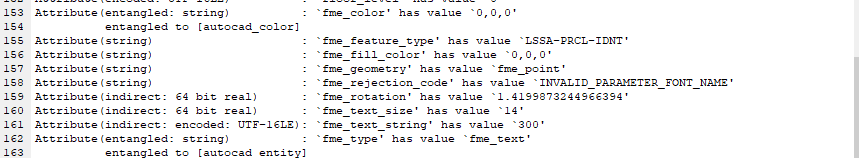
FME is able to see it in the fonts list when using the PDFStyler
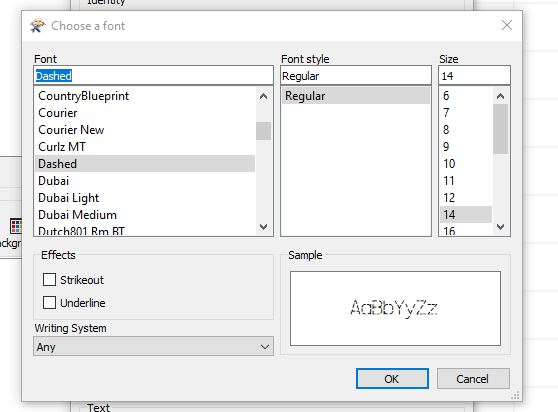
Any ideas as to why FME is not liking the attached font.