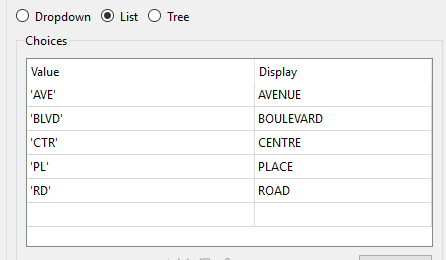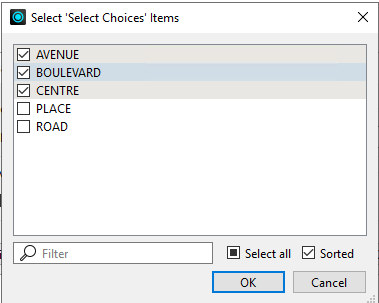Good day,
I have the following parameters in my script:
AVE_AVENUE
BLVD_BOULEVARD
CTR_CENTRE
PL_PLACE
RD_ROAD
Each parameter is set up as a choice, when running the script you have the option to chose YES or NO for each parameter.
Later in the script I want to retrieve the parameters for which YES has been chosen. I want to create a new attribute whose value is a list of the parameter names (keep only the letters before the underscore). Let’s say AVE_AVENUE, BLVD_BOULEVARD and CTR_CENTRE are set to YES ; PL_PLACE and RD_ROAD are set to NO. A new attribute called “address” is created and its value should be: ‘AVE’, ‘BLVD’, ‘CTR’. How can I do so ? Thanks for your help.