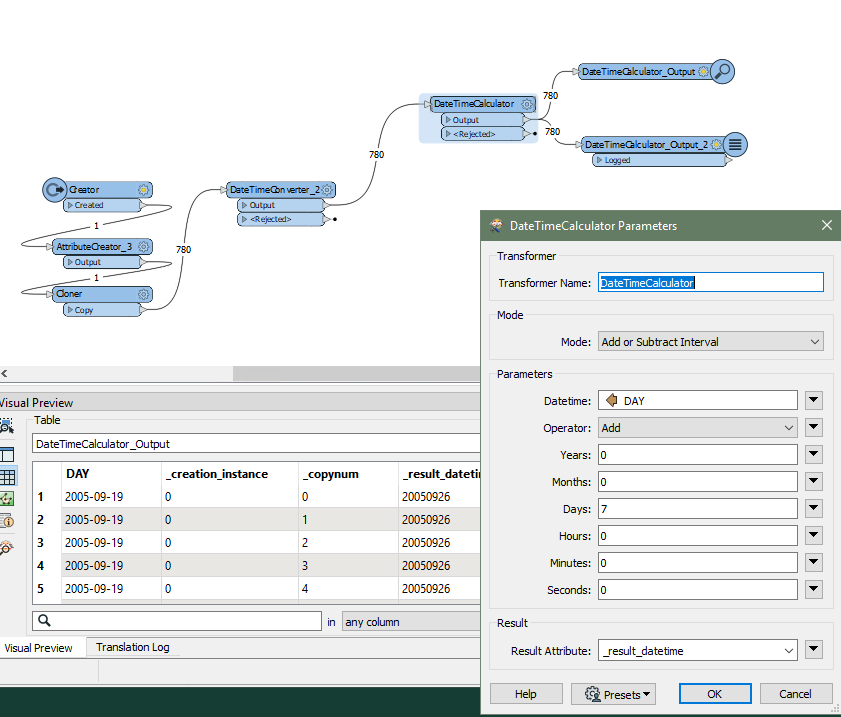Hello, I'm trying to download a series of excel files that are on a website. There is a starting date of 9/19/2005 (its hyperlinked for each excel file) and it increments by 7 days (so its a page fill of hyperlinked dates). I'm guessing I need to create a list of all dates starting from 9/19/2005 so that I can use httpcaller to download each file. I'm having trouble creating the starting date so that I can use DateTimeConverter to create the range (and consequently create the full url's to each file). I tried using AttrubuteCreator with a new value of DateTimeCreate(2005,09,19) but this expression errors.
Thoughts on this and I'm all ears if there is a cleaner approach. Thanks in advance