Hello
So i have been successful with all other features, but this one seems to me more challenging. The point of interests is 1 and 8 the same on other side of the RAIL . 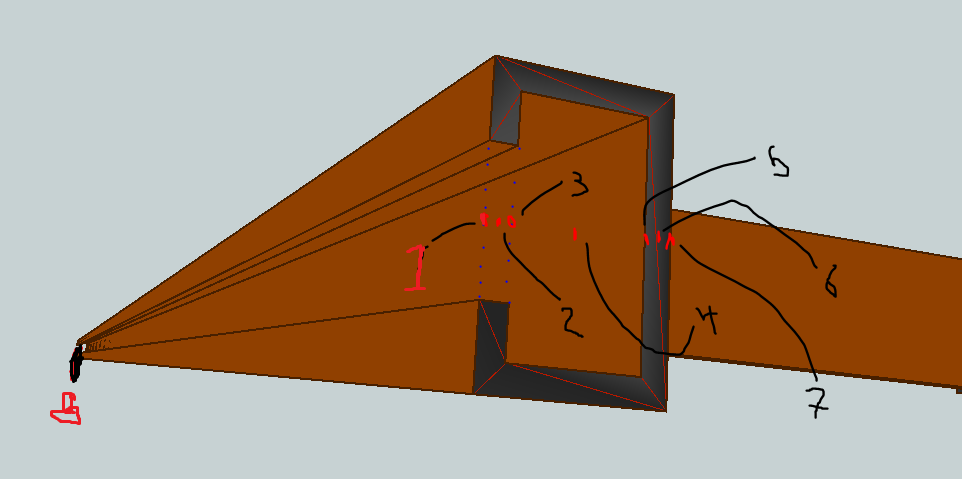 Highly obliged with LOGIC / FLOW
Highly obliged with LOGIC / FLOW 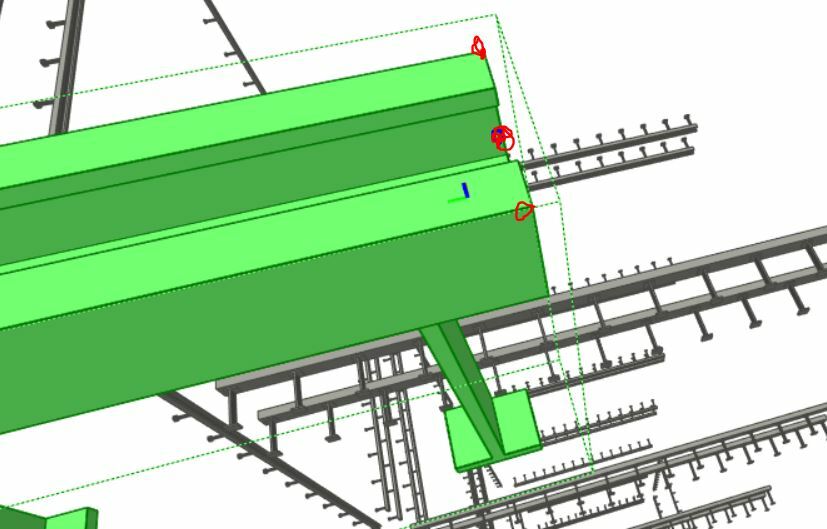
Hello
So i have been successful with all other features, but this one seems to me more challenging. The point of interests is 1 and 8 the same on other side of the RAIL . 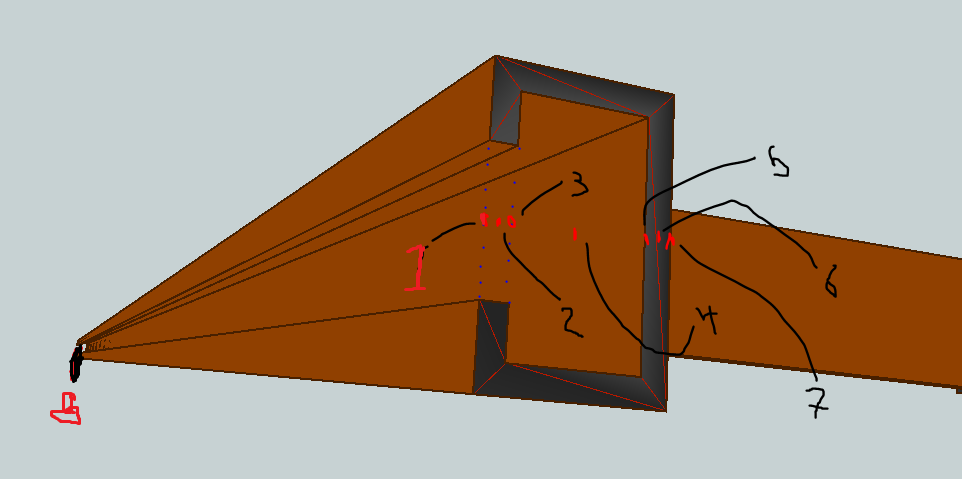 Highly obliged with LOGIC / FLOW
Highly obliged with LOGIC / FLOW 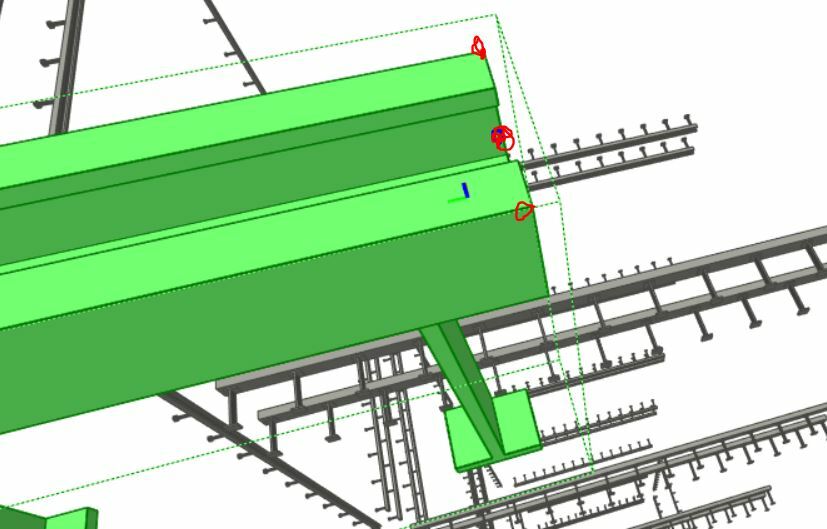
Best answer by natalieatsafe
@vimva679 I just gave the vertex extract a try, and it is indeed an overly complicated workflow, not very useful for what you'd like to do.
I did, however, have some luck playing with the CenterPointExtractor and the BoundsExtractor. Please see the attached template workspace, ExtractBeamGapMidpoints.fmwt, for more details. This workflow produced a midpoint at the two locations that you're looking for, using the sample data you provided above.
Give this a try with your source data and see if you get your expected midpoints! Hopefully it gives you some positive results!
Enter your E-mail address. We'll send you an e-mail with instructions to reset your password.