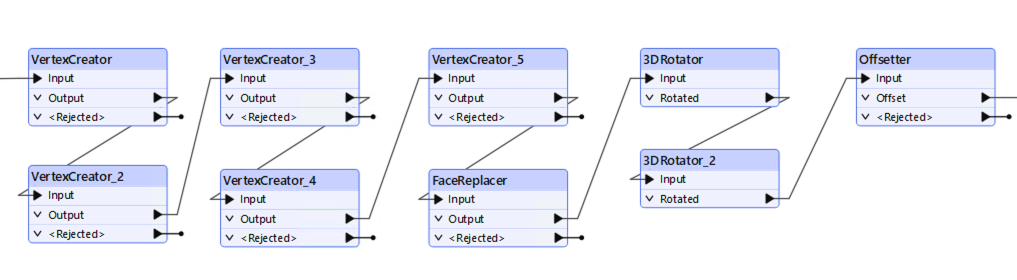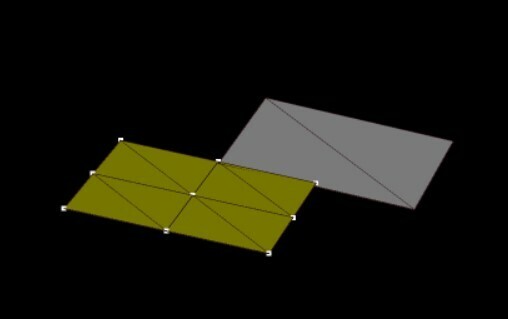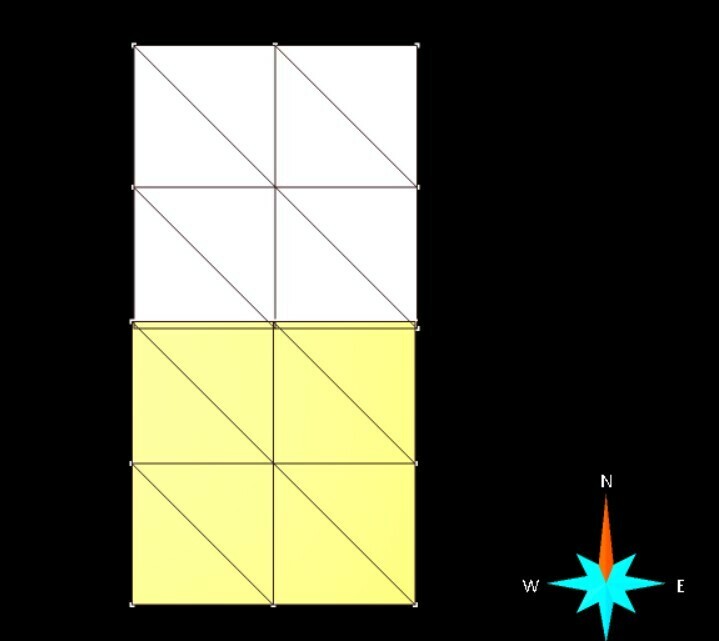Is there a way through FME to automate the creation of plates (3D planar surface), from the following data:
- XYZ position (centroid)
- Shape: Always has 4 sides but not necessarily always a rectangle
- Dimensions info: Width and Length
- Orientation info: Azimut (DipDIR) and DIP