Hi All,
I have recently upgraded from 2022 to 2024. Previously, when choosing to remove an attribute from within the AttributeManager transformer, the name of the attribute was removed from the ‘output Attribute’ column. This was very handy as it gave a good visual prompt for how the new dataset would appear. Example shown in the screenshot below:
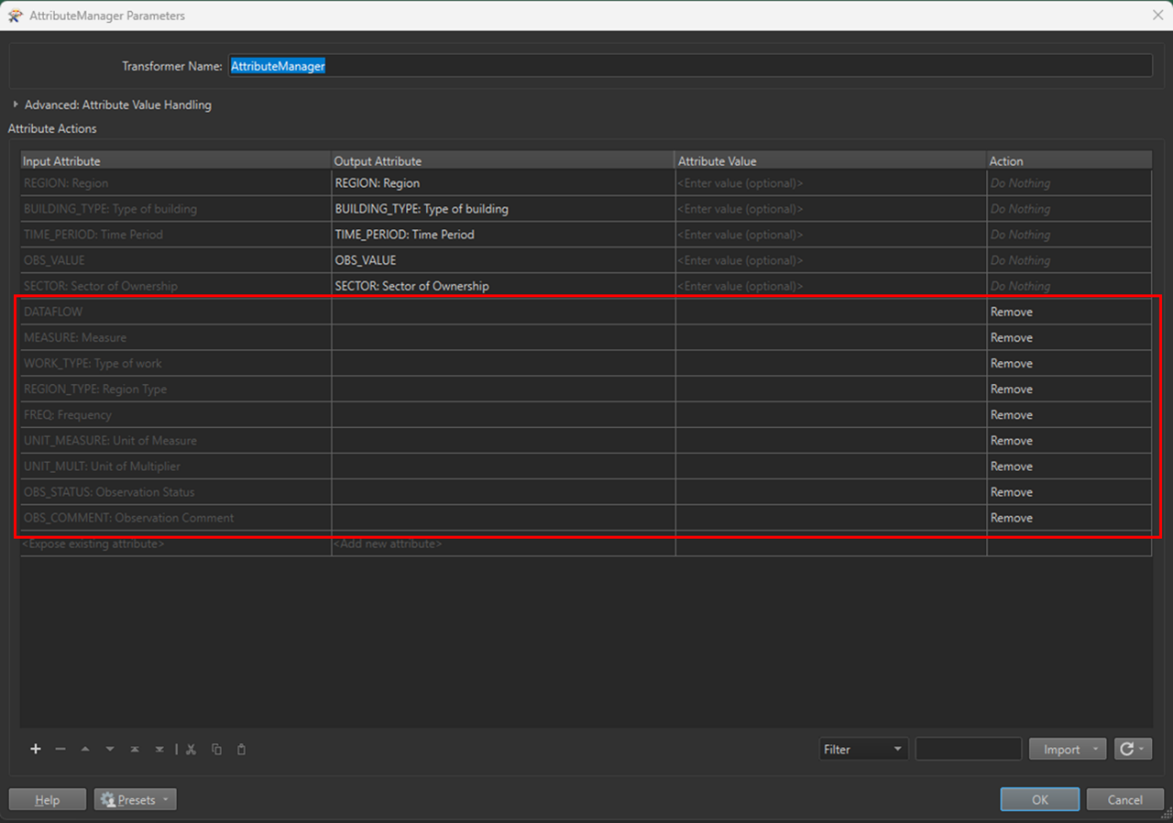
I now notice with the new version that the name is no longer removed and stays visible in the Output Attribute column. Example shown below:
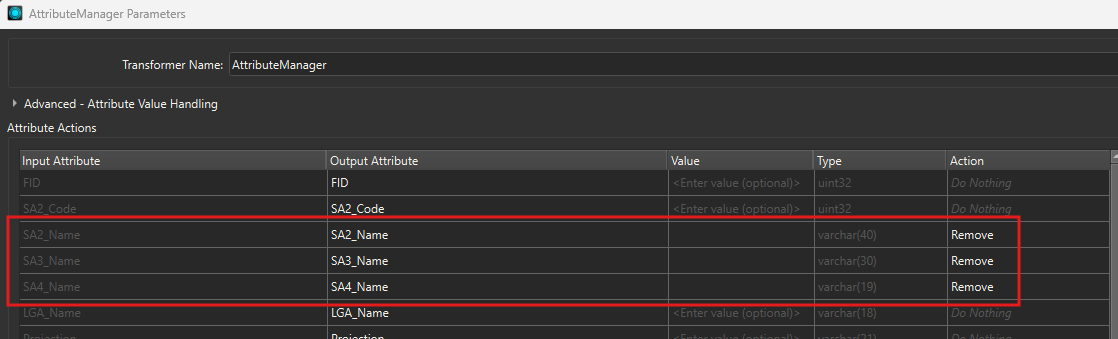
Does anyone know if this is this something that can be changed in a setting somewhere? I know this is only a small thing but it made a big difference to my day lol :D
Thanks!


















