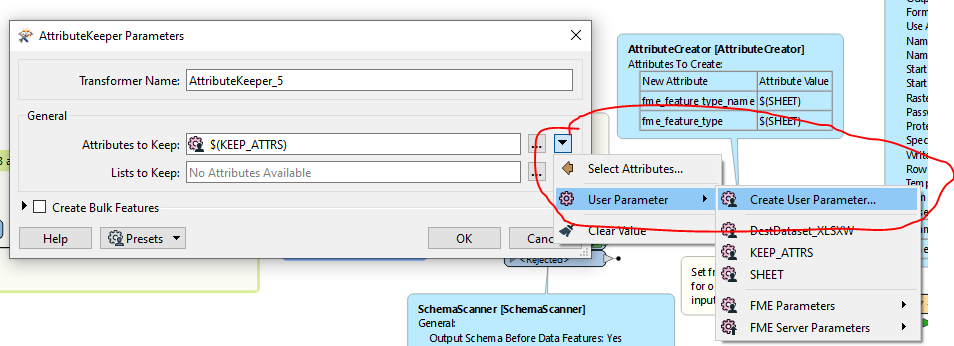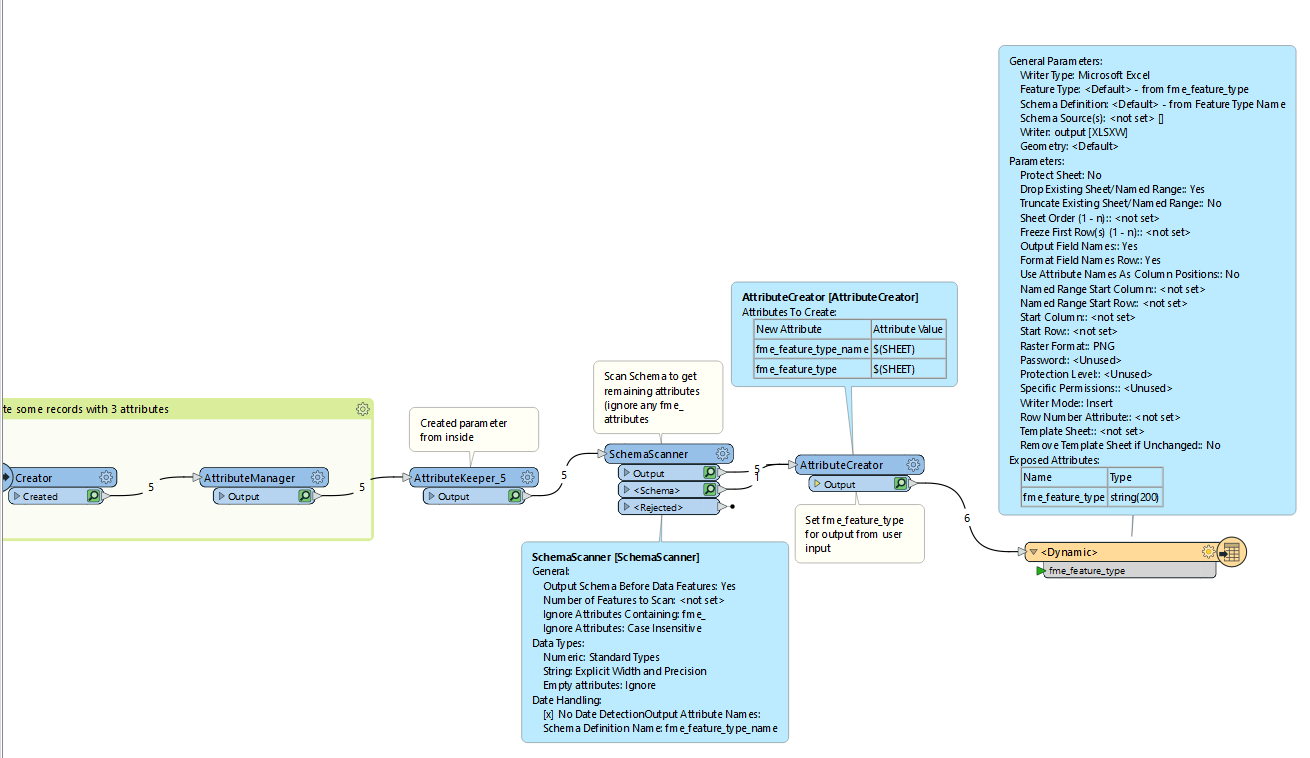I'm trying to setup a workspace that allows the user to choose what attributes to keep in the final spreadsheet. But AttributeKeeper seems to work wrong when passing User Parameters in the "Attributes to Keep" box.
I've created a User Parameter of the type "Attribute Name" that allows to select multiple attributes, and I've setup AttributeKeeper to use this parameter.
I'm facing the following:
1- When selecting only one attribute: Schema gets lost, but the attribute is still retrievable by exposing it.
2- When selecting more than one attribute: Both schema and attributes get lost.
3- Noticed that AttributeKeeper has a comma delimiter when multiple attributes are selected, while "Attribute Name" User Parameters use a blank space as a delimiter. So I've created a third parameter of the type "Text" with the value "a1,a2" (where a1 and a2 are the attributes), to see if this makes any difference. This again results in no schema or attributes as well.
Am I doing something wrong or is this a bug? Can someone explain this behaviour?
I've attached the workspace in this post.
I'm using FME Form 2022.2