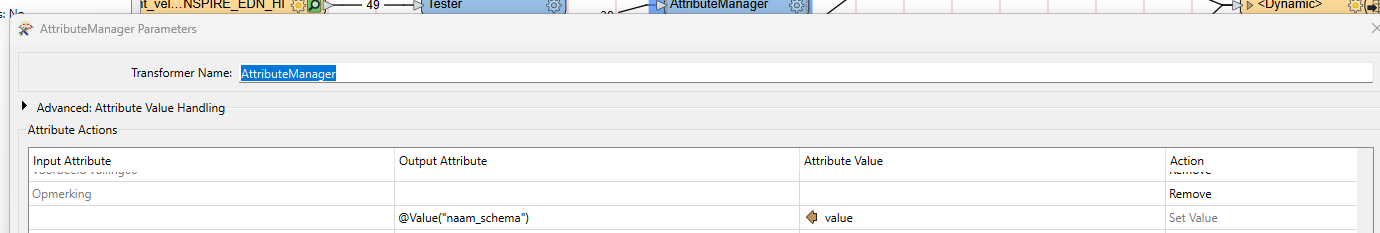This subject is discussed already quite some times but I don't get it working.
I have a loop where a feature enters with 3 fields (field_name, field_value).
I want to use the AttributeCreator to make a field that is named after the value in "field_name" and gets the attribute value from "field_value".
As there is an option inside the AttributeCreator "Attribute Name from Attribute Value" is supposed this would do the trick. But this does not create a new attribute. If I type the actual field name in the "Attribute Name" field in the transformer it just works fine.
The attribute names are like this:
net_elements{0}.xlink_href
net_elements{1}.xlink_href
net_elements{2}.xlink_href
net_elements{3}.xlink_href
...