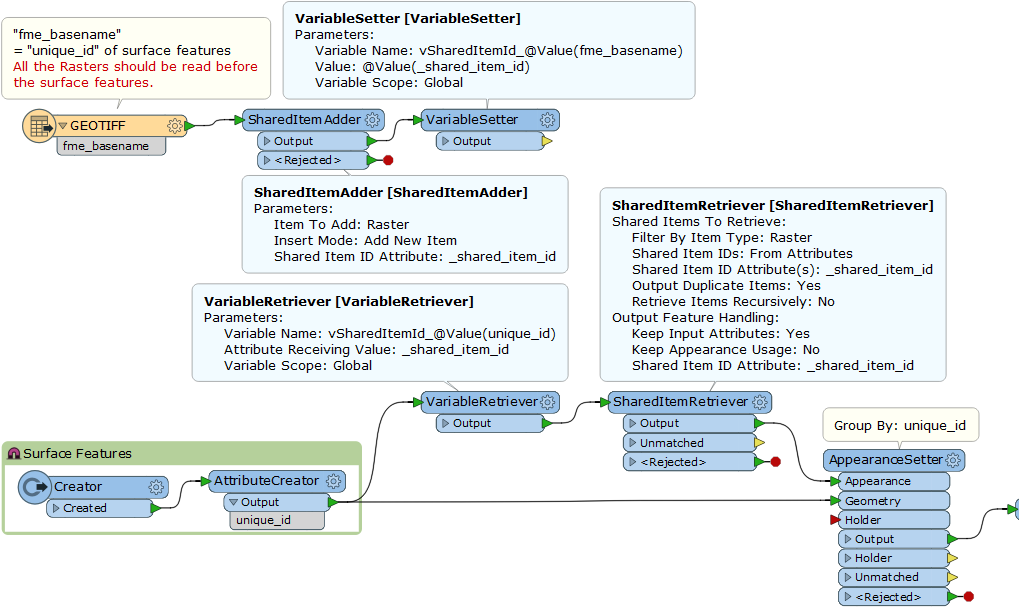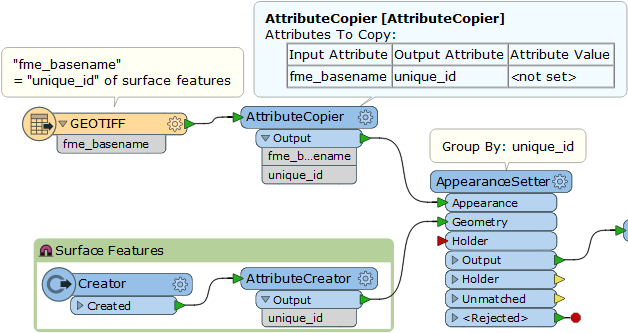Greetings FME Community!
I have a CityGML of buildings [1] and I want to attach new textures to the roof surfaces.
The Appearance should be a texture based on a specific GeoTIFF that was generated for every buildings.
Every GeoTIFF has the CityGML feature unique id as name. I don’t find a way to save every texture in the FMELibray and, mostly, retrieve the right Appearance for every feature of the CityGMLd to
I think this should be related to the AppearanceSetter [2] settings or SharedItemRetriever [3], but I can't figure how to use them properly.
Kind regards,