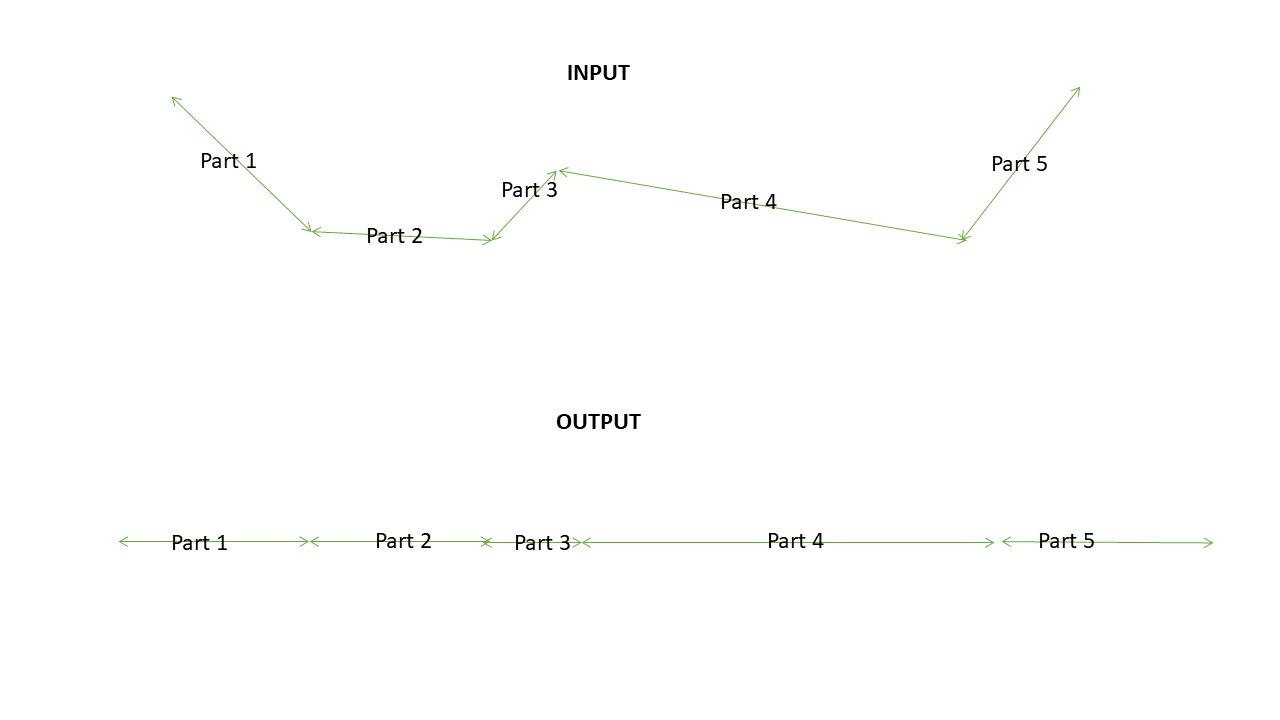Hi, fellow FMEers! I a problem that I cannot solve. I want to present 3D data along a line with breakpoints. In my script I want the line to be presented as a straight line (a profile).
It is important that the length of the line parts are correct but it doesn't matter where the resulting parts start.
The data input line is drawn from start to end but can begin and end anywhere (from west to east, north to south and so forth...).
Any hints or suggestions?