I would like to write the name of an ESRI file geodatabase (FGDB) at runtime based on the current date/time, for example C:\\Temp\\Output_20151207131034.gdb. How best to accomplish this? It's easy to do so with datasets and feature types but not the FGDB itself. Any suggestions would be appreciated.
Thanks,
Aaron










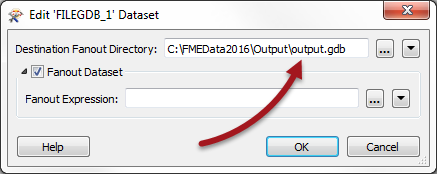

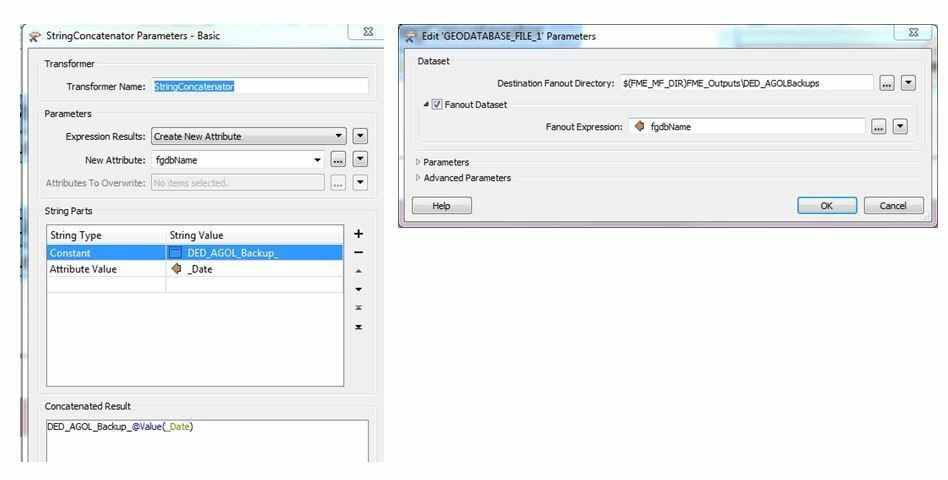 fgdbnameimage.jpg
fgdbnameimage.jpg





