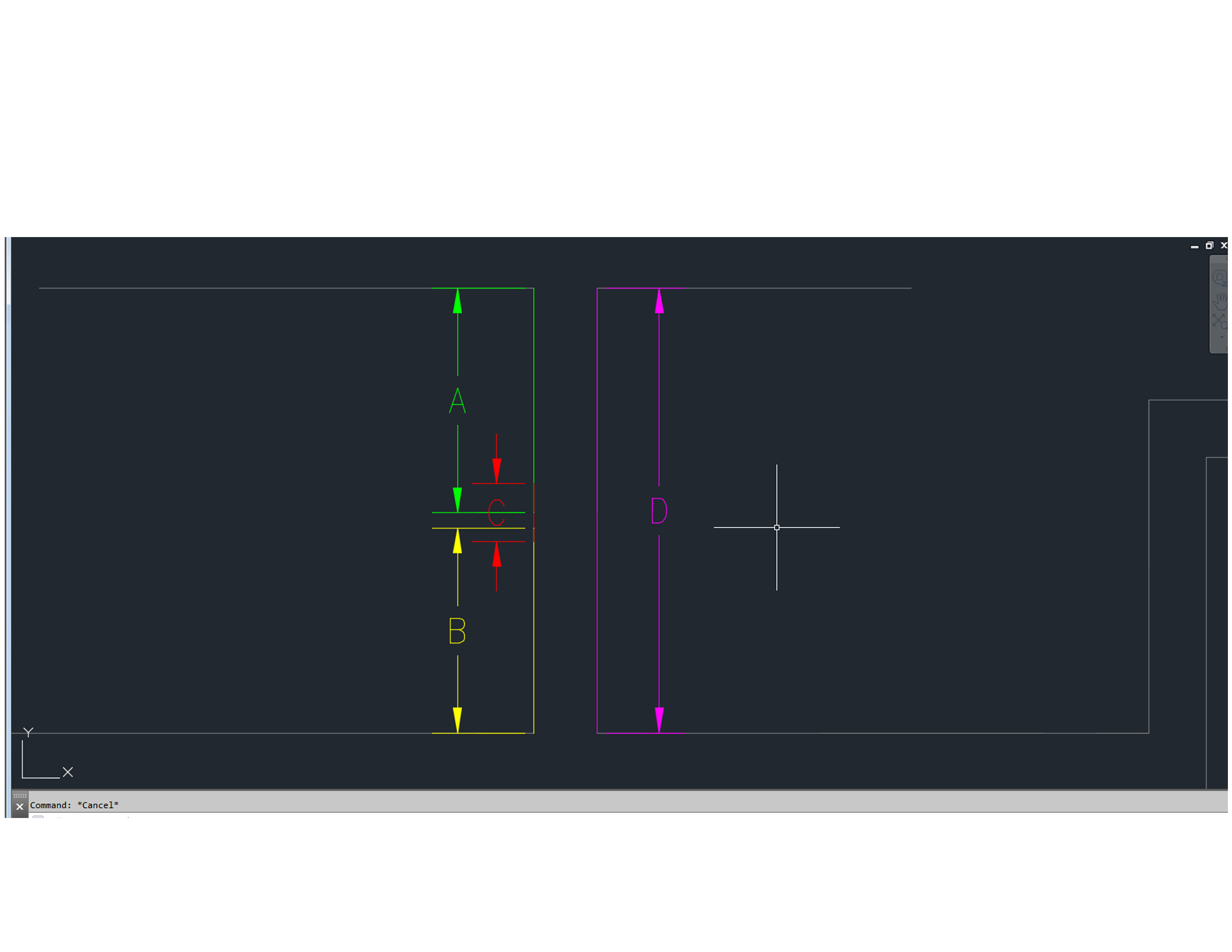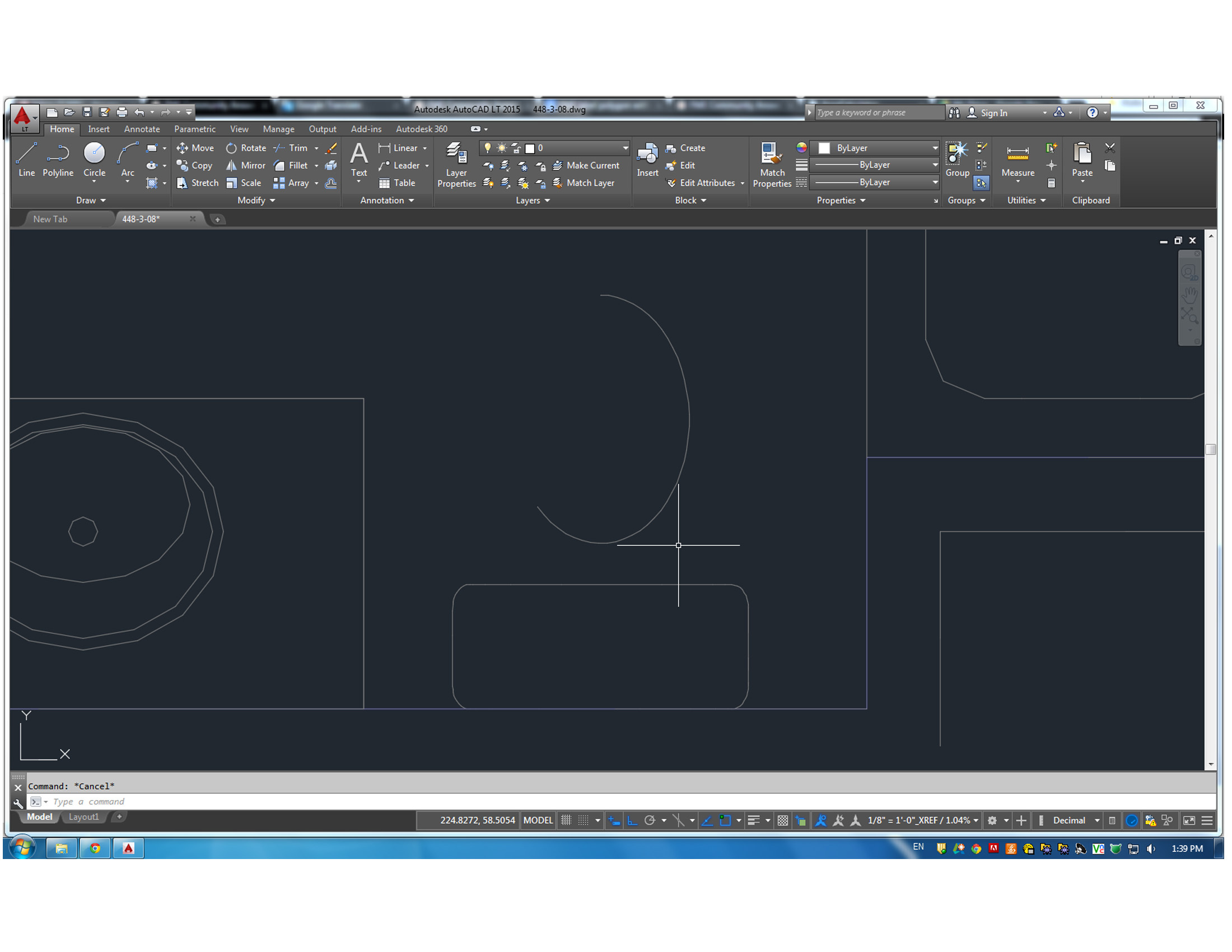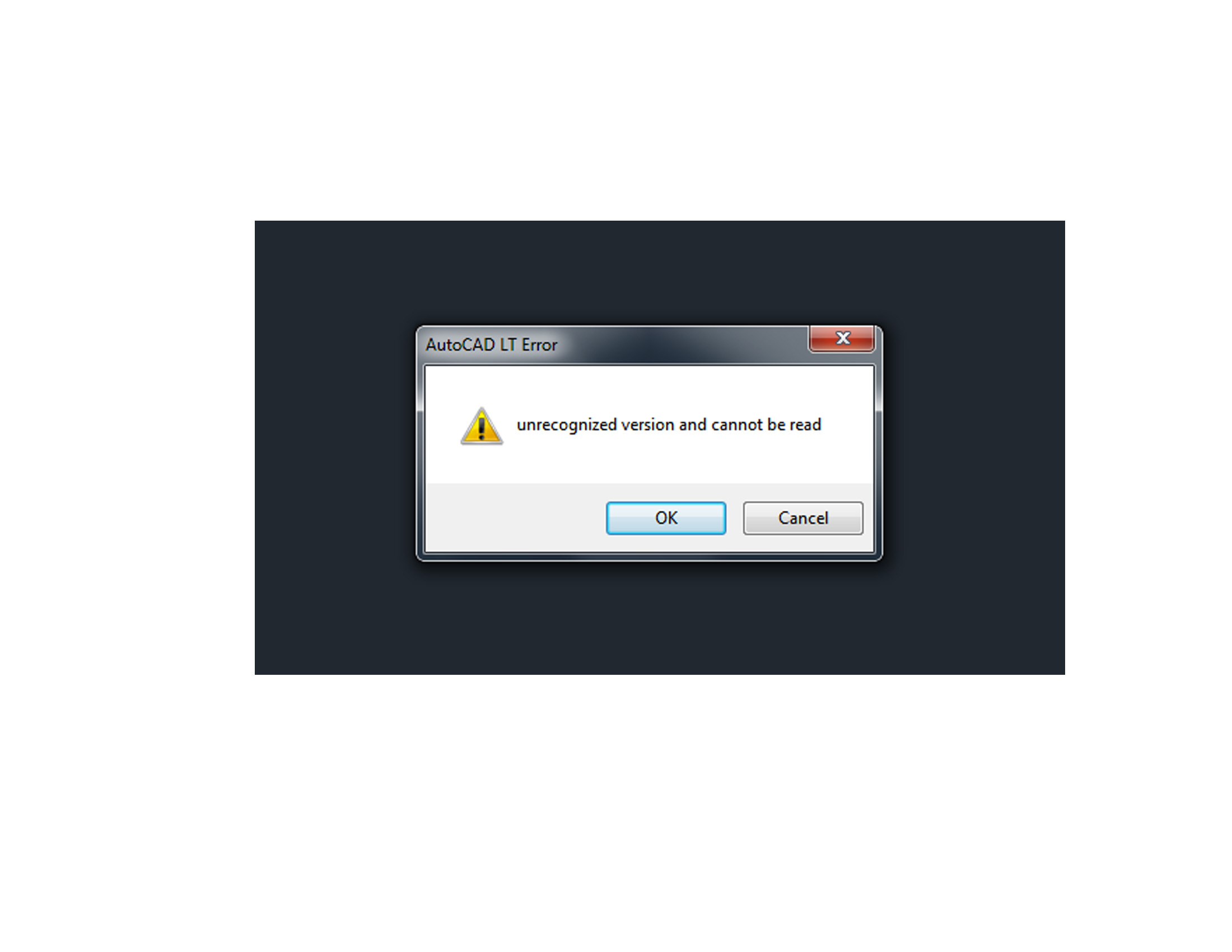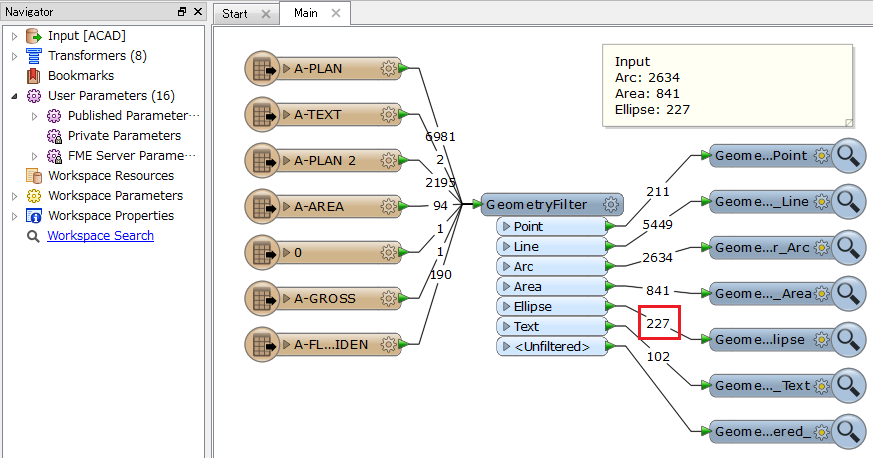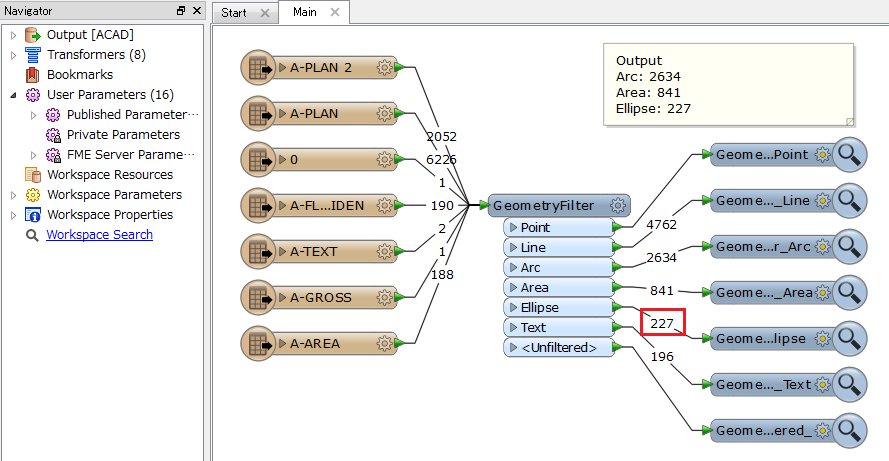I have a FME file with DWG input and output the objective is to cleanup the DWG archive.
I have lots of overlayer/overlap line on line. I want to get rid of the short one and just keep the long one. Is there a way for this?
I thought to split the lines with he intersection point but at the end I will have some join lines with lots of vertexces. However, I want to have one line with one start and one end point.
I appreciate your help,