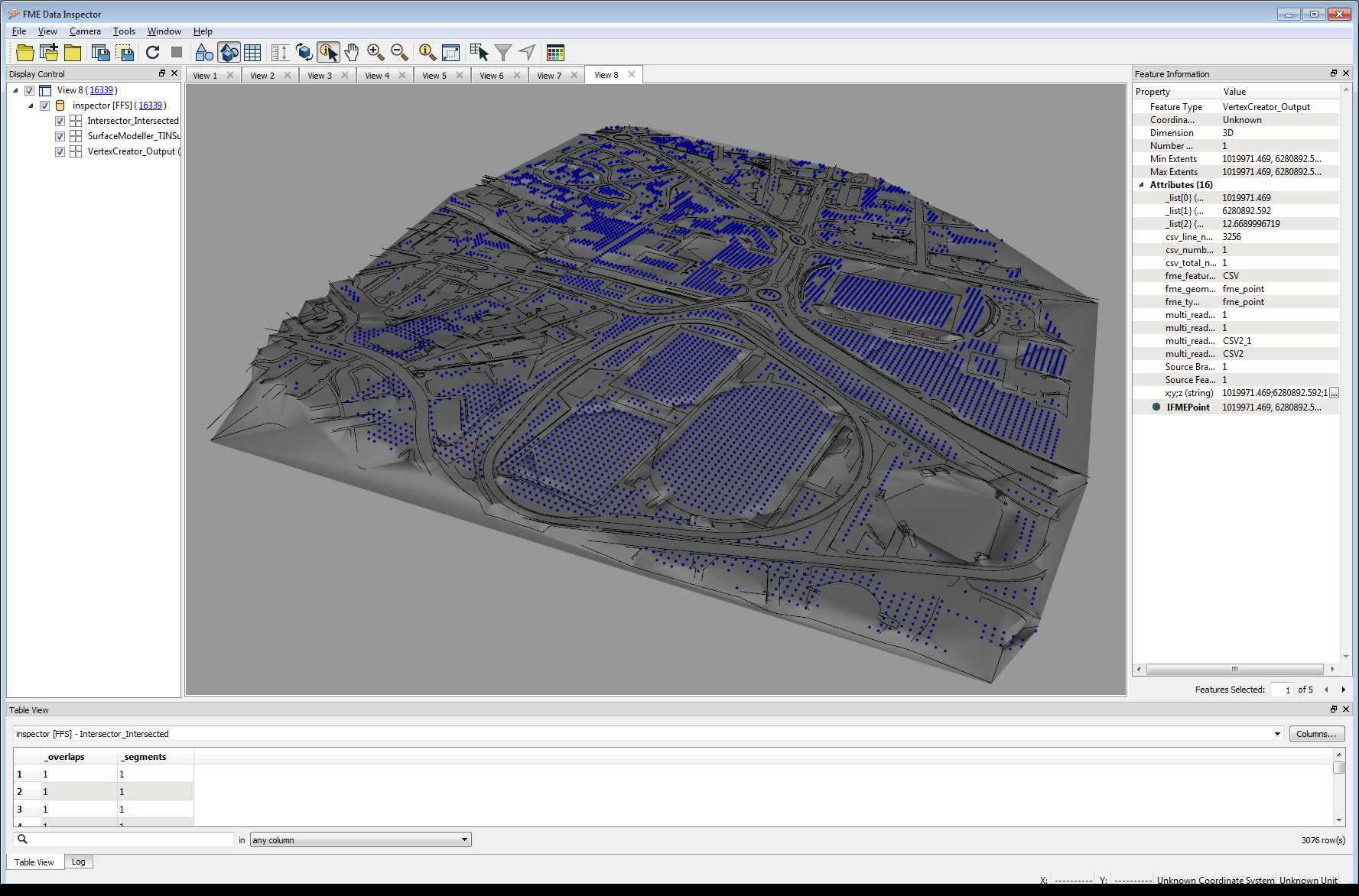Hi,
I've an issue regarding the TinGenerator transformer. I have this error :
ERROR |Surface Model: Infinite loop detected while optimizing model.
ERROR | If there are input BREAKLINES, please first re-connect input to POINTS/LINES. 2018-01-24 ERROR | If this re-connection gets rid of the problem, please restore the connection tERROR | BREAKLINES, find the breaklines that caused the problem, then email support@safe.com.
Breaklines may cause trouble if they are self-intersecting, overlapping, or topologically incorrect.
ERROR |TINGenerator(SurfaceModelFactory): Fail to obtain the 'DRAPED_FEATURES' from the underlying Surface Model
ERROR |Error encountered by the SurfaceModelFactory.
TINGenerator(SurfaceModelFactory): A fatal error has occurred.
It seems there is a problem with the breaklines. How can I solve this problem ? Any test to run ?
Thank you in advance fpr your ideas.
Fabien