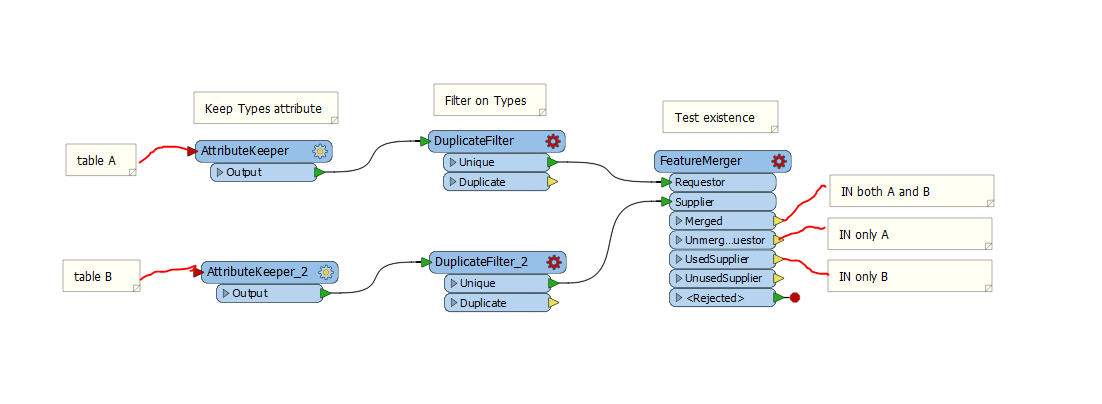Hi there,
I have a table (lets call it TableA) which contains a field (lets call it Types). I need to compare each value in the Types field with ALL of the values in another field (lets call it OriginalTypes) which is in another table (lets call it TableB). If there is a match a value gets updated, if not nothing happens.
Currently I have these 2 tables feeding AttributeManager which has a Condition Statement checking if Types In OriginalTypes but this is not producing my expected results.
Any thoughts on what I am doing wrong here or what might be a better approach?
Regards