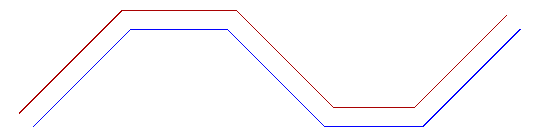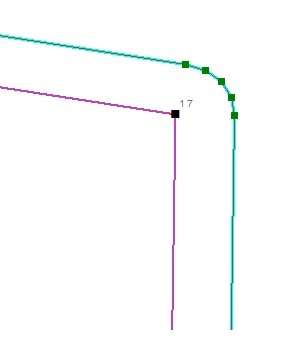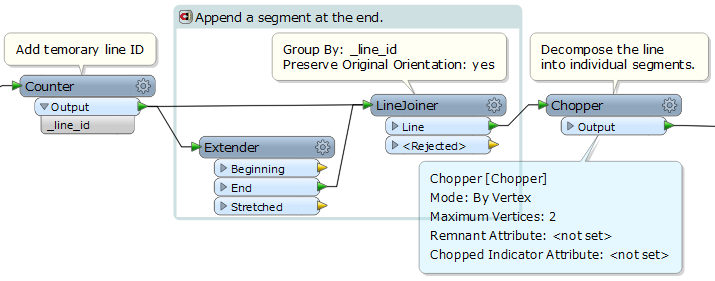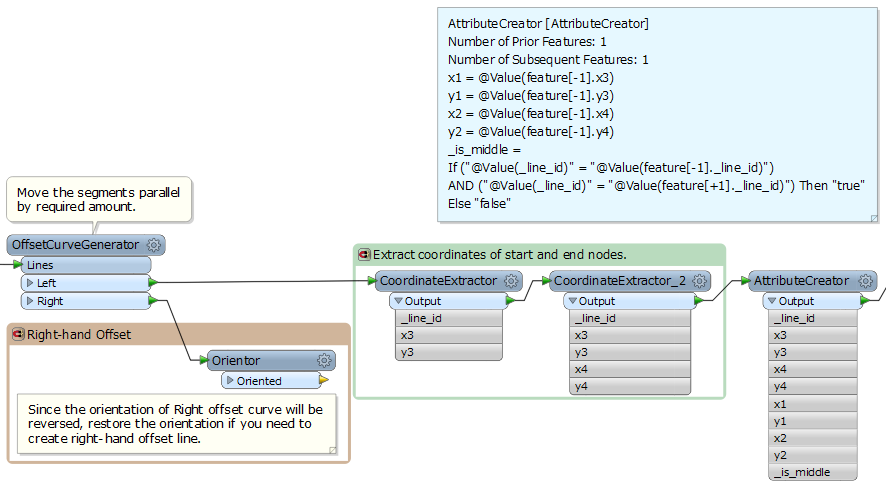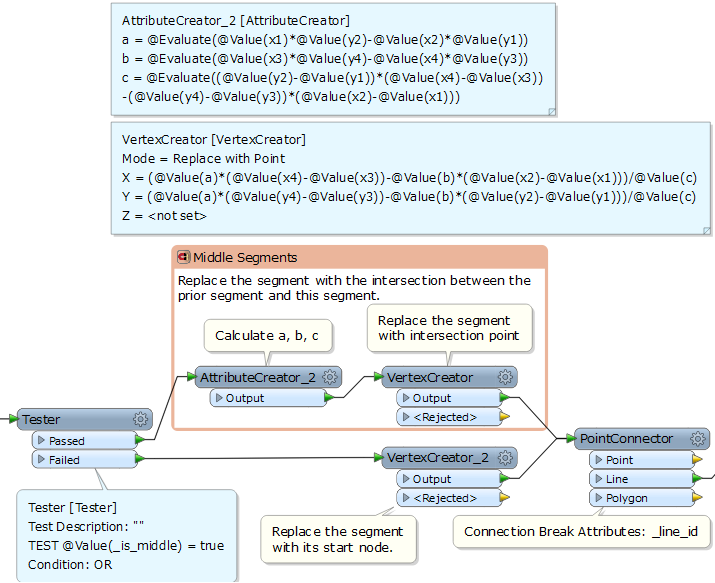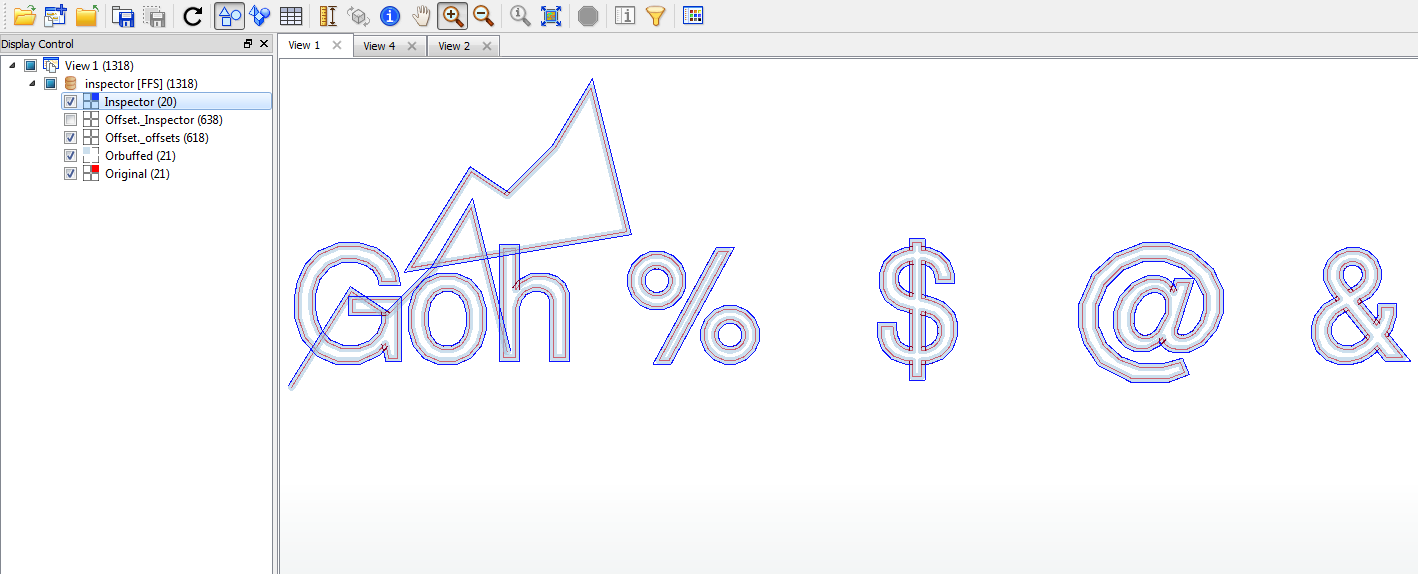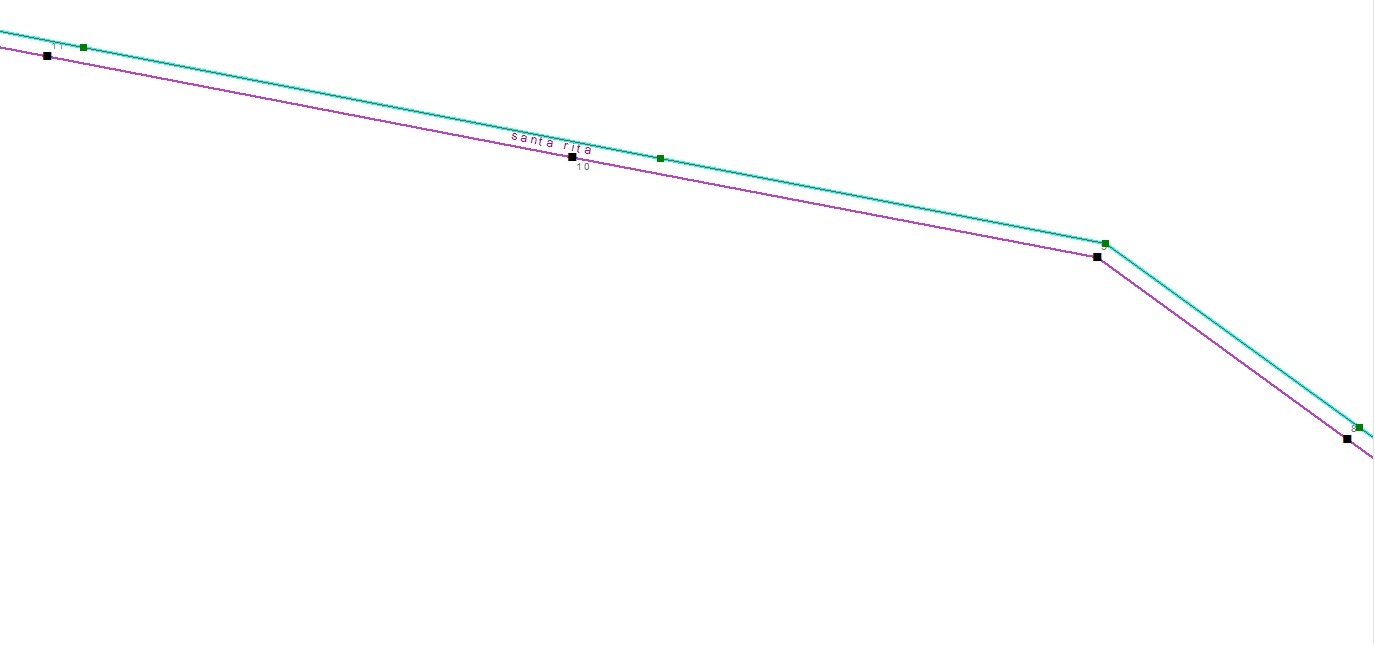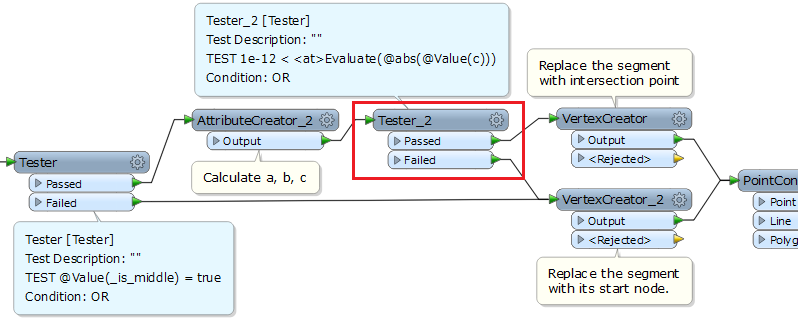I am trying to create two offset lines from the original line that will be parallel and have parallel vertices from beginning to end. The Offsetter does not do this nor does the OffsetCurveGenerator, AnchoredSnapper combination do this. If I can't figure out how to do this in FME then I will perform this in Oracle Spatial. Here are the steps I will take in that case:
1.) Generate segmented lines from the original line split at each vertex point.
2.) Determine the line direction (angle) of every segment.
3.) Rotate each segment 90 degrees from each forward vertex.
4.) Extend each rotated segment so that they are long enough to apply vertices at offset distance on each side of original line..
5.) Add vertices on both sides of rotated segments at the offset distance for each side.
6.) Connect the vertices on each side of the original line to create two new parallel lines.
If there is a way to do this in FME that I have not figured out, please let me know.
Thanks
Dan