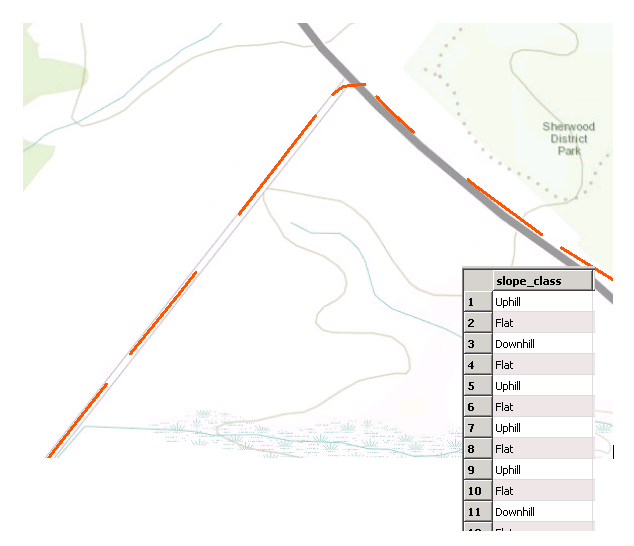I'm creating a collection of line features from a GPX file. I've processed the points from the file to calculate things like slope and speed at the various locations. I've then generalized these slope attributes into Uphill, Downhill, and Flat. I want to use these as Connection Break Attributes to segment the LineBuilder output. However, upon doing this I've realized that there are distinct gaps in the track as there is no line connection between the vertices that start/end a line that has a different Connection Break Attribute. Is there a tidy way to attach these together?
Solved
Create continuous line builder output with connection break attributes
Best answer by takashi
Hi @warren156, how did you calculate the values of slope?
Slope is a property of 3D linear geometry, and I guess that you have calculated it based on elevations of consecutive two points.
If so, I think you can also create line segments connecting between every pair of consecutive two points and add the attribute "shape_class" (Uphill, Flat, Downhill) to the line segments, rather than to the points. You can then get desired result by connecting the line segments with the LineCombiner (called LineJoiner in older versions) grouping by the "shape_class".
This post is closed to further activity.
It may be an old question, an answered question, an implemented idea, or a notification-only post.
Please check post dates before relying on any information in a question or answer.
For follow-up or related questions, please post a new question or idea.
If there is a genuine update to be made, please contact us and request that the post is reopened.
It may be an old question, an answered question, an implemented idea, or a notification-only post.
Please check post dates before relying on any information in a question or answer.
For follow-up or related questions, please post a new question or idea.
If there is a genuine update to be made, please contact us and request that the post is reopened.