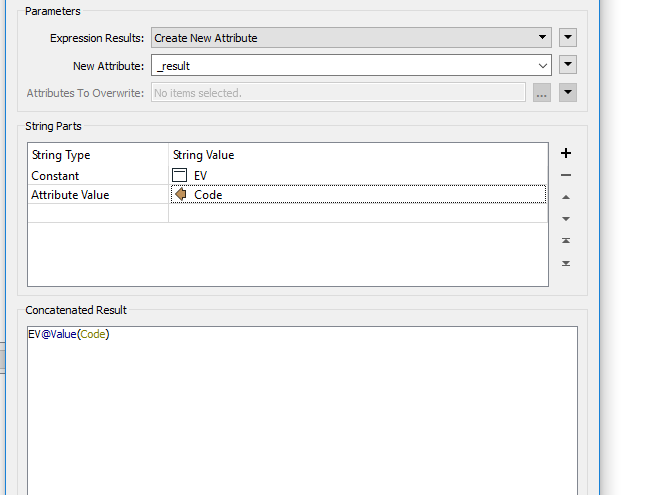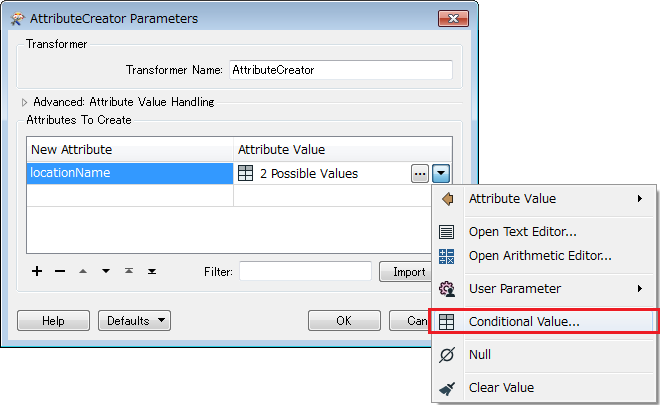Hi all,
I'm trying to update a certain string by adding text in front of it.
Any string that starts with a number should be updated by placing a certain part of text in front of it.
(in below example adding "EVS" in front of it.) Any string that does not start with a number should remain untouched.
What I have:
Attribute: "locationName"
142736-1
Testlocation1
What I want:
EVS142736-1
Testlocation1
Many thanks,
Ed