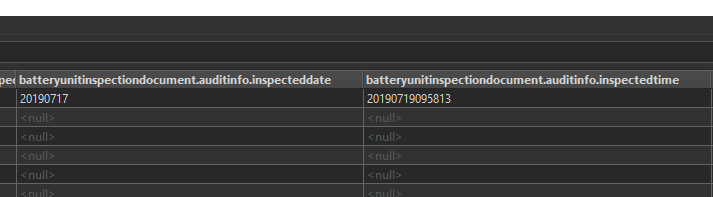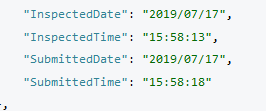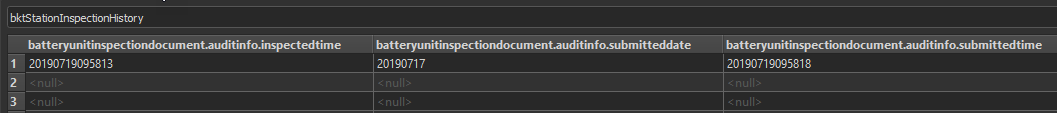Hi, I have an issue whereby the datetime formats are coming out incorrectly.
I have a number of scripts that read json formats directly from a couchbase database, and spits them out in human readable excel format, using the FileNamePartExtrator transformer. It all works great except for the inspection and submission times. They seem to be getting mangled. I am 6 hours behind UTC, but the FME reader is already altering the timestamps before doing anything to it (I checked this in the reader preview). For example, I have a correct inspection timestamp in the database that reads 15:58:13 but it is getting populated in the output spreadsheet as 09:58:13
It is being read in as timestamp format and being outputted as datetime format. I would just like to have them outputted in the same time that they are getting read and stop FME from changing them without my permission. I have tried various date & time formats in the output writer to convert them back but nothing seems to work, for example: @TimeZoneSet(batteryunitinspectiondocument.auditinfo.inspectedtime, +06:00, local) does not work (This is just one example of many)
Either the script fails, or there's no change or there's nothing in the excel column depending on the syntax I've been trying.
Thanks
Carl