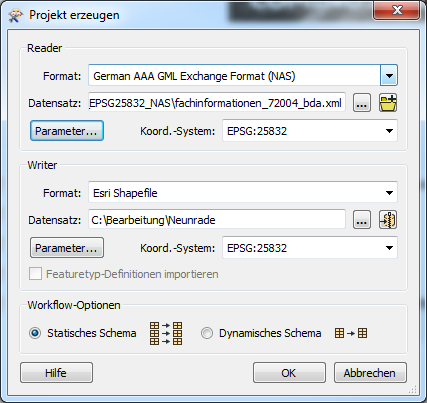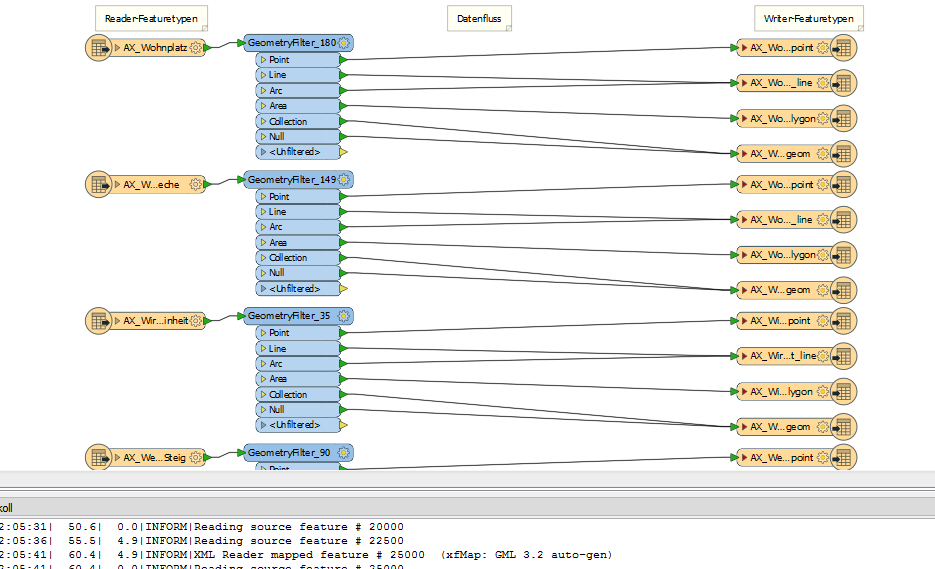Hey,
i like to transform NAS Files ((German AAA GML Exchange Format(NAS) OpenData like fachinformation_11001_dba.xml) in a shapefile that can i open with a GIS program.
In total, i have 65 NAS Files, the problem i got is, i need for every file a new reader and writer, is it posiible to transform the data with one reader and one writer ? The filename can be the same, like this...
fachinformation_11001.xml ----> fachinformation_11001.shx (simplified)
Regards
Kai