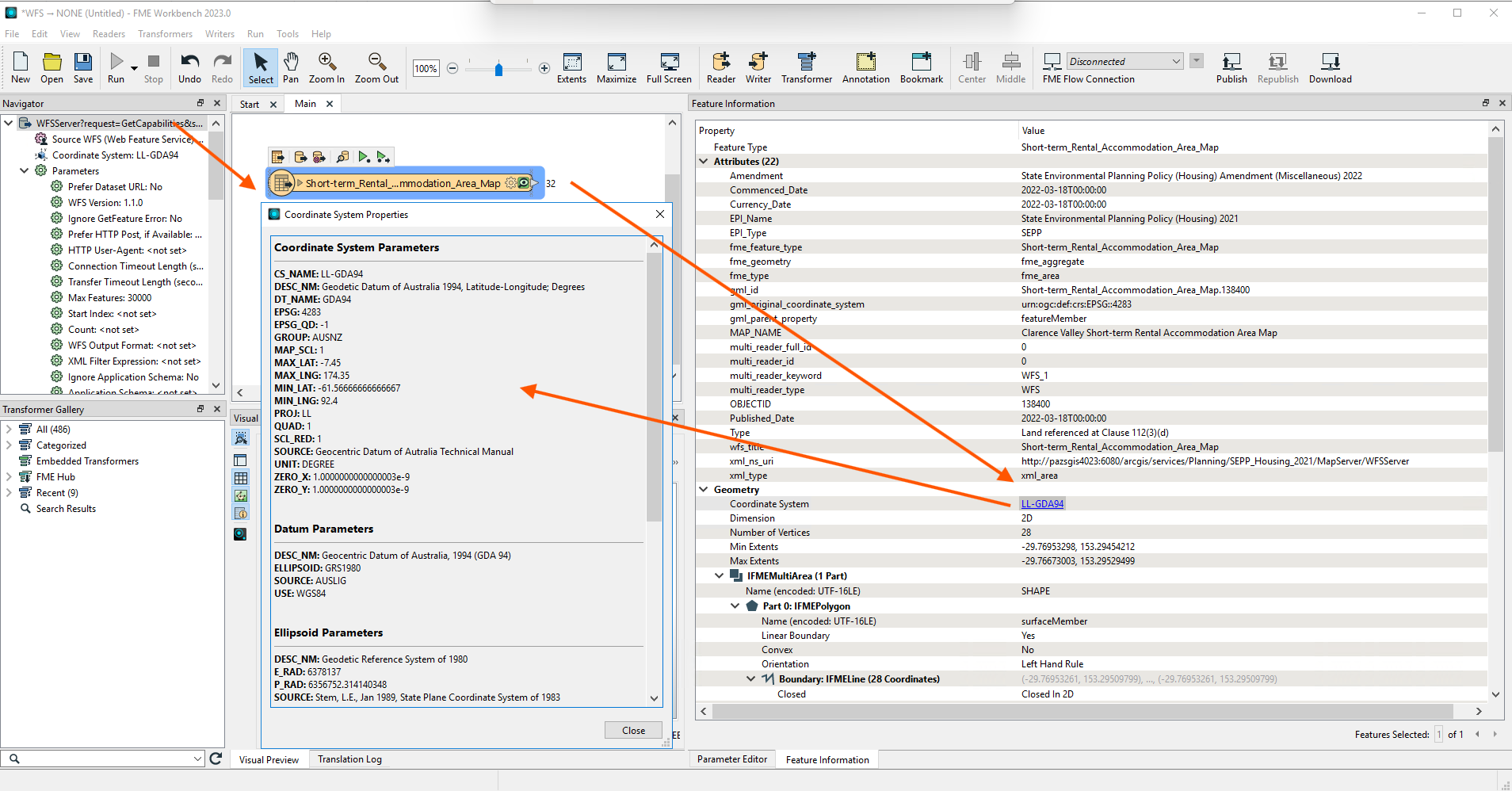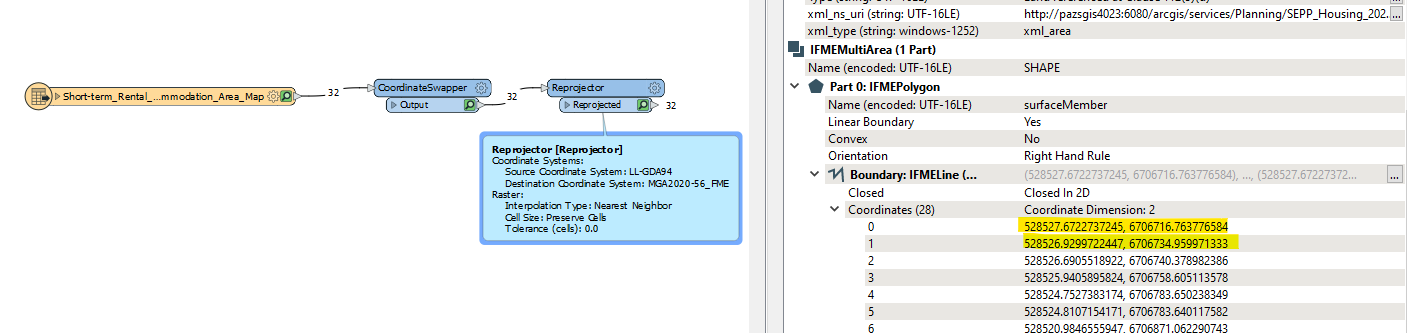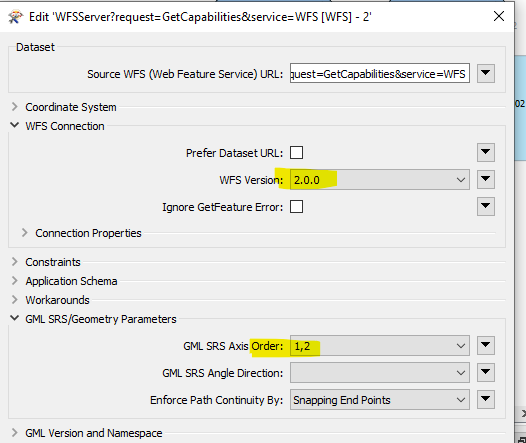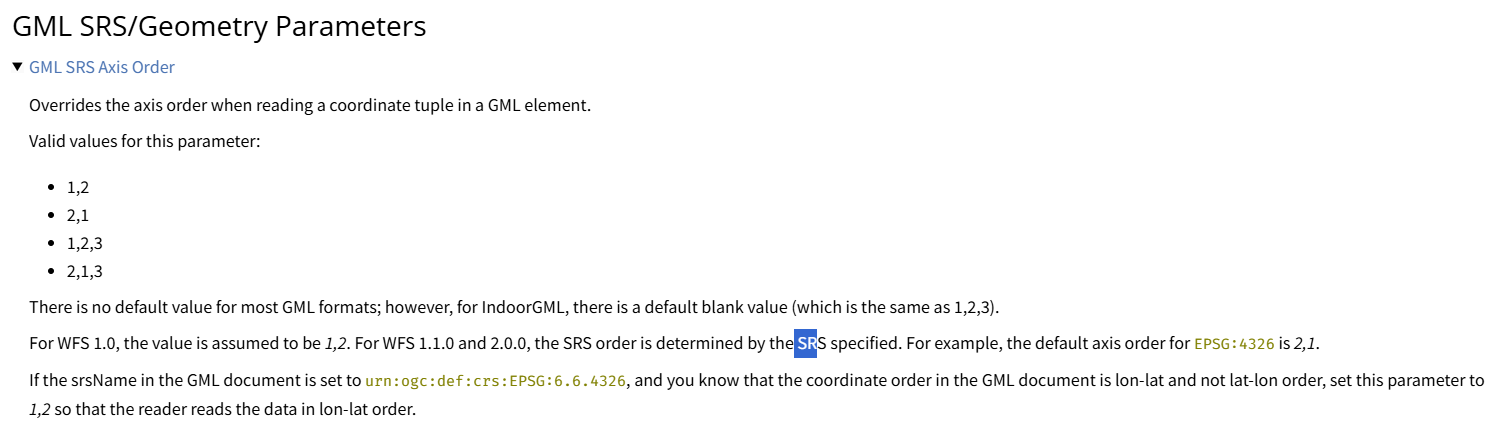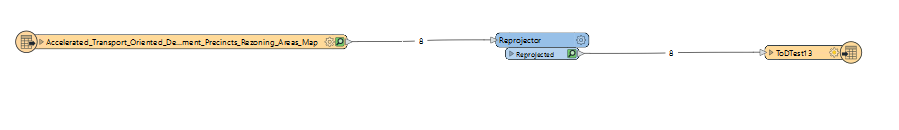Hi all,
I hope to get a few hints in the following issue.
Issue - Unable to reproject the dataset into GDA2020 zone 56
Dataset URL - The dataset is displayed in the form of WFS
Dataset Coordinate system - LL-GDA94
Dataset EPSG - 4293
I have used different transformers to place the dataset in the right location with no success.
I think the issue lies in using the right transformers so any hints would be greatly appreciated.
Thank you very much in advance,
Sebastian.