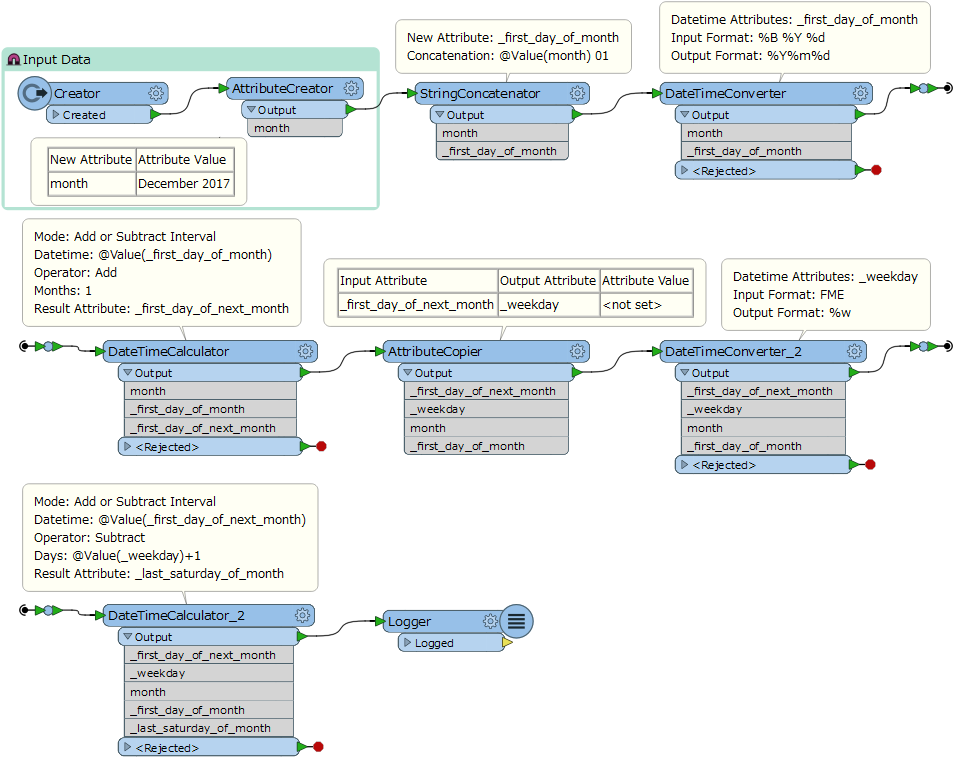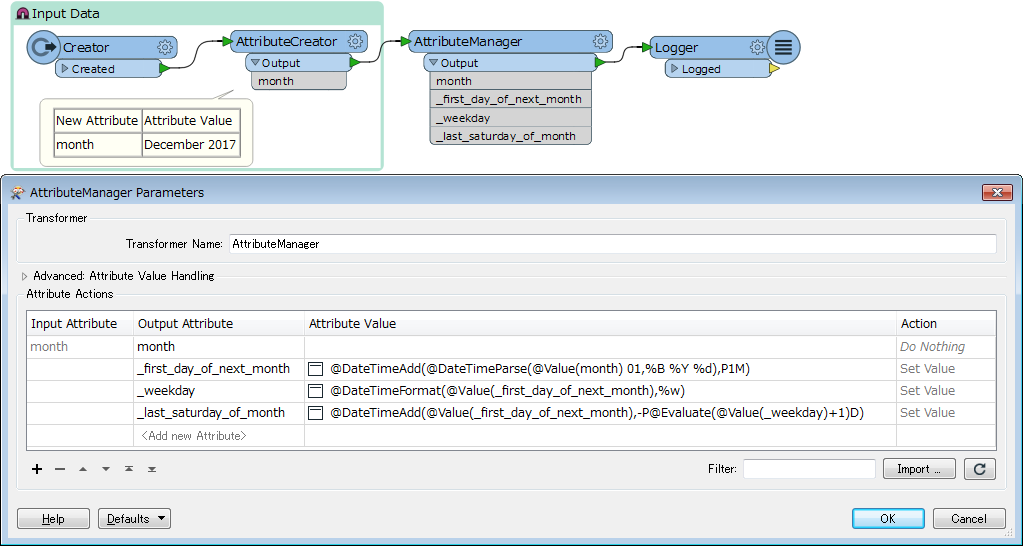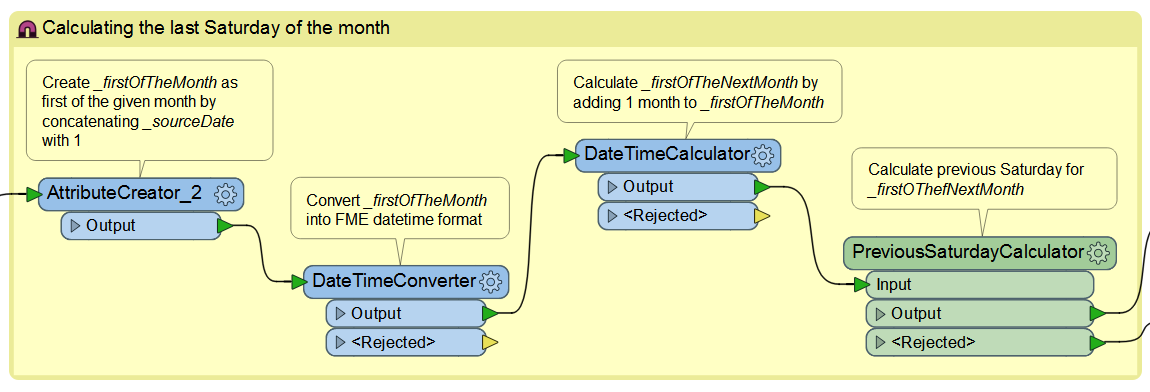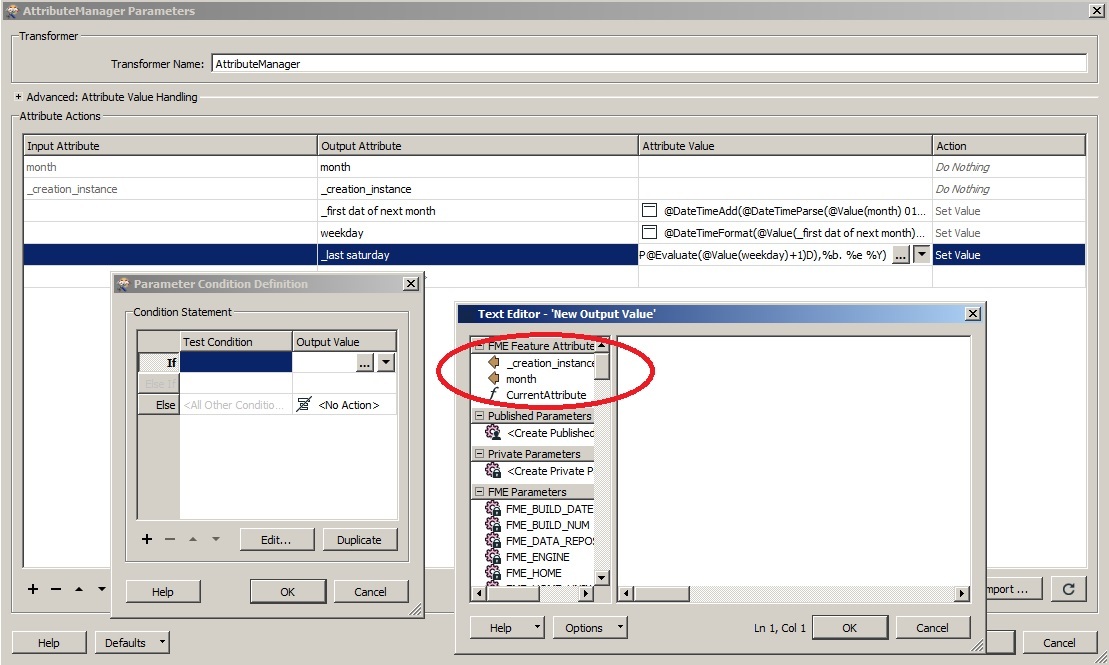Hi @cartoscro, assuming that the month is given with the format "<month name in English><space><four digits year>" (e.g. "December 2017"), this procedure does the trick (FME 2017.1+).
- Add "<space>01" to the month string to create a date value which represents the first day of the given month. e.g. "December 2017 01".
- Convert the format (%B %Y %d, in the example above) of the date to the FME standard date format (%Y%m%d).
- Add 1 month to the date to get the first day of the next month.
- Convert the format of the first day of the next month to the format of Sunday-based weekday number (%w), which is in the range from 0 (Sunday) to 6 (Saturday).
- Subtract (weekday number + 1) days from the first day of the next month. The resulting date is the last Saturday of the given month.
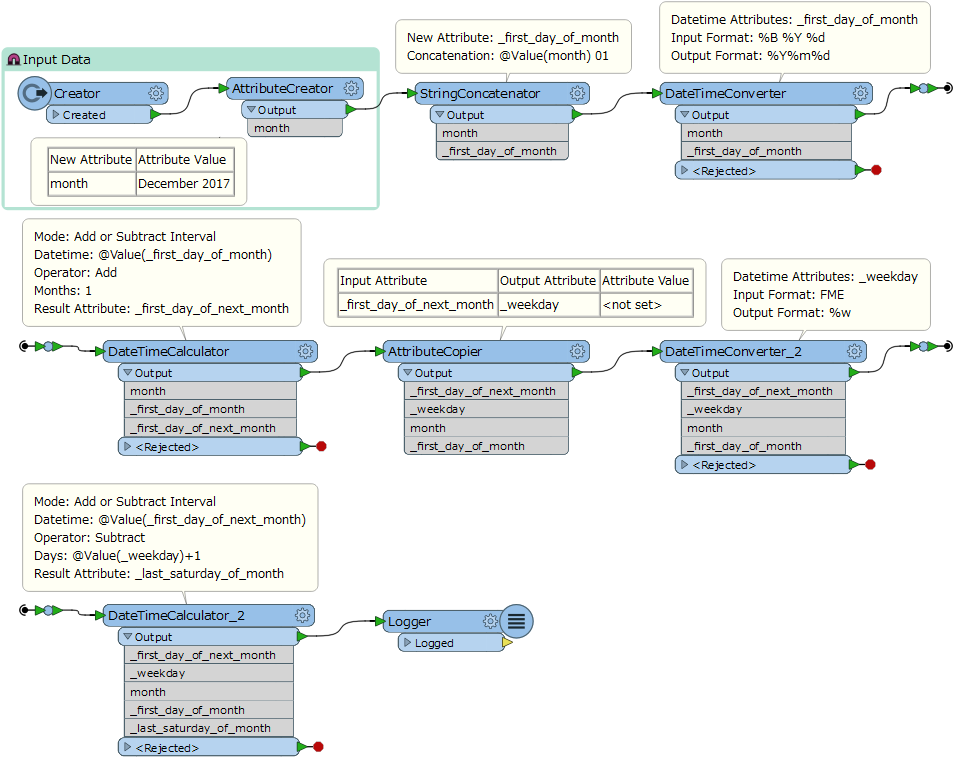
If you feel the workflow above is too cluttered, it's time to learn the lovely FME Date/Time Functions.
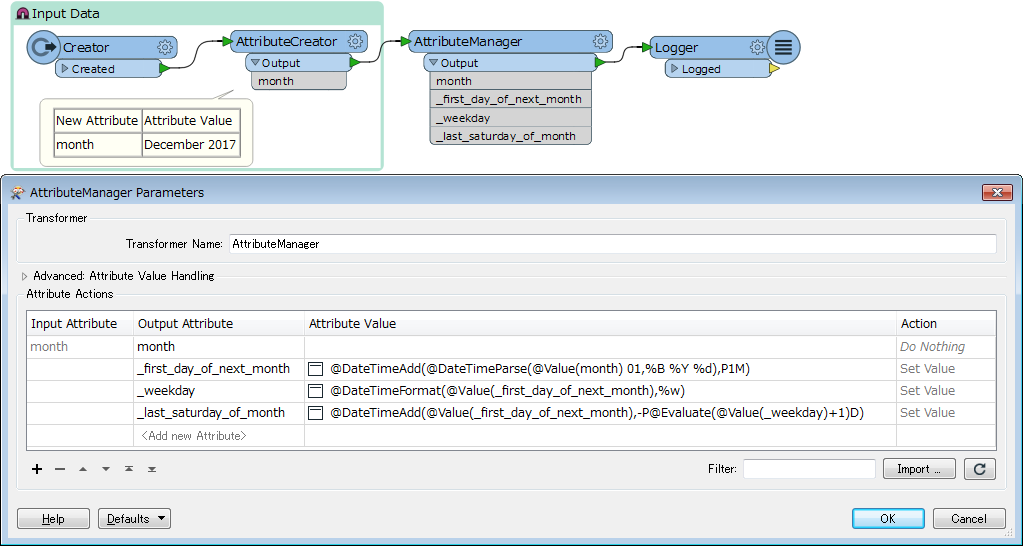
The Date/Time Expressions
_first_day_of_next_month@DateTimeAdd(@DateTimeParse(@Value(month) 01,%B %Y %d),P1M)_weekday@DateTimeFormat(@Value(_first_day_of_next_month),%w)_last_saturday_of_mongh@DateTimeAdd(@Value(_first_day_of_next_month),-P@Evaluate(@Value(_weekday)+1)D)
Hope this helps.