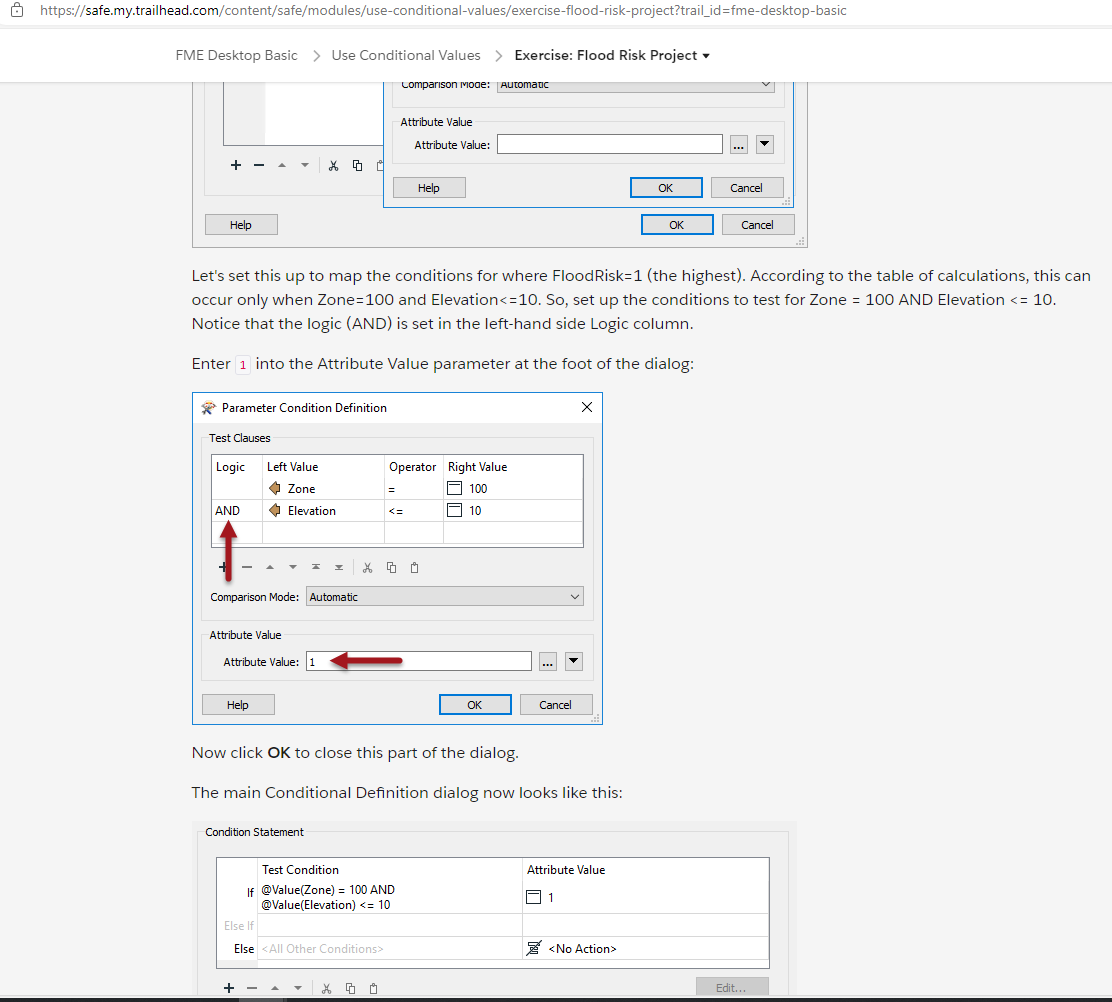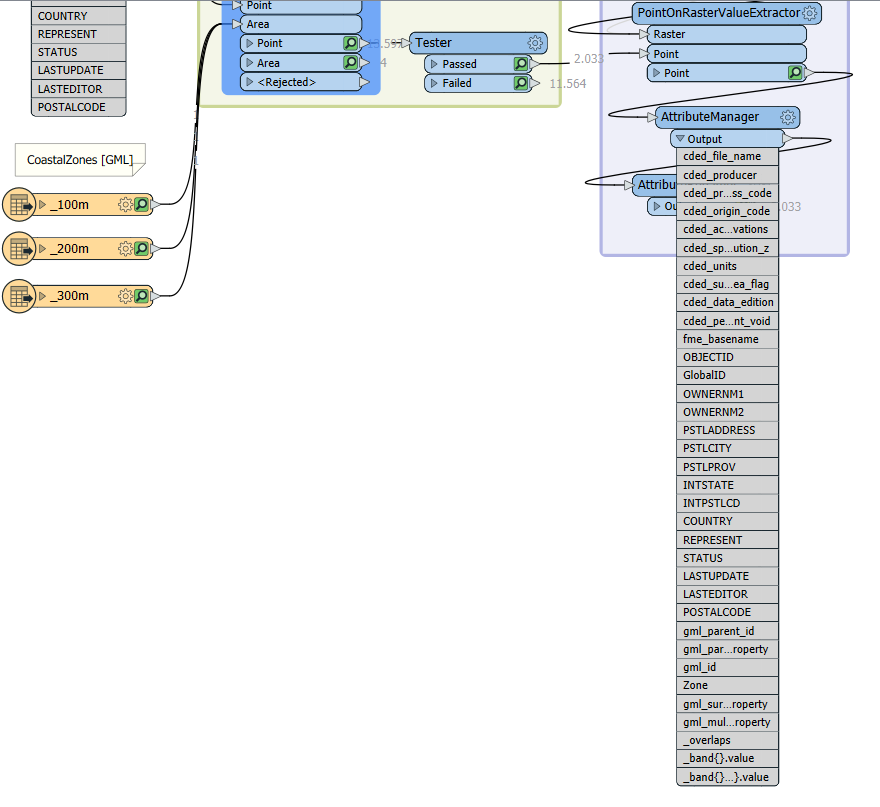Hi, I'm following the FME Desktop Basic training, now doing exercise "Flood Risk Project" (under "Use Conditional Values"). As it is clear that I'm newbie to FME, so maybe this is a stupid question: where can I find the parameter "Elevation"? See pics attached here. This parameter is not listed in the AttributeManager, nor in other Read items. The FME workspace can be found here. Maybe I overlooked something?