I have an excel file that does not have any merged cells. Any cell that is left blank is supposed to take the value from the previous row. How do you do that in FME without looping through a list?
This is what I have
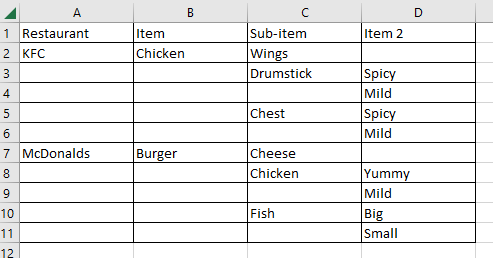 And, this is what I want (with grey-color being the items I want to automate with FME)
And, this is what I want (with grey-color being the items I want to automate with FME)
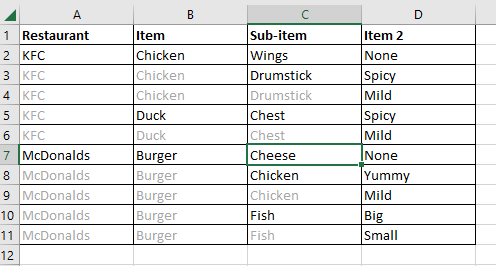 :
:






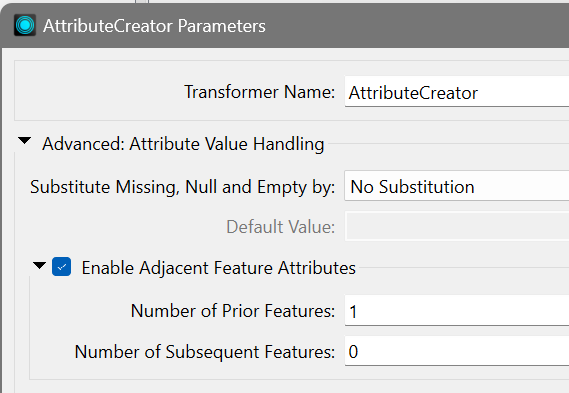 See also here:
See also here: 






