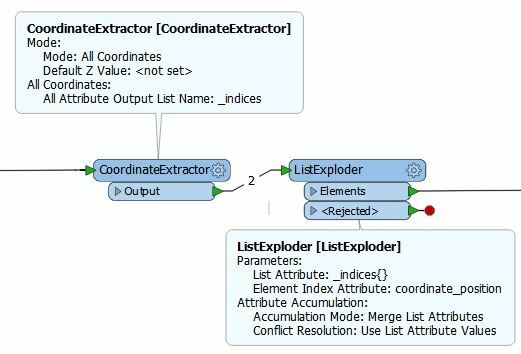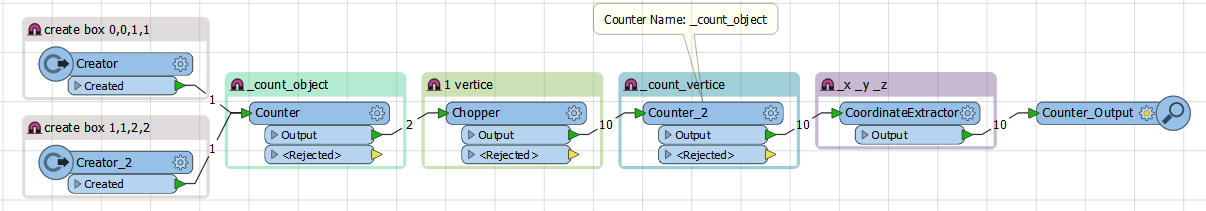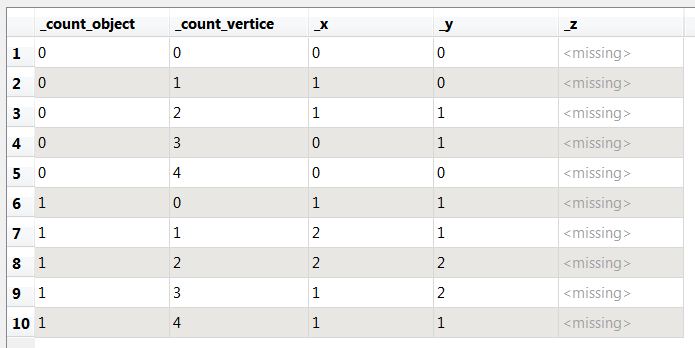Hi all,
I have to extract the coordinates of some polygons' vertices from an SDE feature class and write them into a database table. The vertices have to be numbered according to their order in the polygon. I'm using the Chopper and the Geometry Extractor to get the vertices and their coordinates. However I didn't find a possibility to save a number for each vertex. For each polygon I'm transforming the numbering has to start with 1 of course. I first tried the Counter, but I can only get consecutive numbers for all vertices with it. Can I make the Counter start with 1 again when for each new Polygon or is there any other Transformer that can do the job?
Thanks in advance for any hints!