I would like to save the feature count from a reader and later use it as a conditional check before writing the data back to the database. For example if the reader feature count is 600, I would like to make sure there are 600 features after processing and before writing the feature back to the database.
I have experimented with trying to connect StatisticsCalculators to get the count, VariableSetters /Retrievers and the Terminator, but cannot get everything to work and it seams overly complicated for something so simple. Especially since I can see the feature count on each connection line. Any input or suggestions?







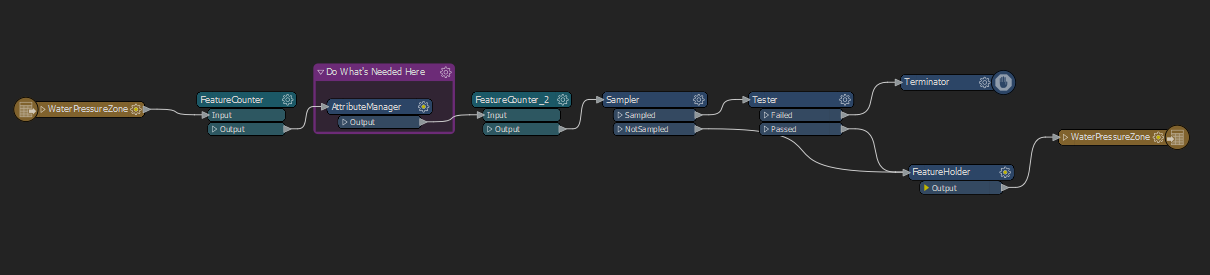 I did find and use a
I did find and use a 






