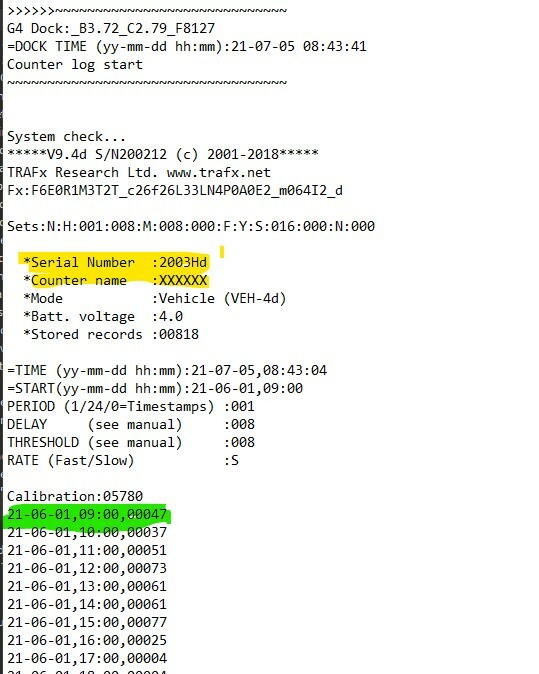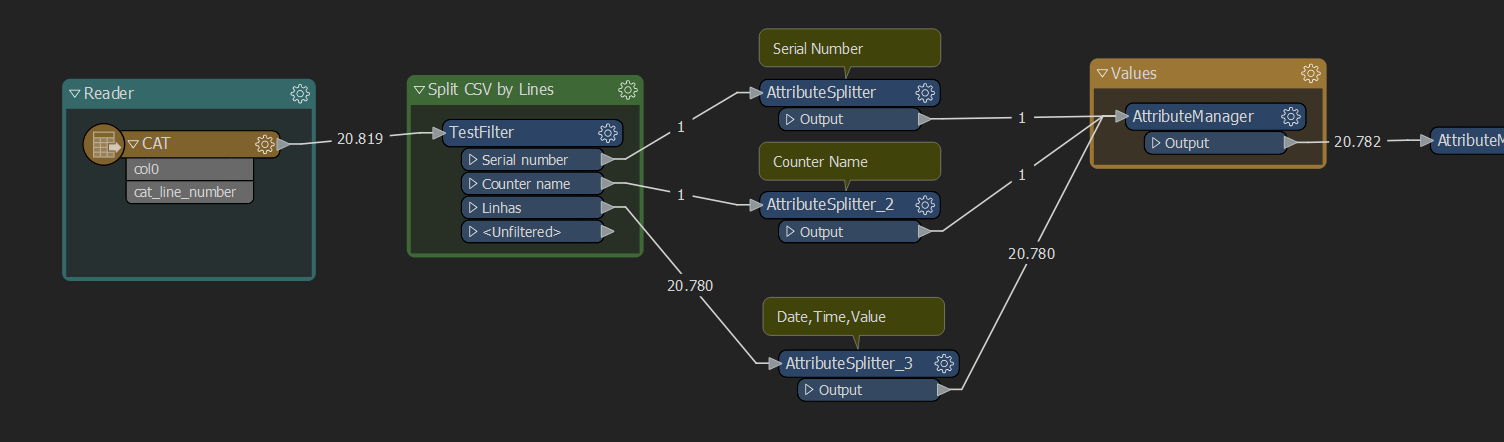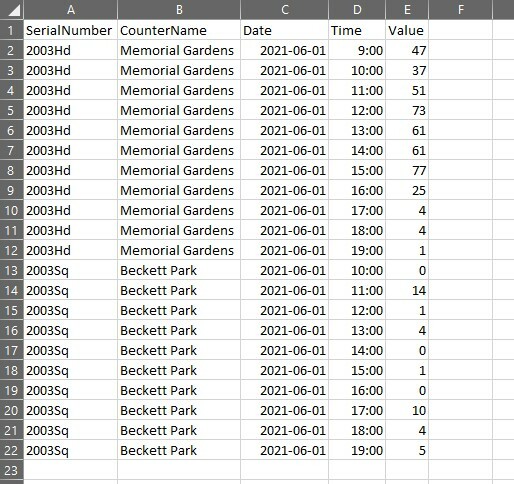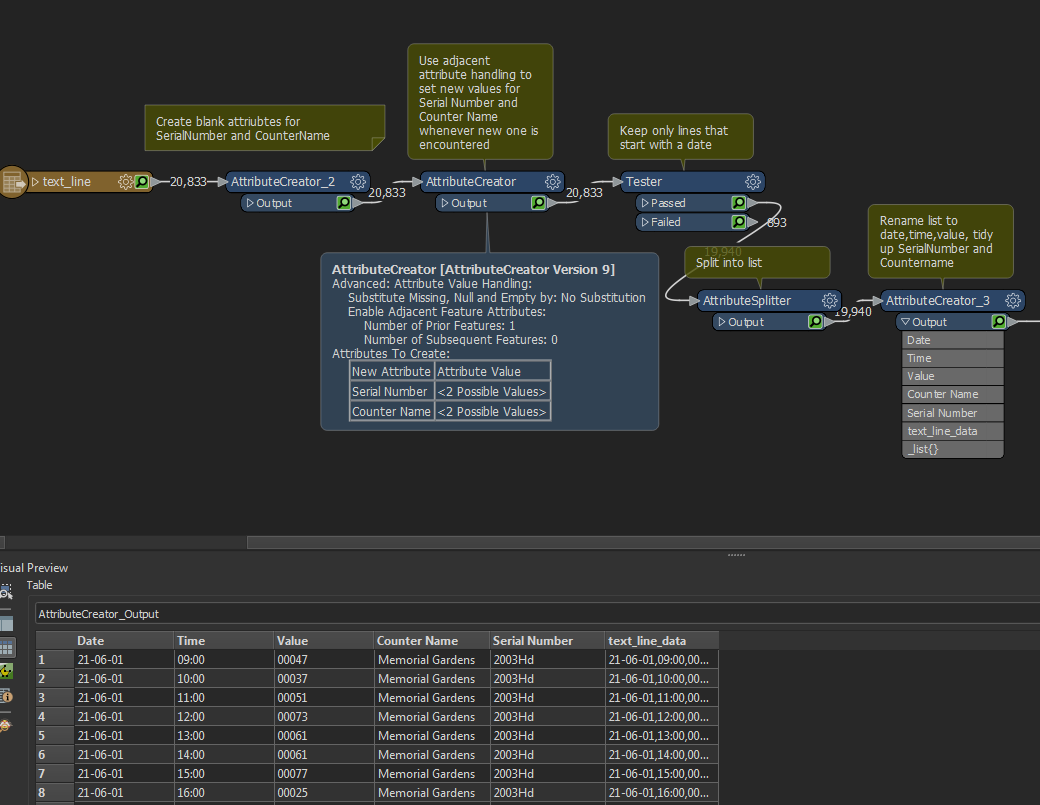I am really, really new to FME and so trying to wrap my head around everything. Essentially I have a CSV that has multiple data sets one after another, split by a multi line section of header information that it not formatted the same way as the data. I'm trying to read each section of data and write it to a single database table. So for each section I need to read a specific line within the header area (Serial number and Counter Name) and then use that as one of the attributes in the writer.
Data should look like :
SerialNumber, CounterName, Date, Time, Value
When complete in order to write it to the table.
From the various posts I've found I think it might involve using a variable setter and variable retriever but I'm not sure how to make that work.
Any suggestions are appreciated.