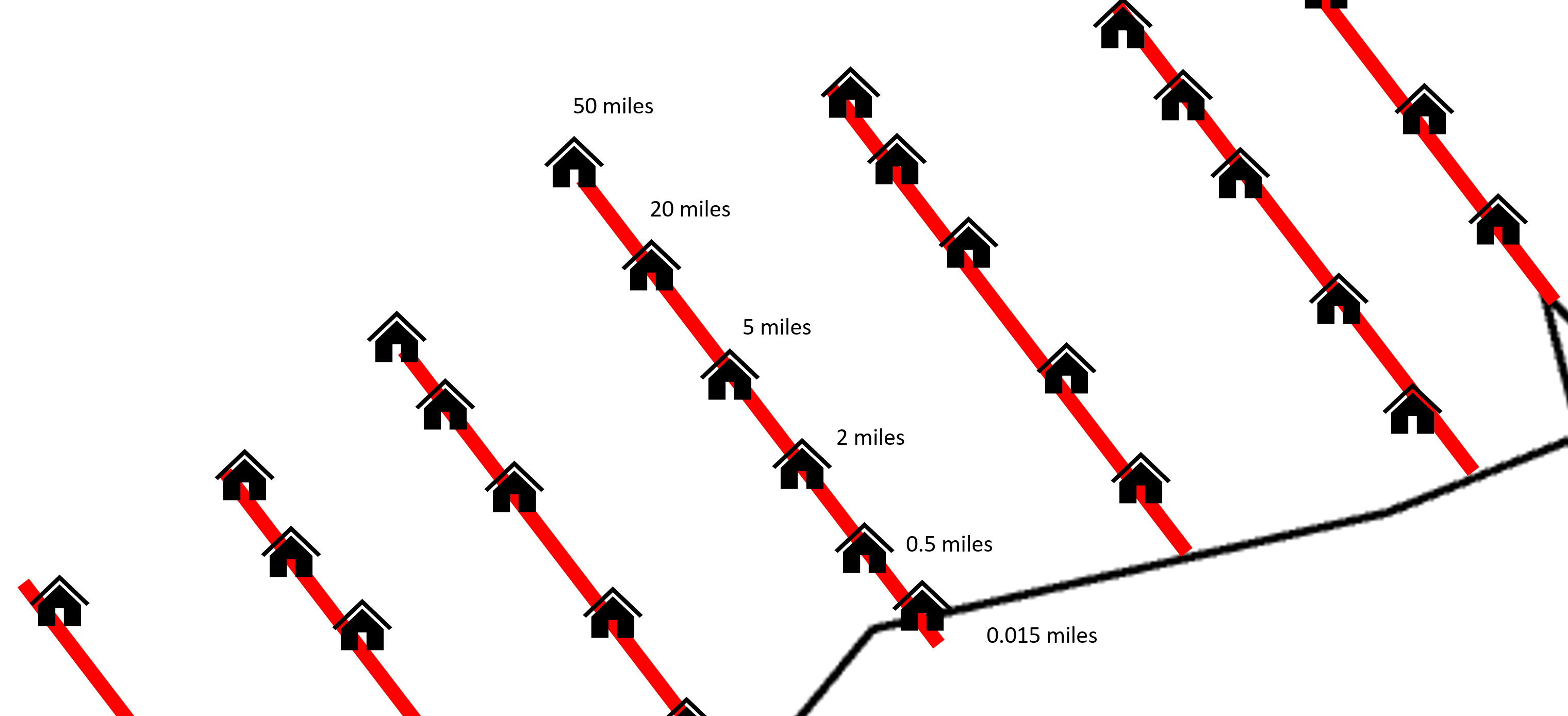 Hello, I have a line file that I need to divide into 5 mile sections. At each 5 mile point, I need to create a perpendicular line off to the left side of the line. I need this line to be certain lengths or be able to divide the line into sections afterwards. I need to then export the coordinates of each vertex along the perpendicular line. Please see my drawing what I'm looking to create. I need the coordinates of each location where there is a home placed on the drawing. Thanks!
Hello, I have a line file that I need to divide into 5 mile sections. At each 5 mile point, I need to create a perpendicular line off to the left side of the line. I need this line to be certain lengths or be able to divide the line into sections afterwards. I need to then export the coordinates of each vertex along the perpendicular line. Please see my drawing what I'm looking to create. I need the coordinates of each location where there is a home placed on the drawing. Thanks!





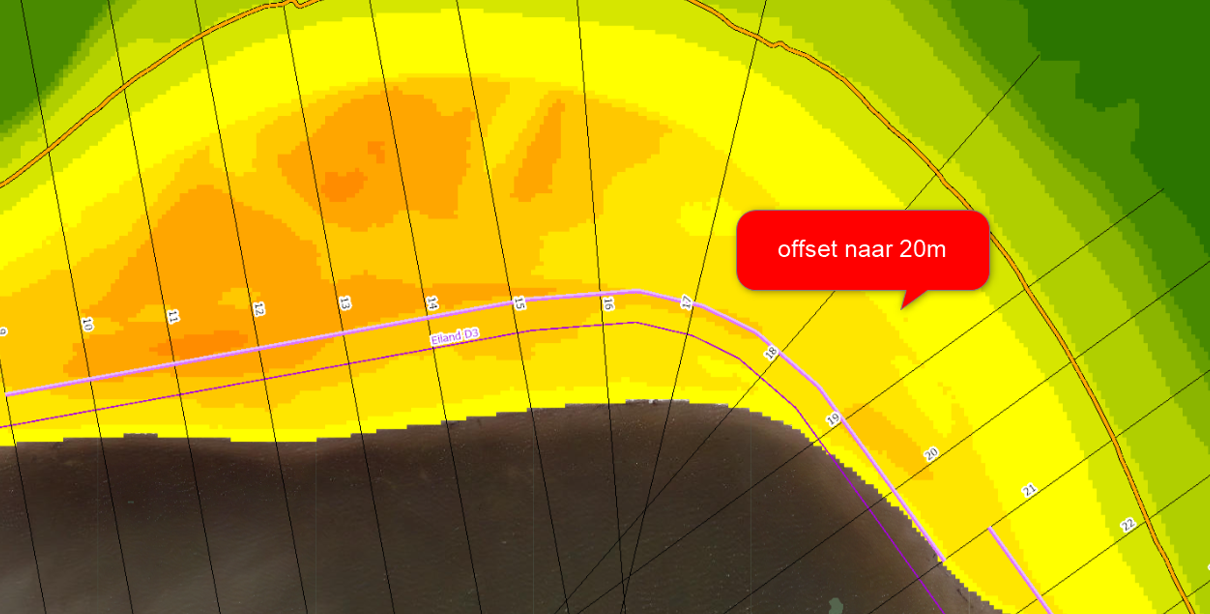



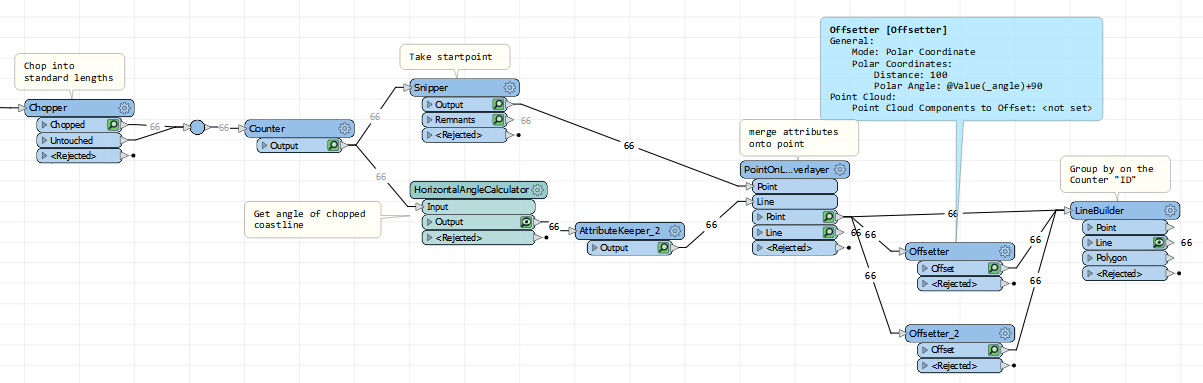
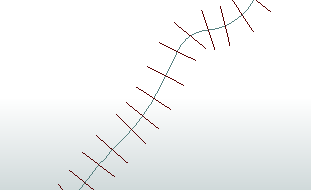 The key is getting the angle of the coastline, then offsetting points along that coastline by that angle plus (or minus) 90 degrees. You'll need some way of knowing which side to offset to (test if in sea or land). Also the way I've done it the points touch two coastline segments, so it has two angles available and I'm only using one, but that's also a simple improvement to put in to average it.
The key is getting the angle of the coastline, then offsetting points along that coastline by that angle plus (or minus) 90 degrees. You'll need some way of knowing which side to offset to (test if in sea or land). Also the way I've done it the points touch two coastline segments, so it has two angles available and I'm only using one, but that's also a simple improvement to put in to average it.




