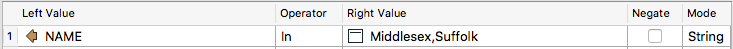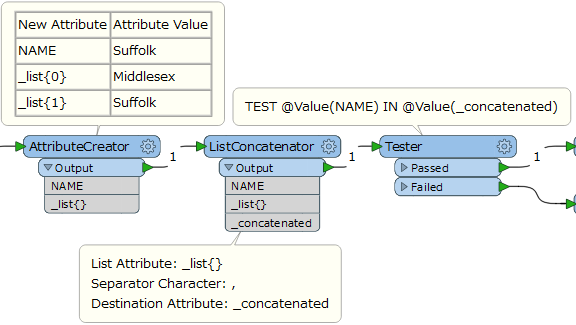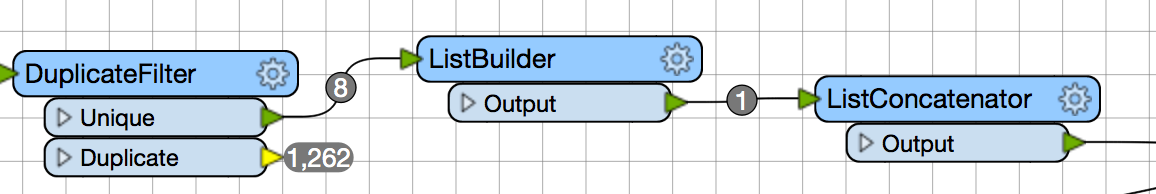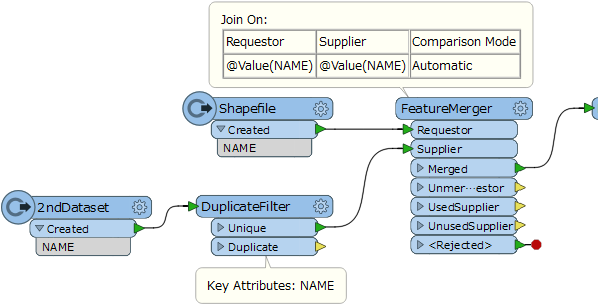Hello,
I am trying to achieve an apparently simple task: using the Tester, I want to Pass only the feature names that are in a list of names.
I have extracted the unique values from an attribute and concatenated that list into a field named "_concatenated". Both the ListConcatenator and the reader are entering the "Tester" transformer.
I then try to use the Tester by using "NAME in _concatenated" where "NAME" is the LeftValue and "_concatenated" is the RightValue.
For some reason, nothing passes. If I enter in the RightField the value of the "_concatenated" box, it works.
Not Working:
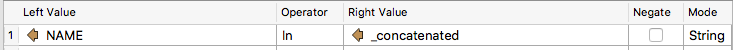
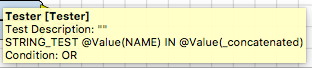
Working: