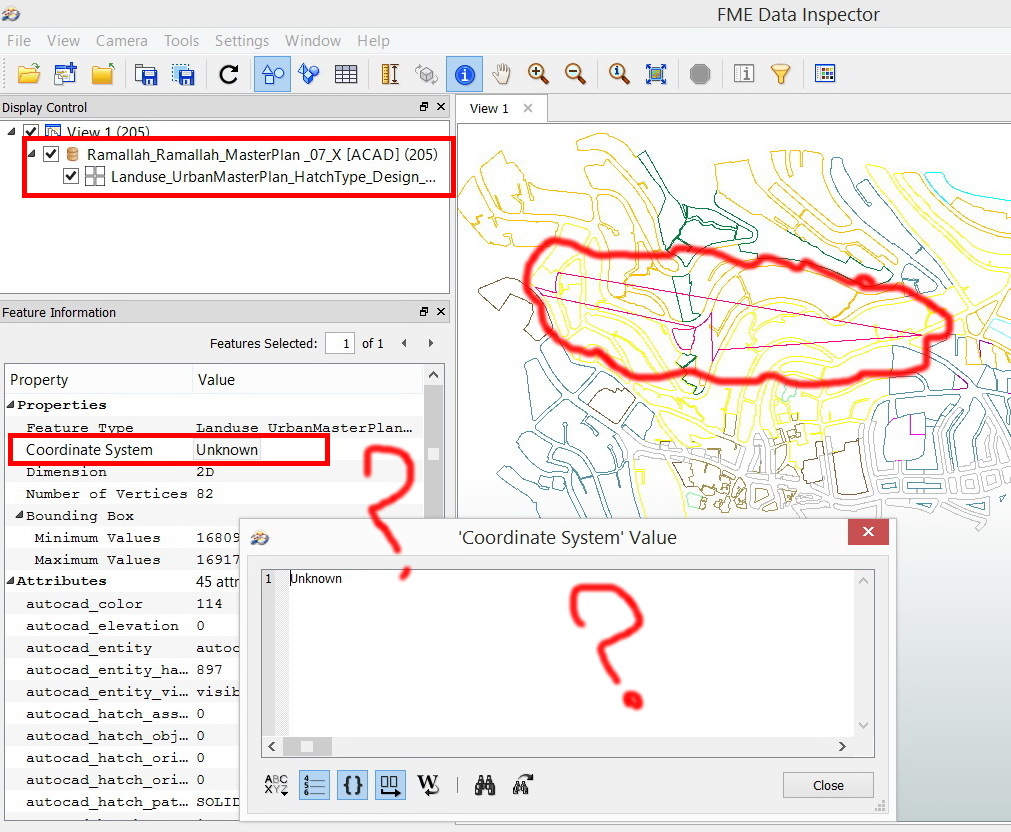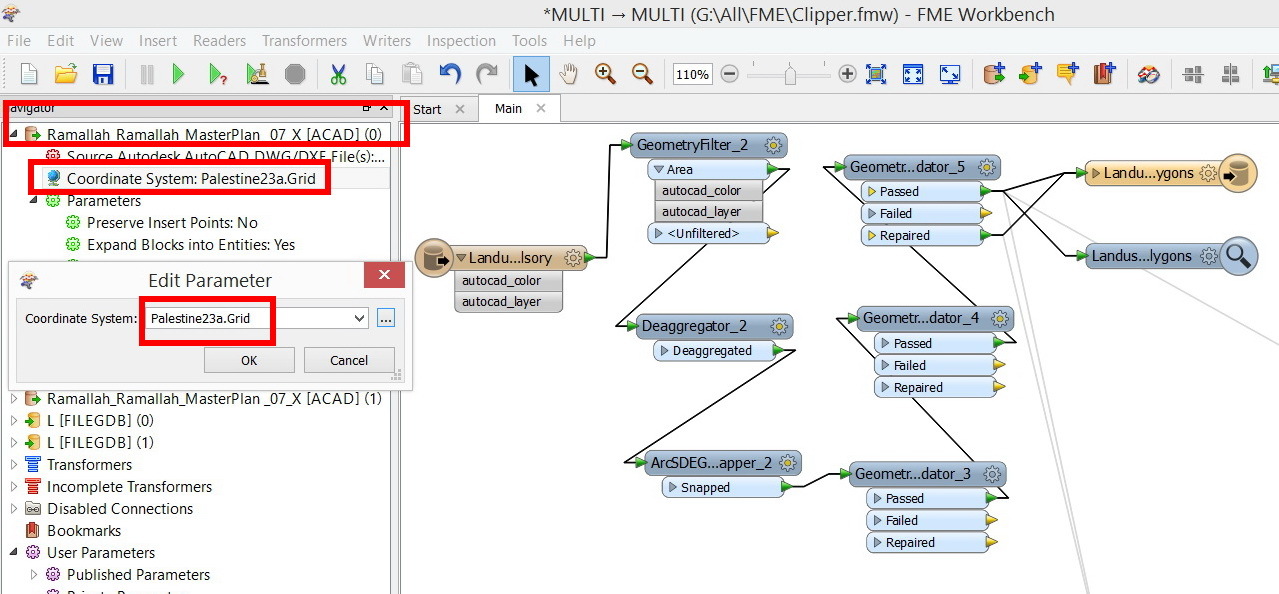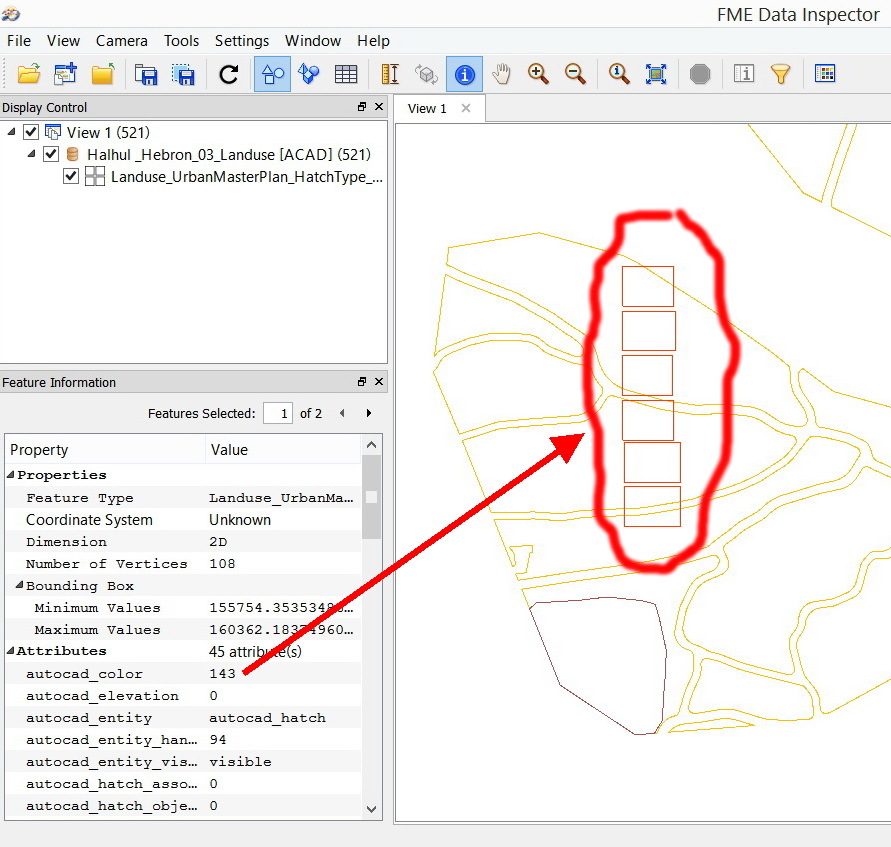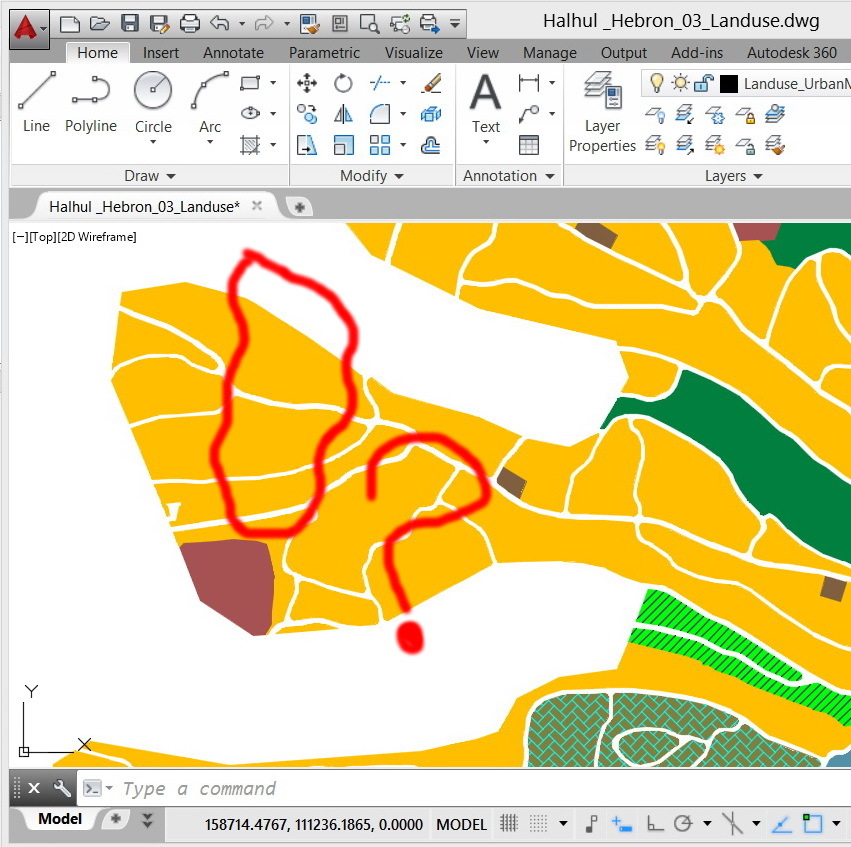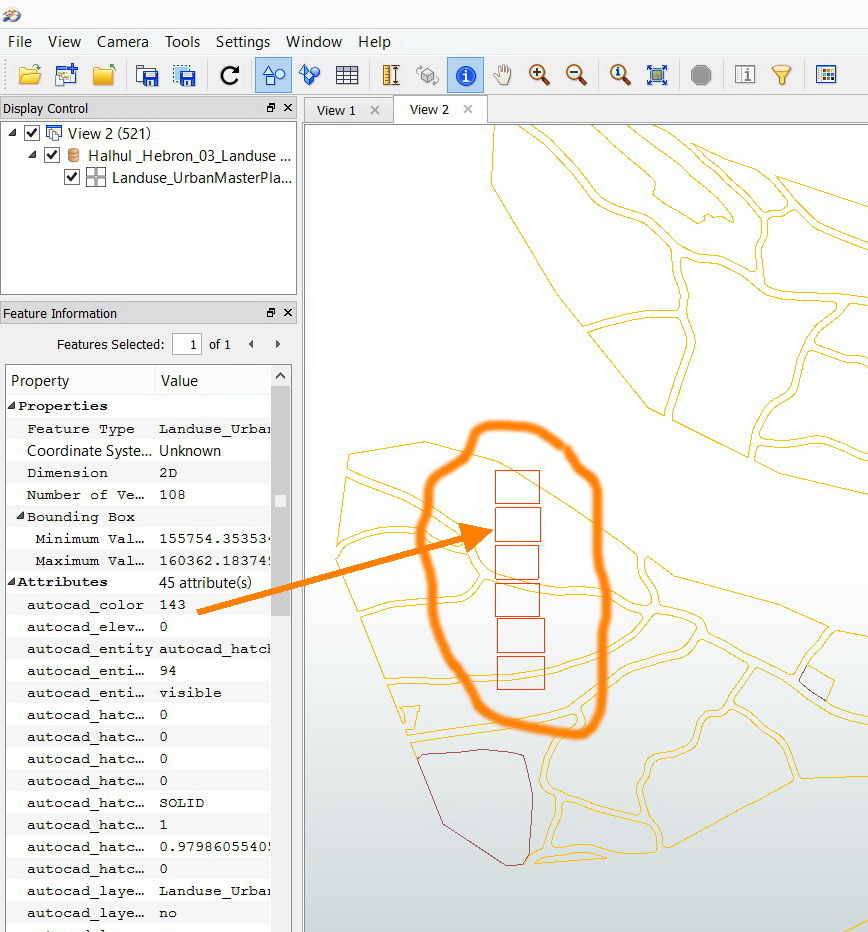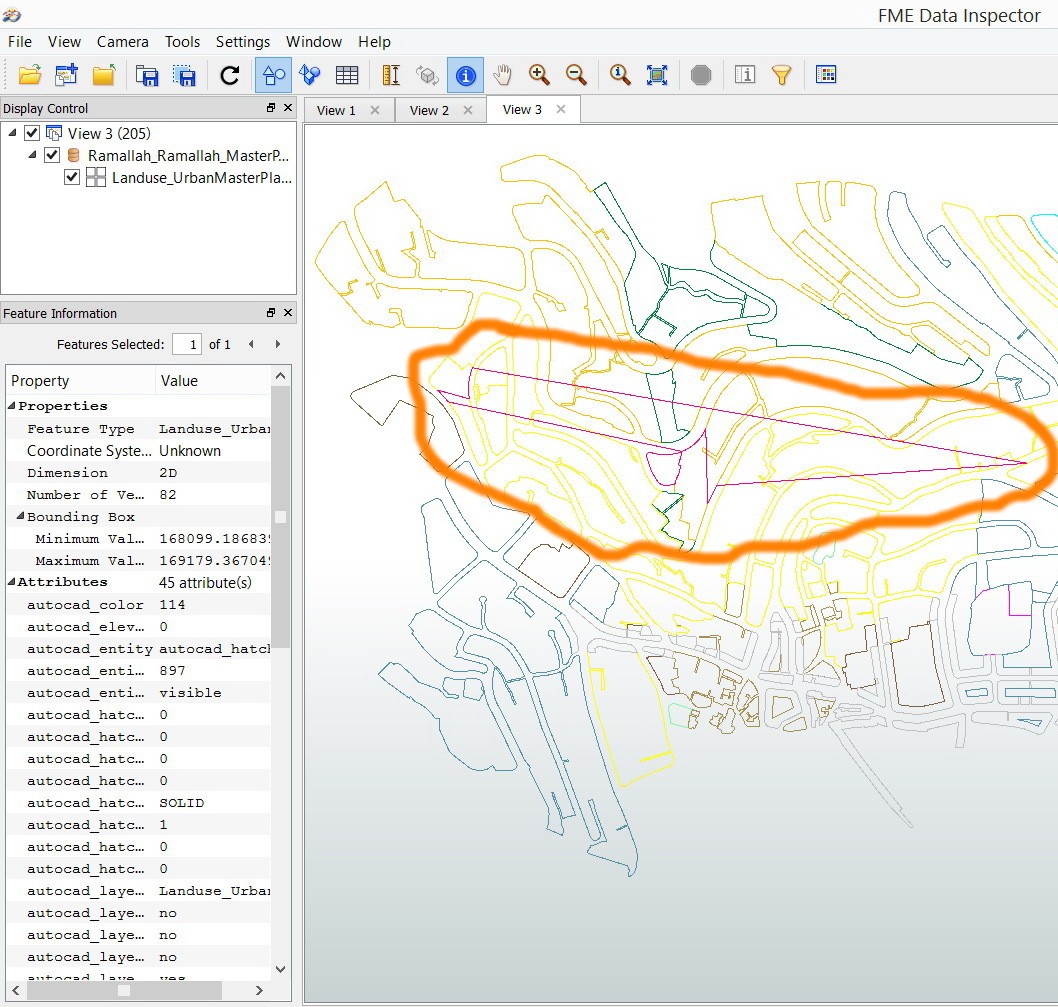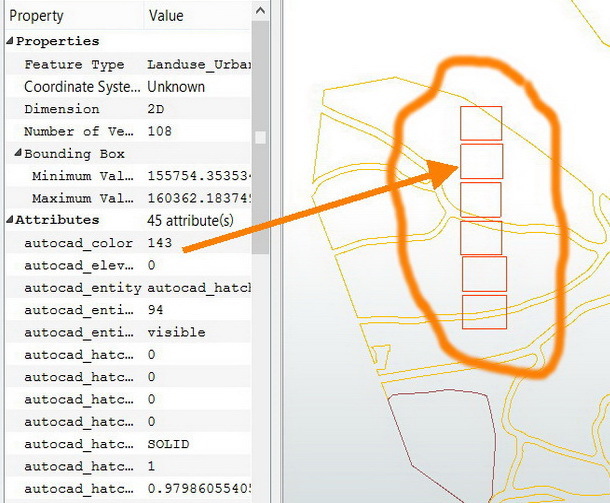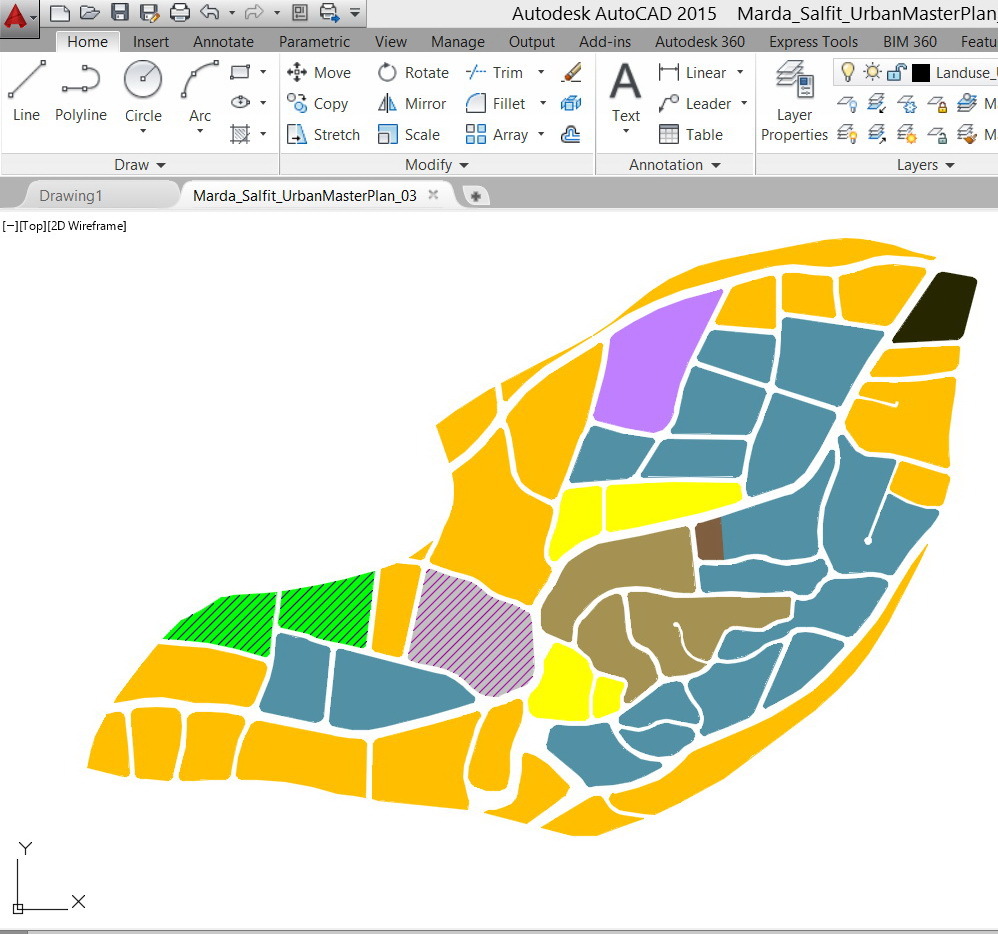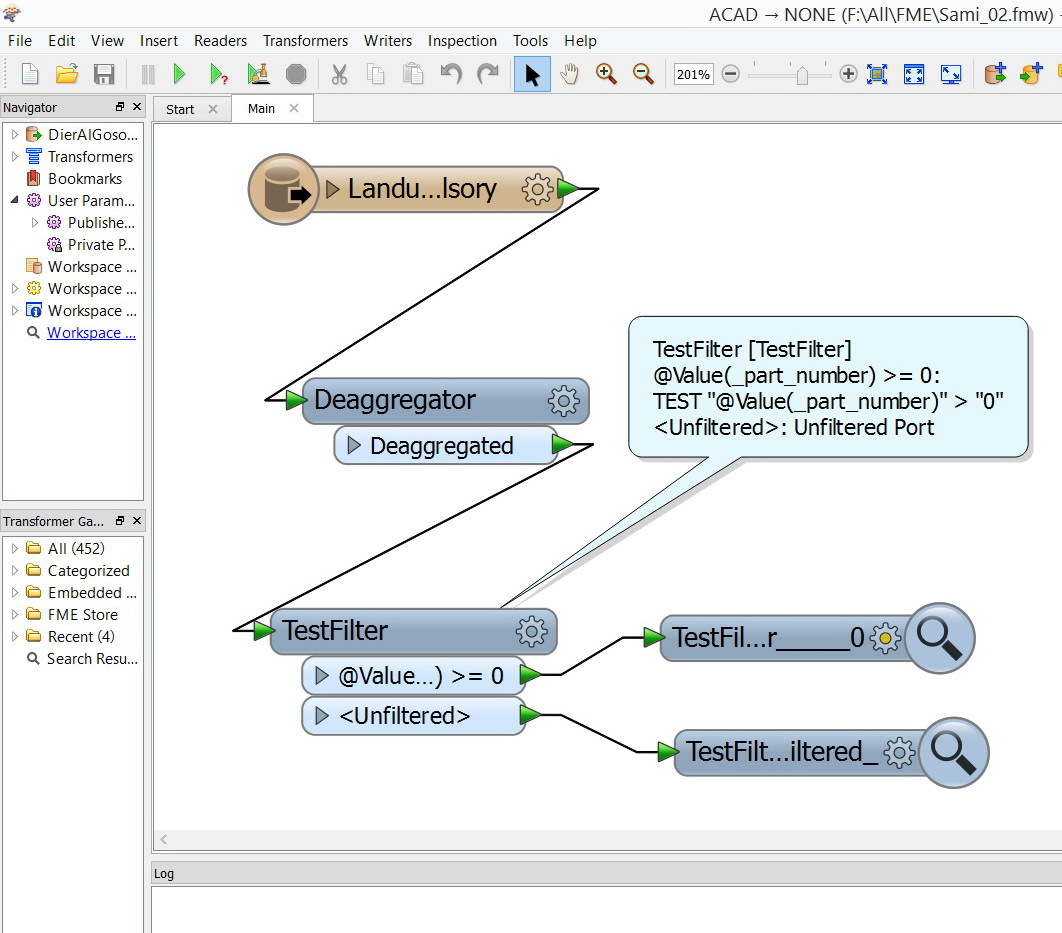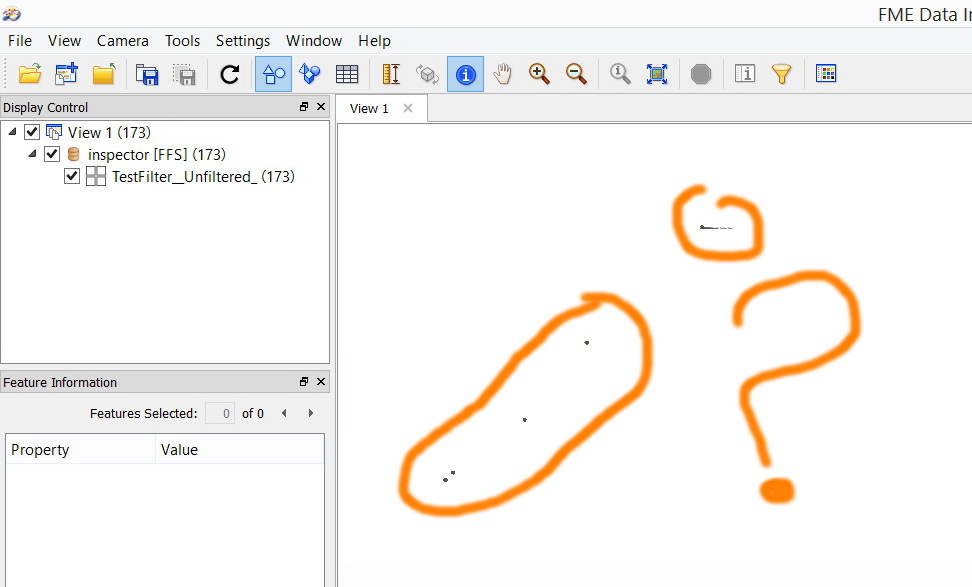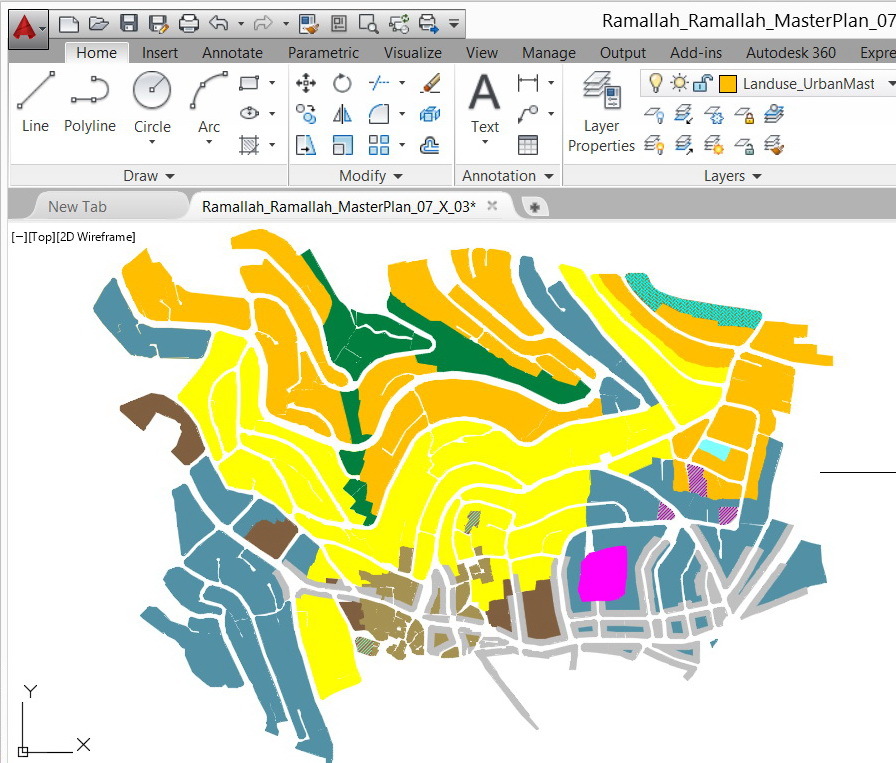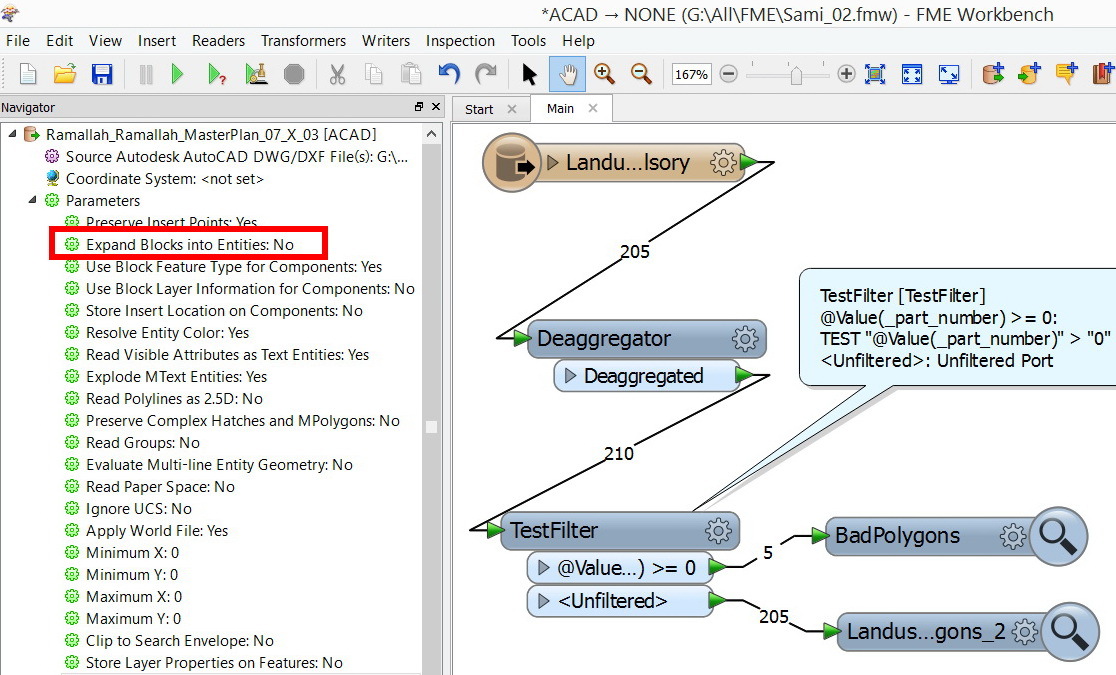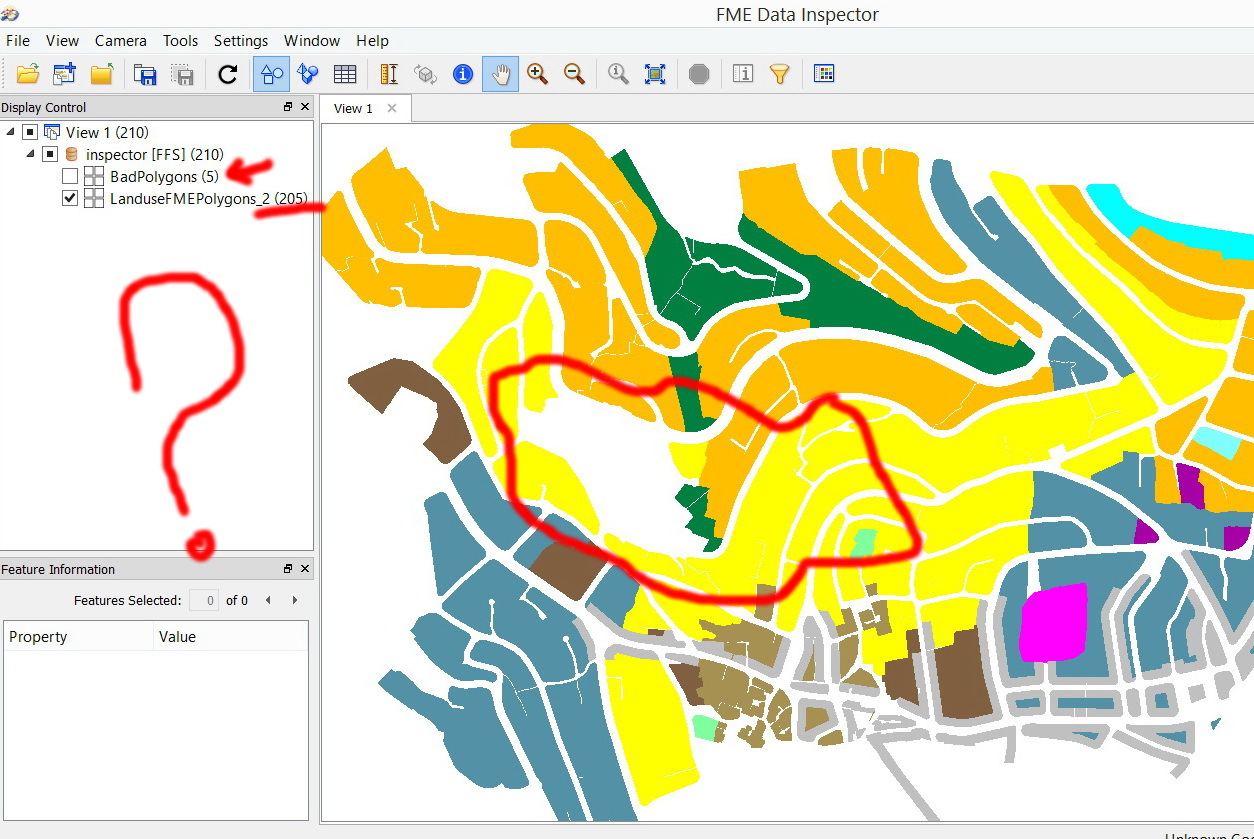I’m still the first square where FME fails to interpret the "dirty" AutoCAD file properly.
I wanted to convert the hatches shown in the screenshots with the given workbench.
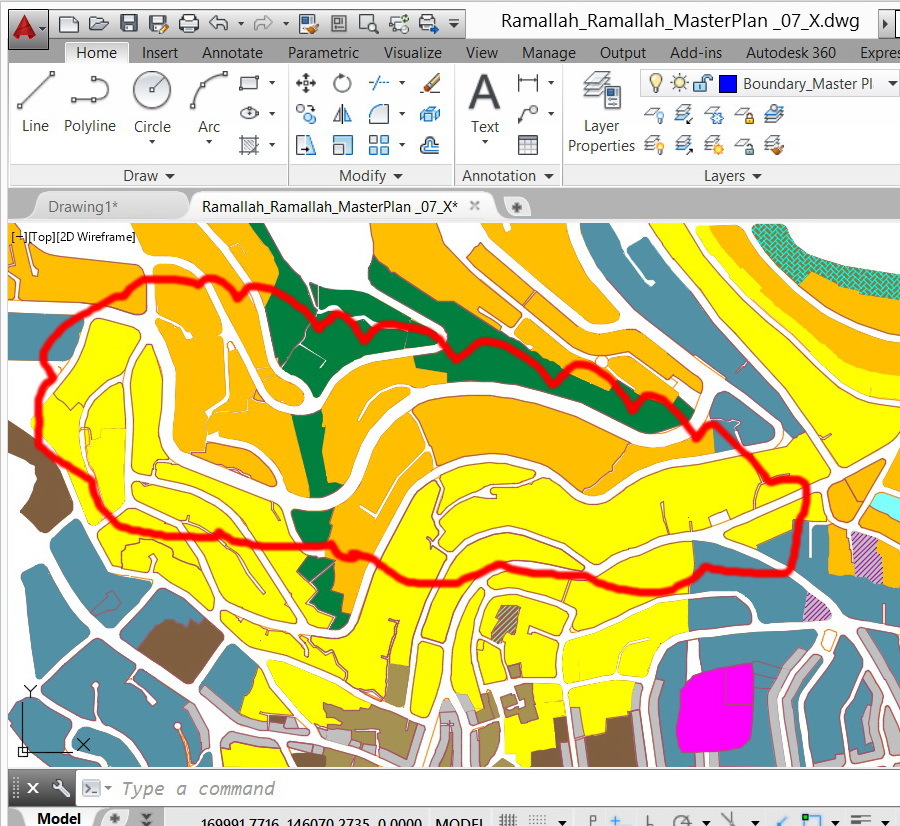
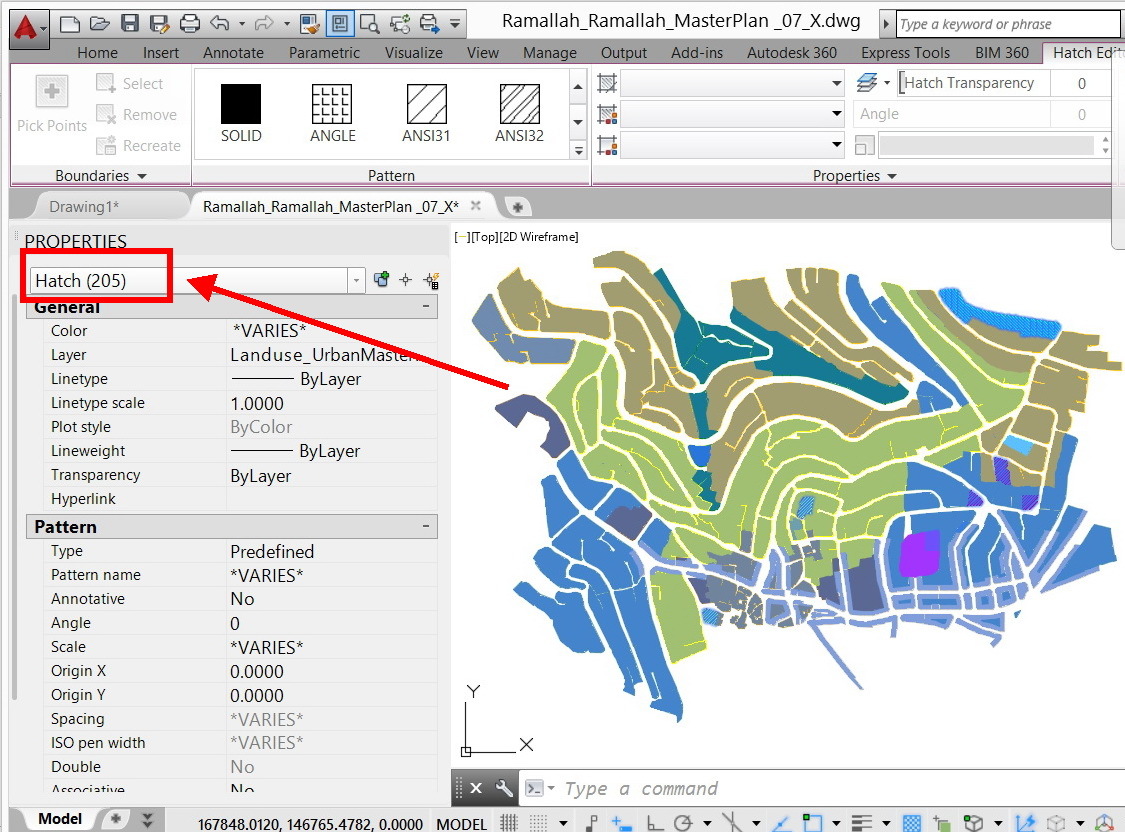
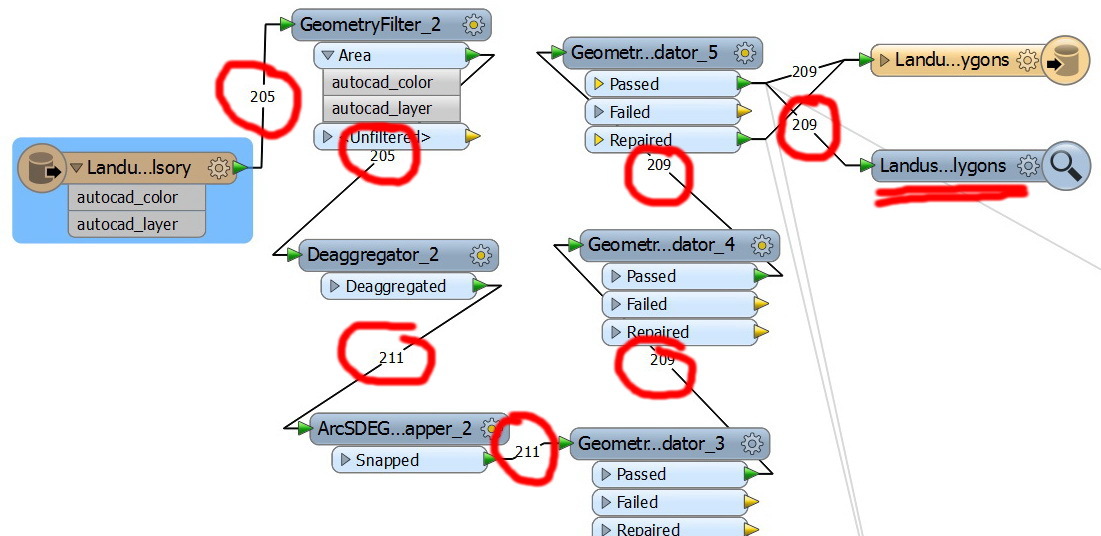
The result is improper. The polygon selected on the result (below) is not there in the original CAD file
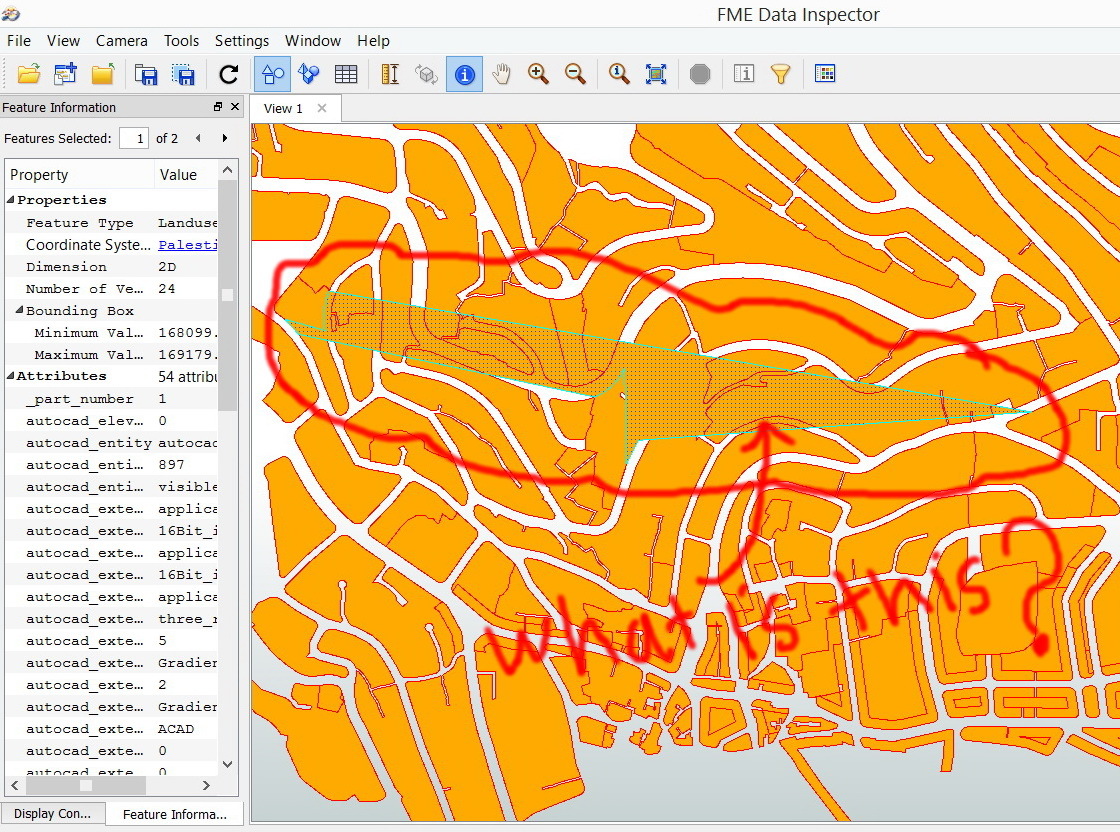
CAD file:
http://www.mediafire.com/download/9vqkzoouri6uon5/Ramallah_Ramallah_MasterPlan__07_X.dwg
what might be the issue here?
Thank you
Best
Jamal