I have some labels in an ESRI annotation feature class and I am trying to style the last line of the text differently than the rest of the text string, I tried using attributeSplitter, splitting the text at the new line symbol and then using the test filter to find the line of text I want to style differently. After that I am aggregating the text back together that I don't want to style differently. Then I used DWG styler to style the 2 text strings differently. The only problem is that they are not aligned after I split and then aggregate the text.
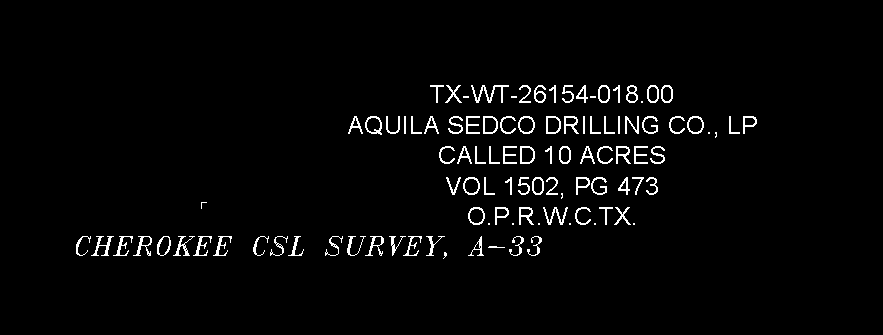 I want to make the label like this
I want to make the label like this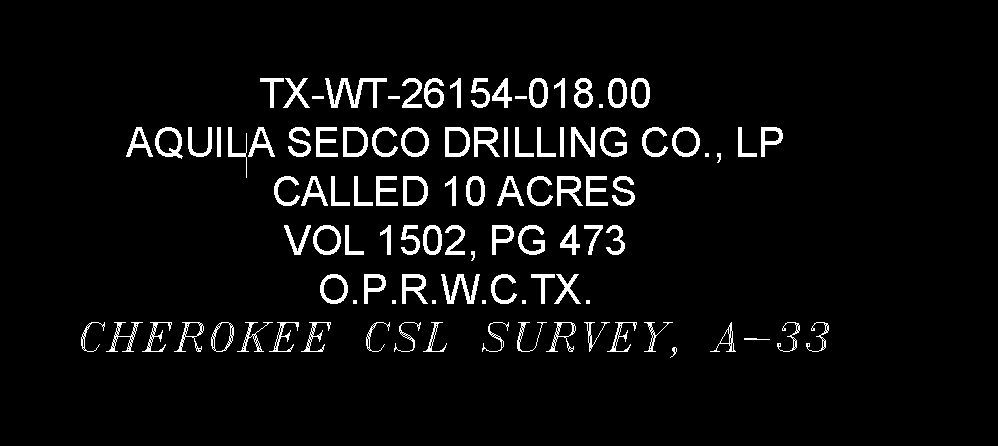
The text string comes into FME from ESRI file gdb like this
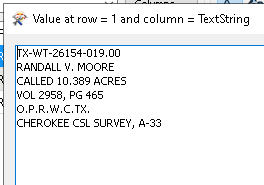
Has anyone done something like this before? I have attached example workspace of what I tried to do









