Hello,
I am stuck on a problem that is probably very simple, I just don't get it...
- I have a simple test IFC file with two rooms and some random furniture:
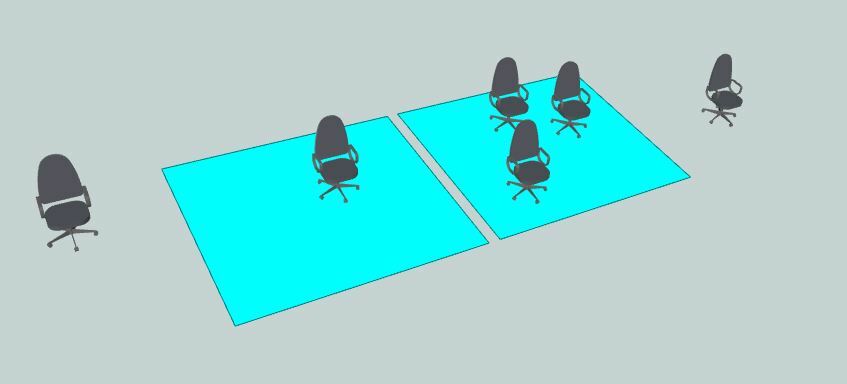
- I would like to use FME to run an inclusion test, which furniture is in which room.
My thinking is to extract a center point of every furniture instance and run a spatial join using the Clipper tool. Something like this:
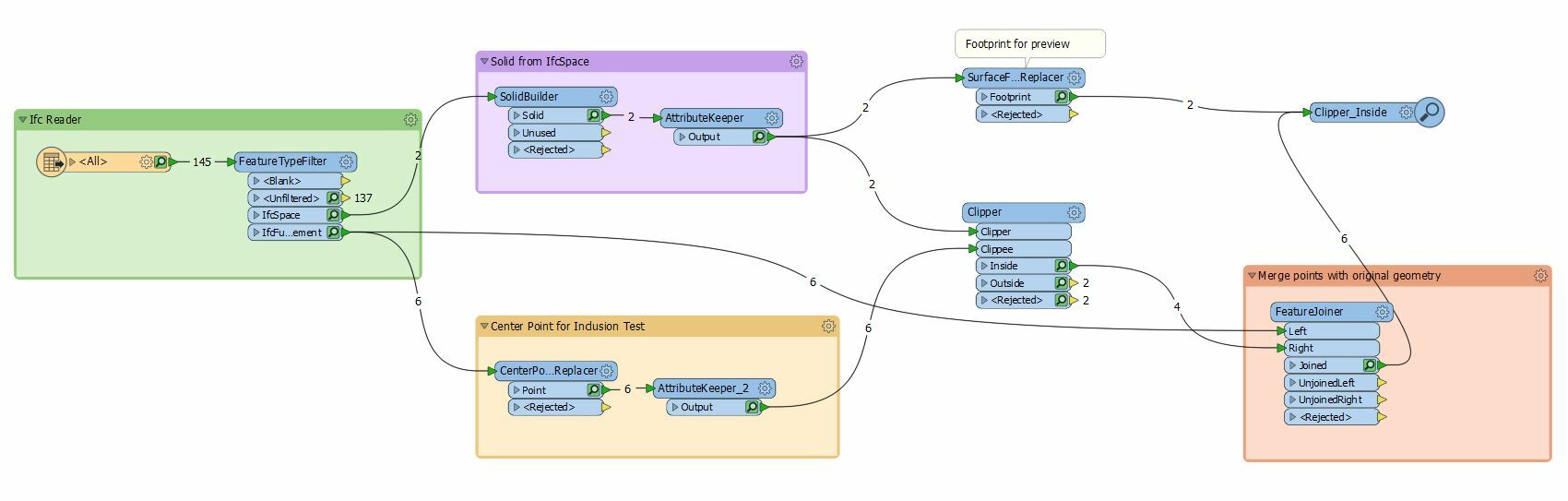 Now, the confusing part.
Now, the confusing part.
- The clipper attribute merge is telling me all the furniture are in just one room:
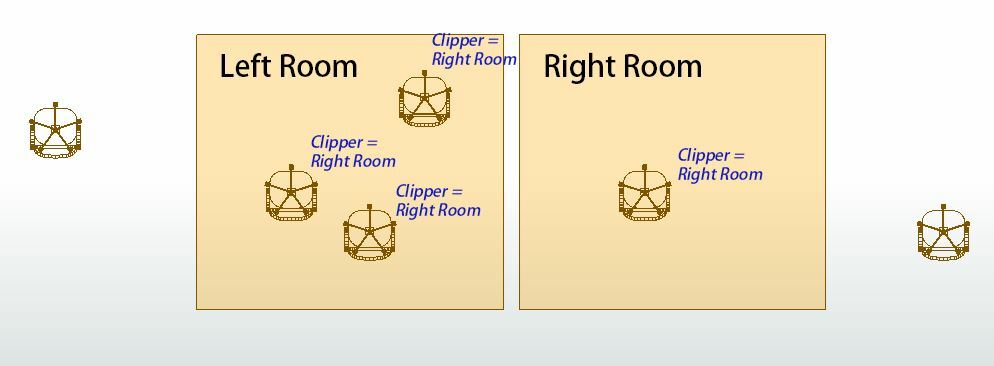 Why is that?
Why is that?
It works fine using an AreaOverlay, but I really need a 3D inclusion test...
Test IFC and my workspace:
Thanks.













