Hi All,
the blue line is going from Polygon A to B. It passes several polygons on its way (most of them are magenta).With the SpatialRelator, it is fairly easy to get a list of these polygons. However, I should be able to sort this list in the order of the polygons the line passes. Anyone done this before?
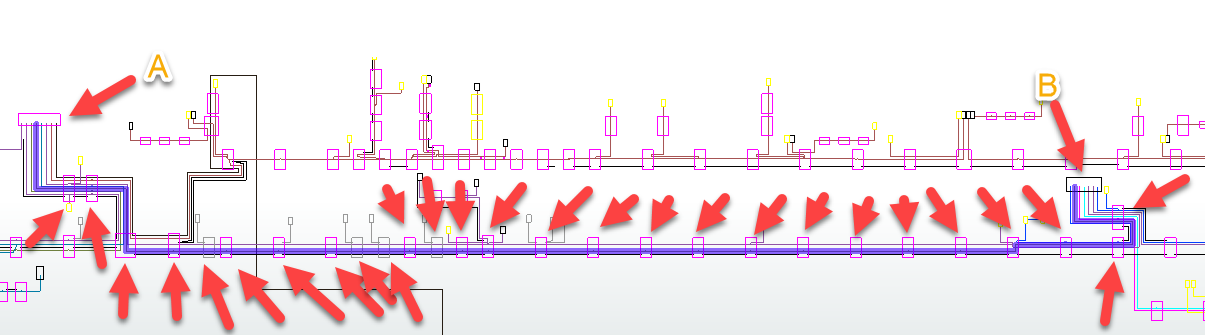
I replaced the rectangles with their Centre Point and created a network between these points. The ShortestPathFinder does not allow to force passing in each point. It just takes the shortest route in that case.
best regards,
Jelle













