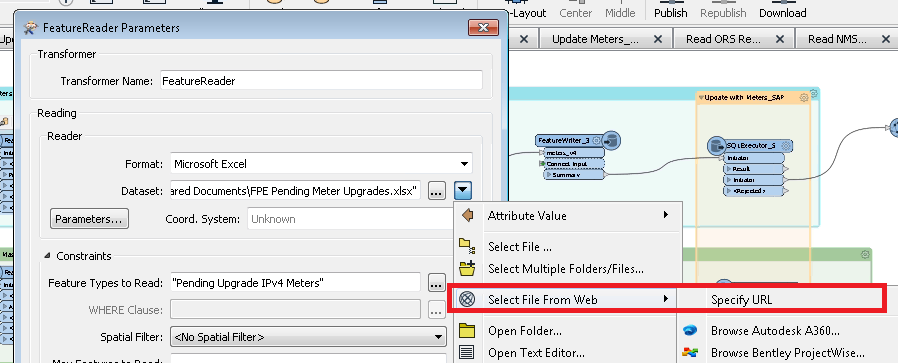Hi,
One of my FME projects is 90% done. The only thing that's stopping me from completing it (and putting it into automation) is the issue that I'm having with excel reader.
FME seems giving me errors sometimes (not always) at the excel reader (Feature Reader) (which reads an excel file from our own Share Point site). It works fine if I go to the SharePoint site by myself before running the script (or poke around the transformers either by parameters button, or containing folders button, etc.), which for me it indicates the problem is about the access to the file/site. But how do I mitigate this problem. Can someone please help?
Thanks.