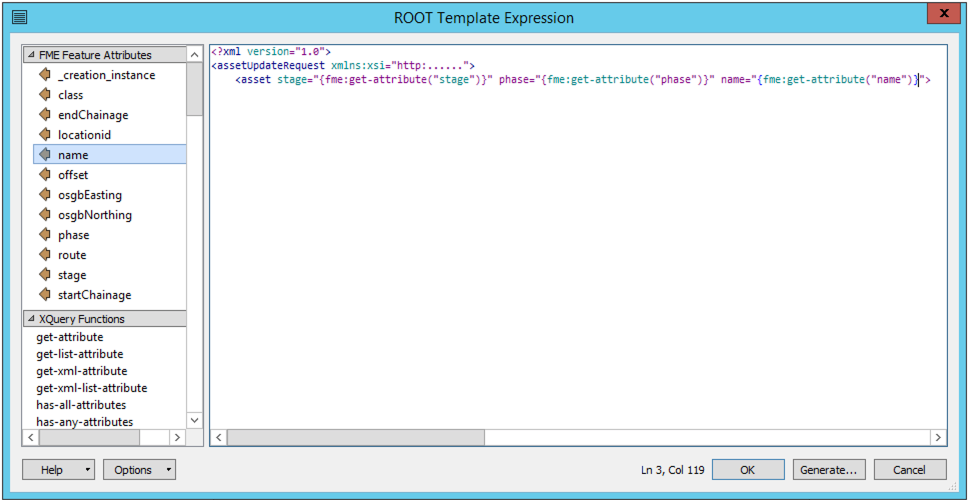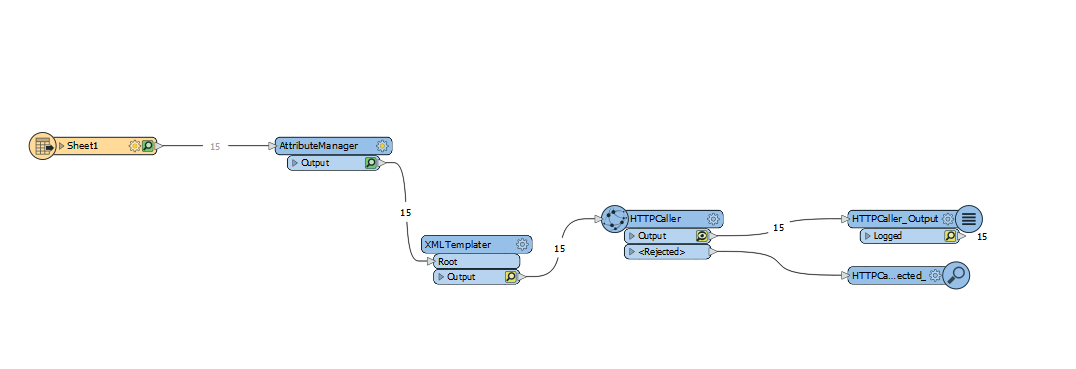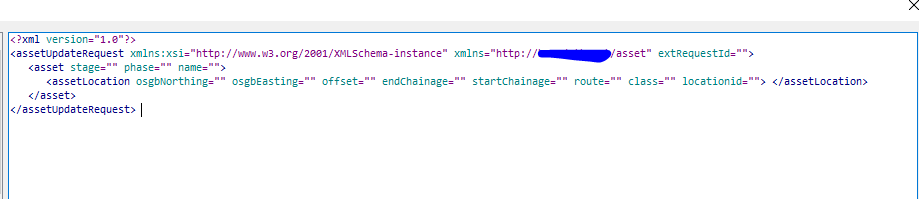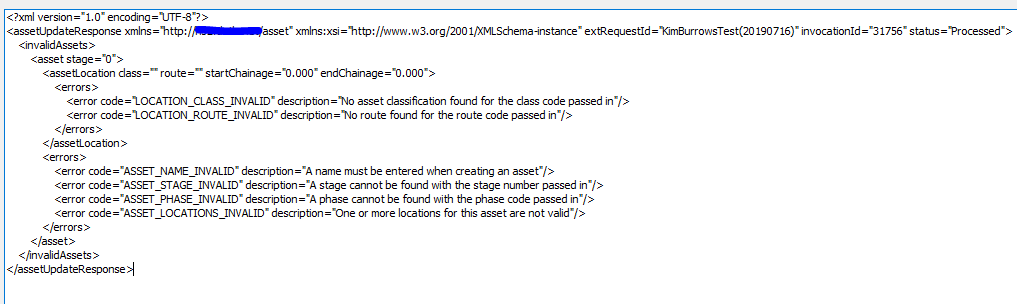I have created a workbench to request an ID with a fake XML. This works for one ID.
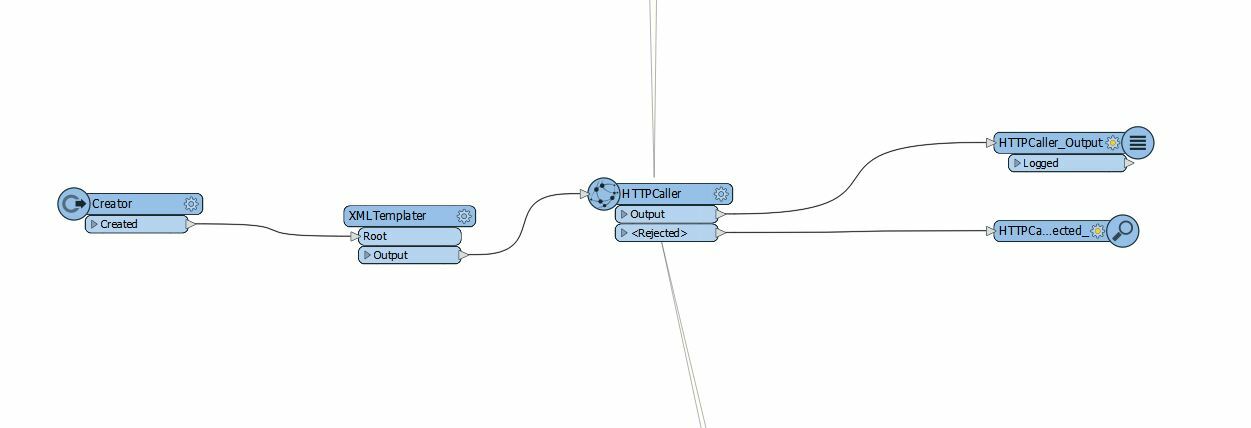
I've now added in an xls and an attribute manager to attempt to edit the XML that requests the IDs to request multiple ID's.
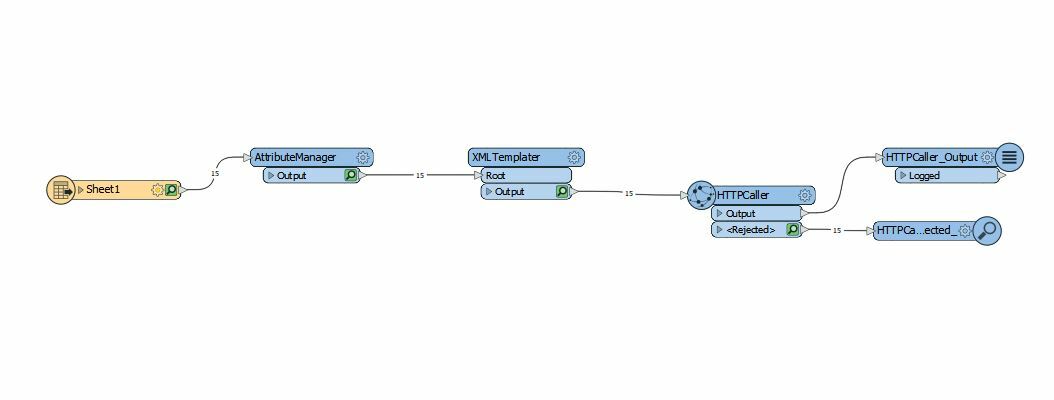
This will not work, it keeps rejecting it.
My XML is set to:
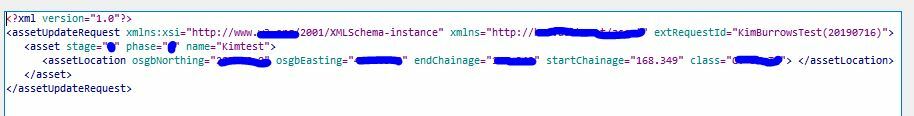
Rejection:
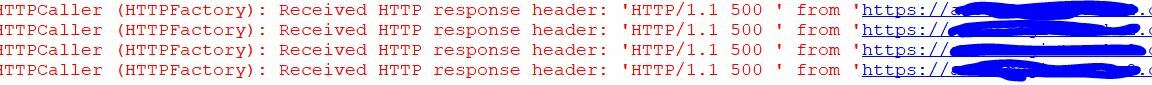
Please help me get this working.