Hello,
I have a workspace to export fme configuration from fme 2016. I tried backup but for some reasons it didn't work and that's why I wont to read fme configuration and export it to ffs file just to have a backup.
Everything works fine for all feature types except for:
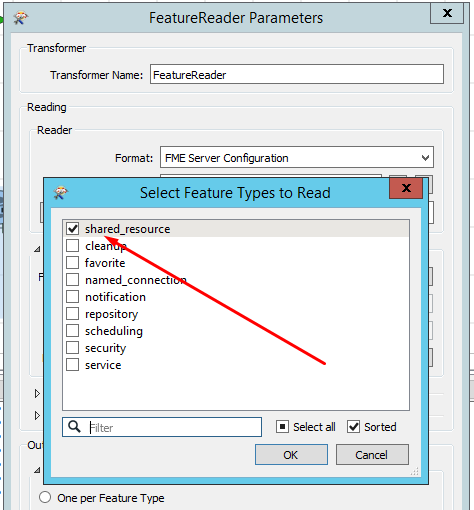
This one is quite big and I get an exception after 10 min of running:
2019-07-15 09:38:03| 2.6| 0.1|ERROR |FME Server Configuration : Unable to connect to FME Server, please verify the provided URL and ensure that the target server and its REST service are running. The error was `Connection reset'
2019-07-15 09:38:03| 2.6| 0.0|FATAL |The below feature caused the translation to be terminated
2019-07-15 09:38:03| 2.6| 0.0|INFORM|FME Session Duration: 10 minutes 51.4 seconds. (CPU: 1.2s user, 0.2s system)
2019-07-15 09:38:03| 2.6| 0.0|INFORM|END - ProcessID: 12028, peak process memory usage: 3251268 kB, current process memory usage: 3250208 kB
I'm sure that URL is correct and credentials as well because I have problem only with this feature type. I suppose that there is a connection timeout or sth similar.
Do you know if I can change it somehow?
If not is there an option not to export logs from shared resources?
Thanks for any help!










