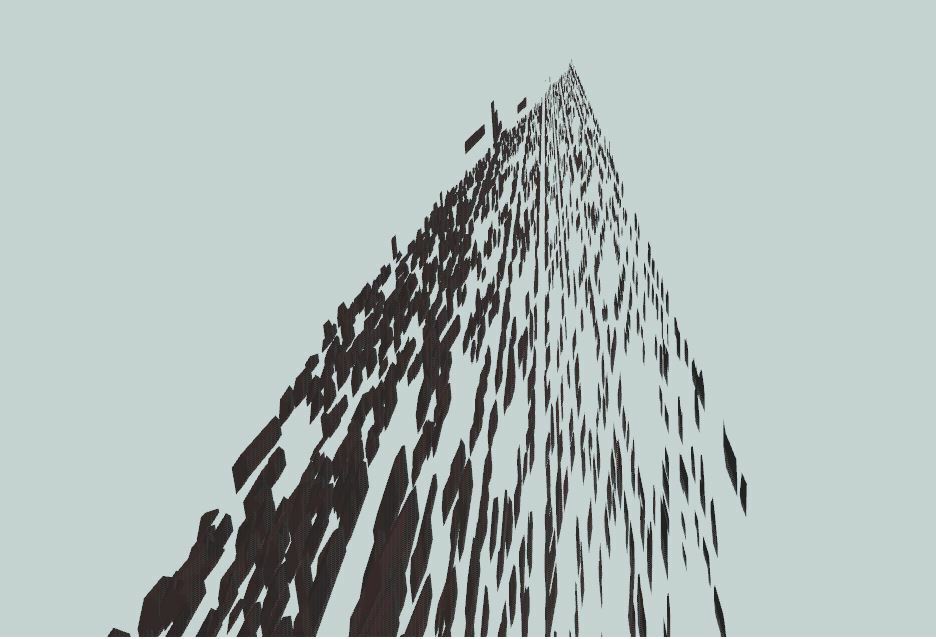Hello everyone,
I have a problem with coordinate transformation with data in citygml format with LoD2 and to write to another citygml file. I use CsmapReprojector, define transformation parameters XFORM_DEF and nothing. My input data is in EPSG:31277 and that is Gauss-Kruger projection and it is deprecated. I want to transform data to EPSG:4326 or 3857 or 32634 on WGS ellipsoid because i want to use 3DcityDB import/export toll.
Data in input projection:
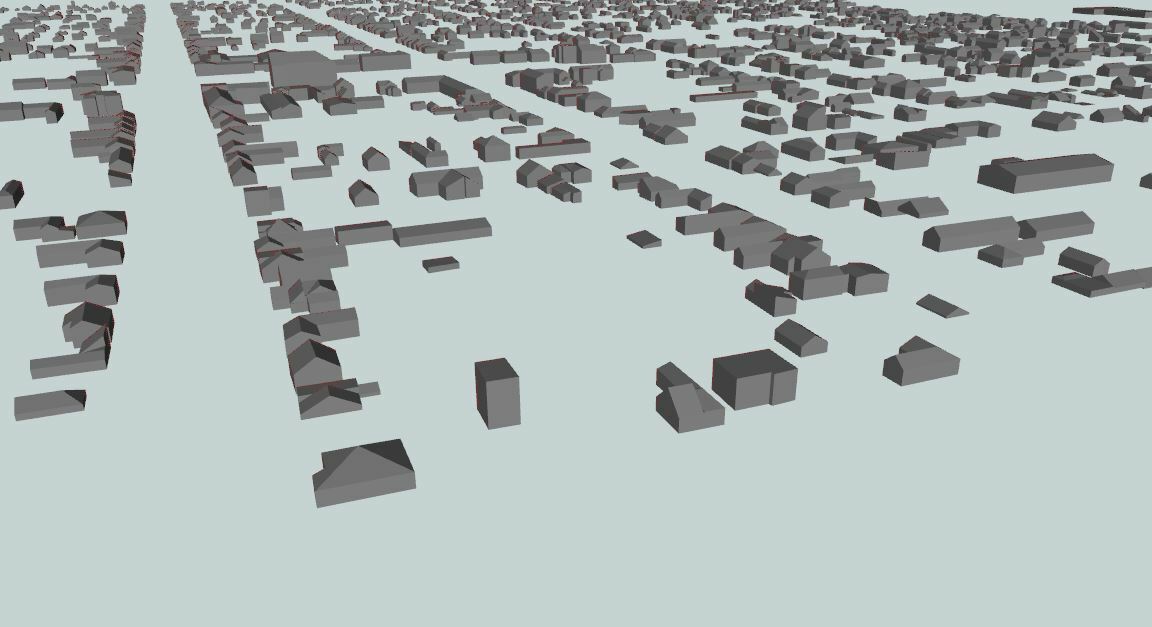
and after transformation i get this: