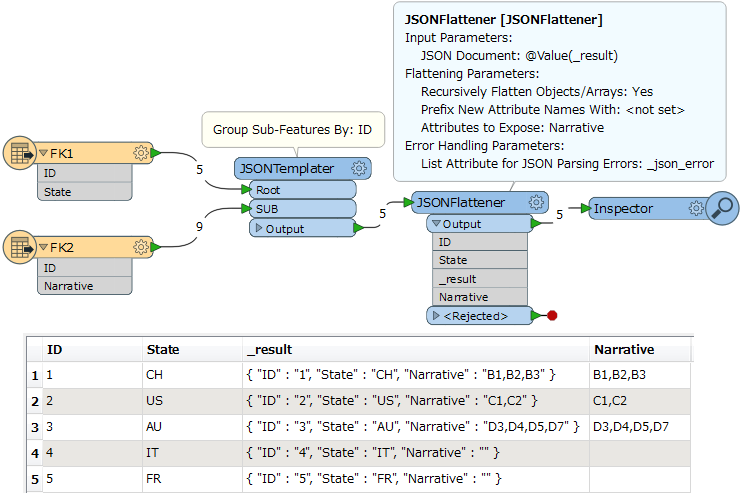Hi,
I have two non-spatial
features and need to bring together the string values from several records in
one attribute.
For
example:
FK1
IDState1CH2US3AU4IT5FR
FK2
IDNarrative1B11B21B32C12C23D33D43D53D7
I need to
get follow result:
IDStateNarrative1CHB1, B2,
B32USC1, C23AUD3, D4,
D5, D7
How can I
do it with FME?
Thanks for
help