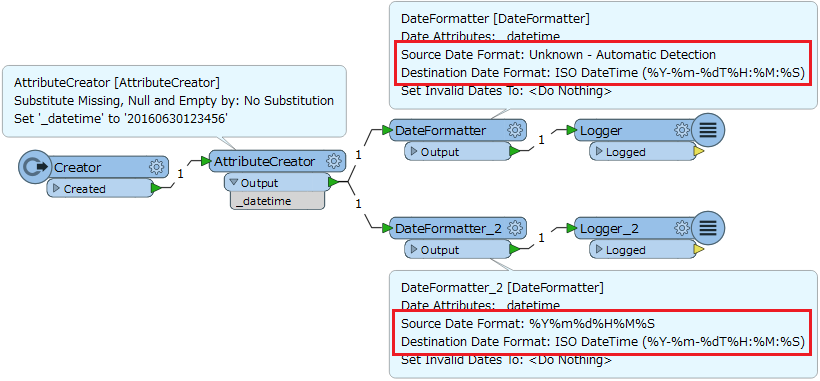Encountered an issue with the DateFormatter in 2016.1
I'm reading a date/time from an Oracle DB and using the DateFormatter to set the destination date format as FME Date (%Y%m%d) using automatic detection on the source date format.
However,every date is returned as invalid.If I set the source explicitly as %Y%m%d%H%M%S it works fine.
If i copy and paste a DateFormatter from a 2015 workspace, it works fine with exactly the same data input.
Is this is known issue, all the dates are valid and auto detection worked fine previously?