I have an AutoCAD model that I'm trying to convert to GIS, but I can't seem to figure out whether it is possible to read Layer Filter information in any way. The model uses both Group and Property filters. Can anyone point me in the right direction as to whether this functionality already exists in FME Desktop? And if not, is it something that would be possible? I'm not even sure how layer filters are saved/accessed in a DWG, and I guess I wouldn't expect them to be attached directly to an object. Thank you!
Solved
Is it possible to read Layer Filters (Group and Property) from a DWG/DXF?
Best answer by fmelizard
Hi @fewfewfew,
At this point I don't think FME supports reading Layer Filters, however, @jneujens is right in that you can use FME to read in the layer properties (these will be attached to each feature). To add the layer properties you can enable a parameter on the AutoCAD Reader called 'Store Layer Properties on Features'. These attributes will come in as hidden attributes and can be exposed by selecting them in the Additional Attributes to Expose Dialog. Check out this page for more info on AutoCAD specific attributes.
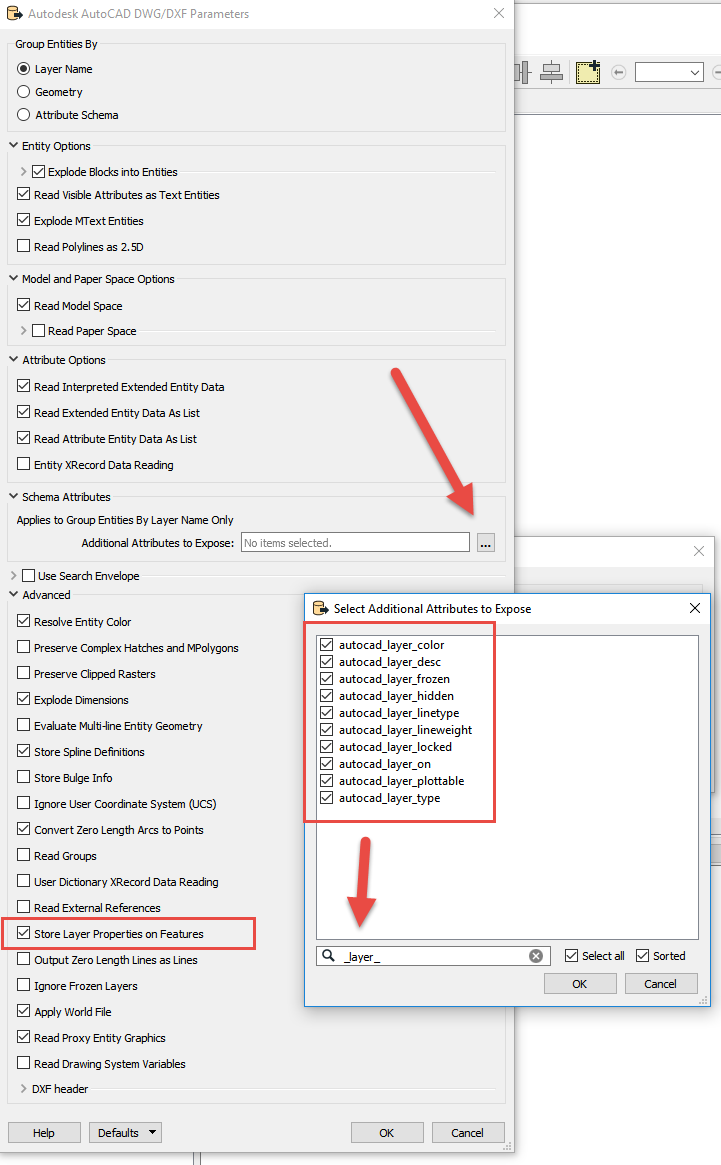
In addition if you are finding that your workspace is getting to cluttered with incoming FeatureTypes. Consider enabling dynamic mode by using the 'Single Merged Feature type' option when adding the reader. You may need to use a few more transformers/filters (such as GeometryFilters, FeautreTypeFilters, TestFilters, or AttributeFilters) to isolated the features you're interested in but for the most part I find it ends up being much more manageable, particularly when you are working with many many Layers.
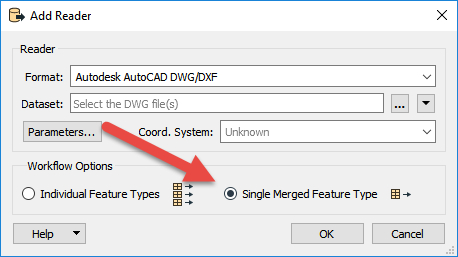
Reply
Enter your E-mail address. We'll send you an e-mail with instructions to reset your password.











