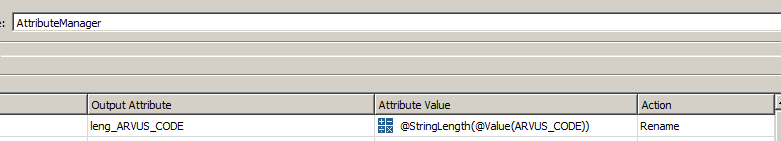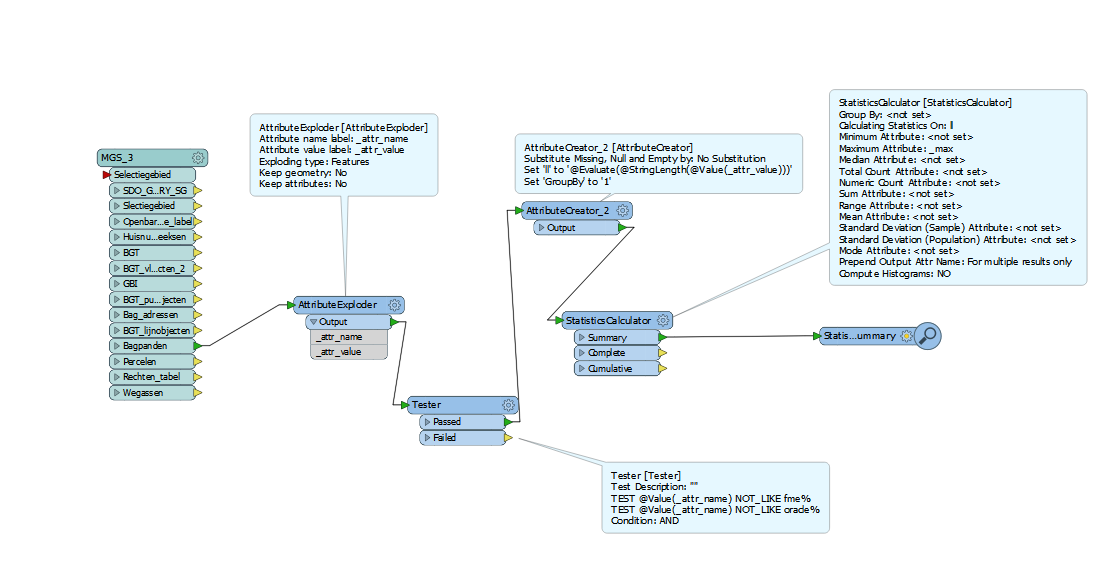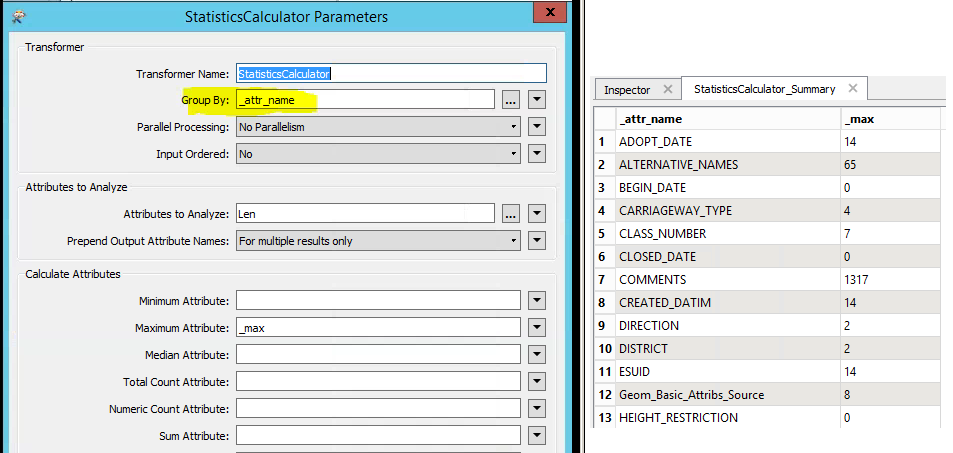I am trying to export data from SQL to CMDM Geodatabase. 200 values got truncated. I changed some of the attribute widths in CMDM, and truncated values decreased to 4. Instead of trying to check each attribute manually, is there any way to find these values directly?
Solved
How to find truncated values
Best answer by gio
@canerakin111
If you want to know longest attribute value of a set of attributes.
Attribute Exploder (default setting) followed by a attribute creator using the arithmetic editor :
New Attribute = @StringLength(@Value(_attr_value))
Then StatisticsCalculator max on that value (no group by attribute required).
If you only require this max you can use Summary output from the
Statistics Calculator
.Reply
Rich Text Editor, editor1
Editor toolbars
Press ALT 0 for help
Enter your E-mail address. We'll send you an e-mail with instructions to reset your password.