After .obj files had converted to cesium 3d tiles, buildings created transparently. When I looked behind building, I saw another building. I dont want it. I want that these buildings are opaque. Is there any way for this?
 Thanks!
Thanks!
After .obj files had converted to cesium 3d tiles, buildings created transparently. When I looked behind building, I saw another building. I dont want it. I want that these buildings are opaque. Is there any way for this?
 Thanks!
Thanks!
Best answer by daveatsafe
Hi @talha,
It's possible that the OBJ textures have a transparency band in them. You can check by opening the OBJ file in the FME Data Inspector, then clicking on a surface. In the Feature Information window, expand the Appearance Reference to see the texture image properties. If there is a Band 3 (Alpha) in the properties, then your textures have a transparency band.
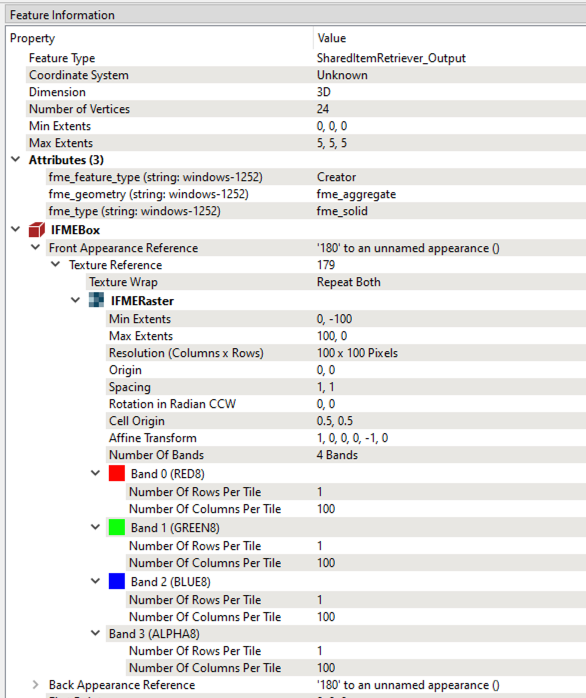 You can use the SharedItemRetriever and SharedItemAdder to update the textures in the library to remove the transparency, without needing to update the actual features, using the following method:
You can use the SharedItemRetriever and SharedItemAdder to update the textures in the library to remove the transparency, without needing to update the actual features, using the following method:
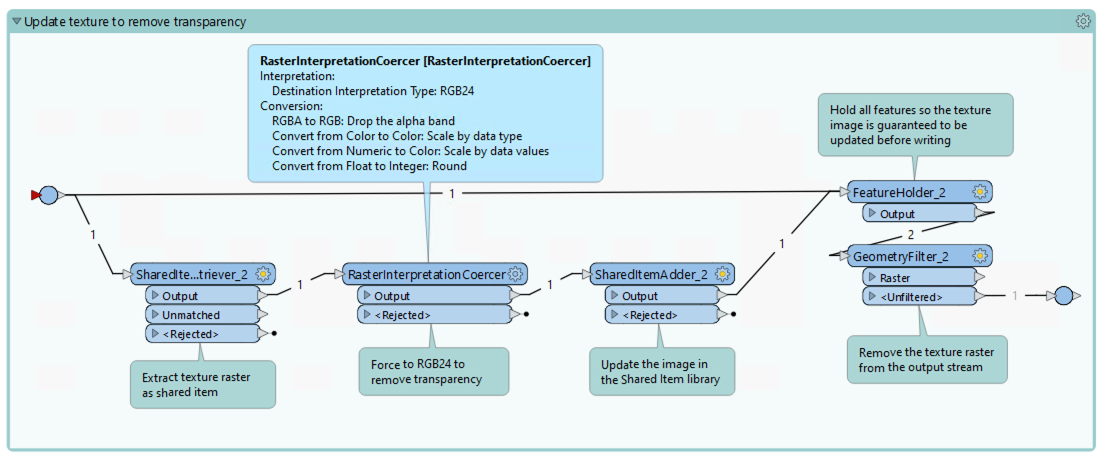 I have attached a workspace containing this process for you.
I have attached a workspace containing this process for you.
Enter your E-mail address. We'll send you an e-mail with instructions to reset your password.