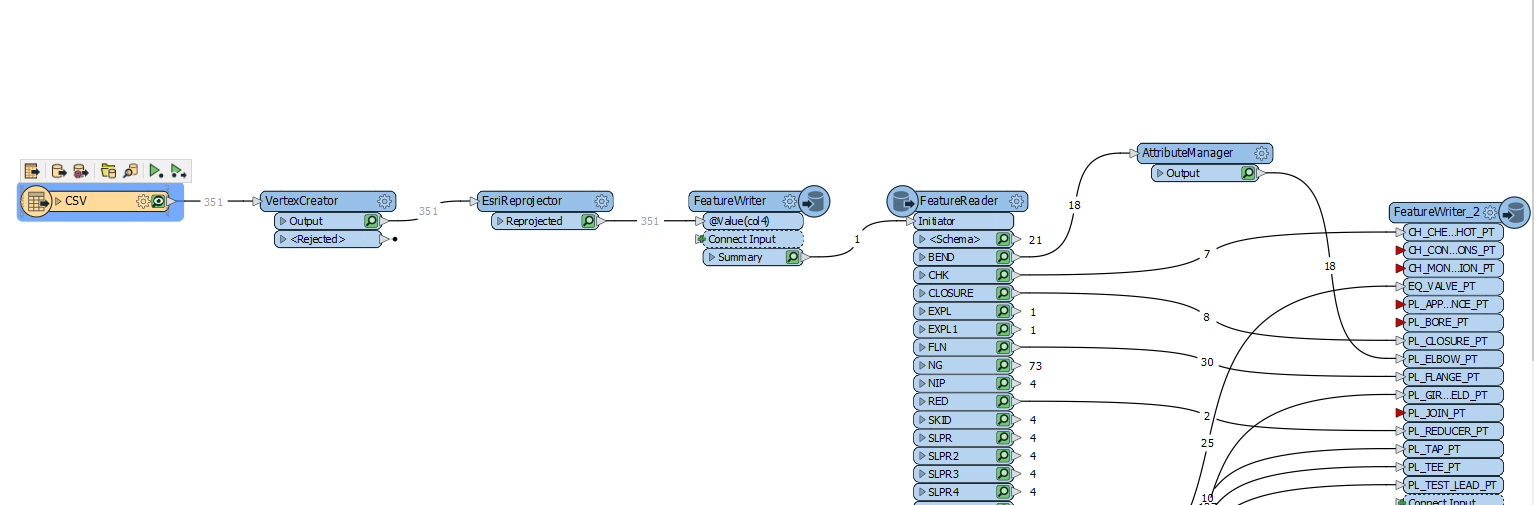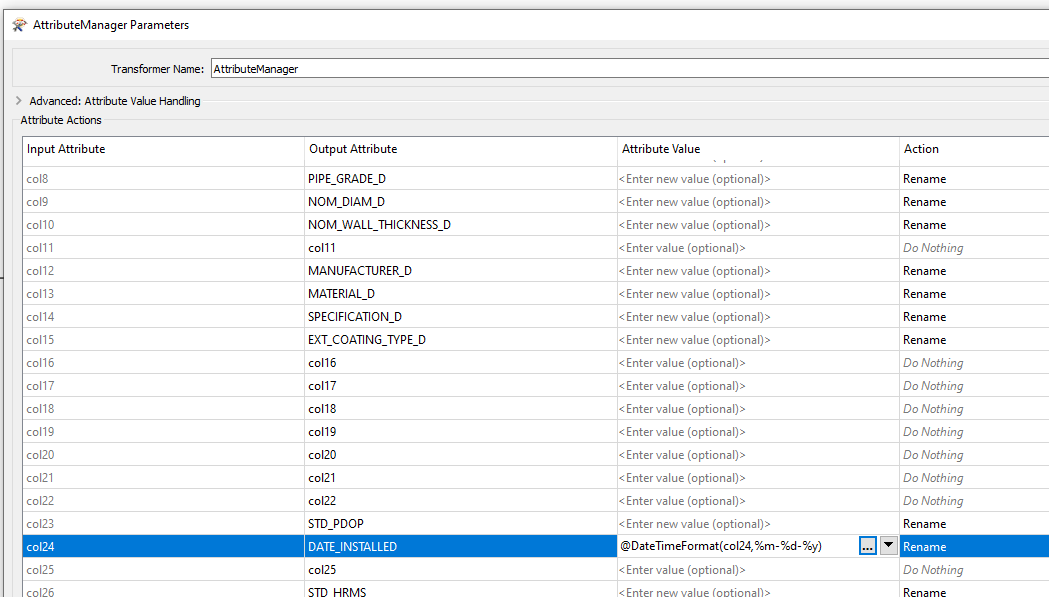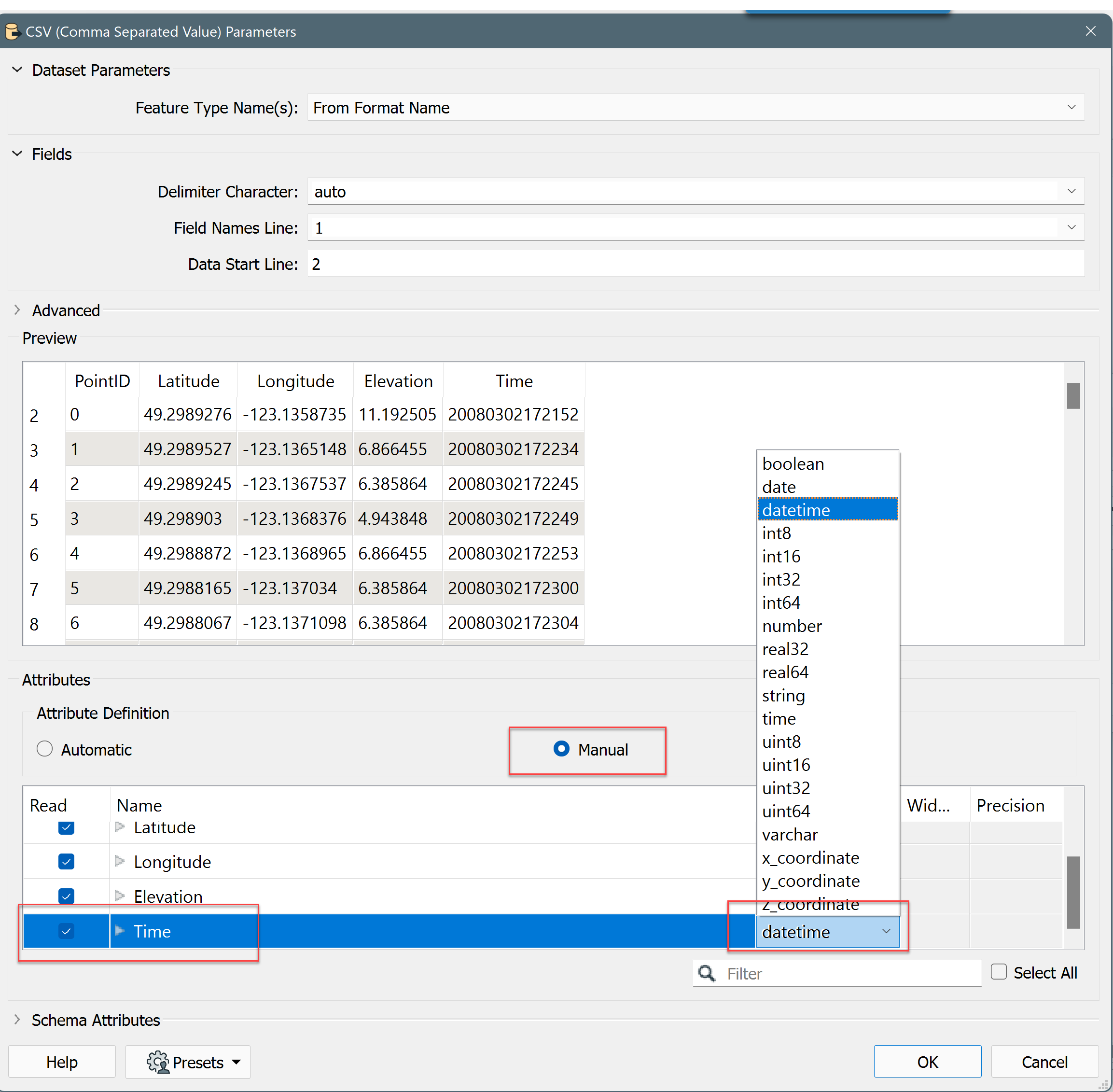Currently I set the projection in the reader for the csv to match the gdb. I then added a Feature Writer transformer for the fanout creating feature classes in a staging gdb. My problem now is how do I get the feature classes the feature writer created back into the workspace so I can then use the attribute manager to map to my final gdb. I tried to use the Feature Reader transformer to add these back but have not been able to figure that out yet.
Question
I have a csv with no column names hat has a code field and northing/easting data . I need to split out the csv by code and map to a template gdb using the code to map to the correct table and map columns to the correct column
Reply
Rich Text Editor, editor1
Editor toolbars
Press ALT 0 for help
Enter your E-mail address. We'll send you an e-mail with instructions to reset your password.