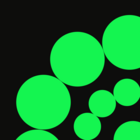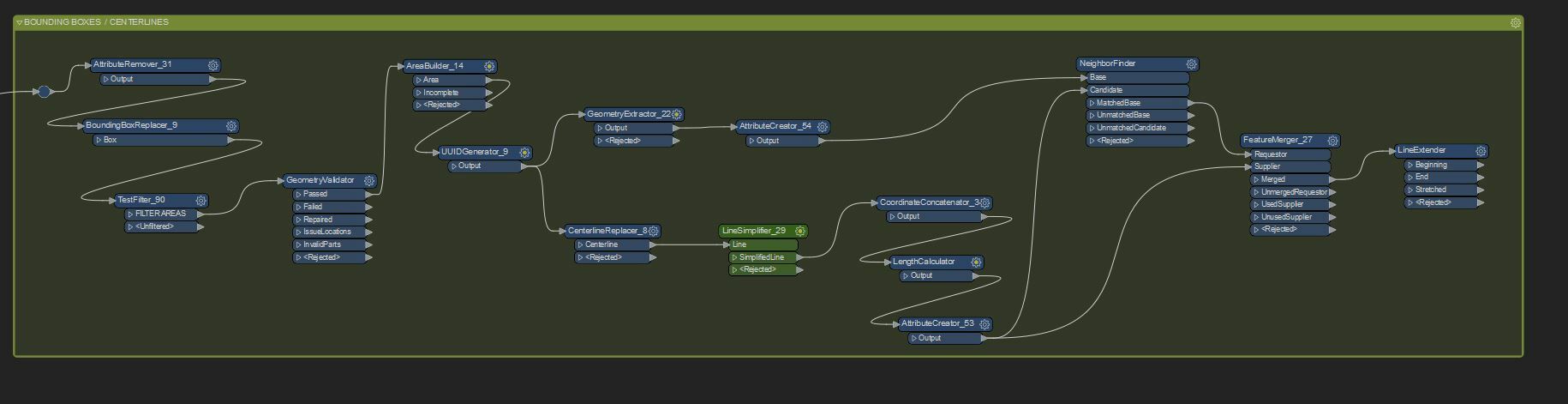I am trying to generate centerlines from parallel line pairs which are transformed into bounding boxes, then areas. This works but the centerlines do not extend all the way to the edge of the area/bounding box:
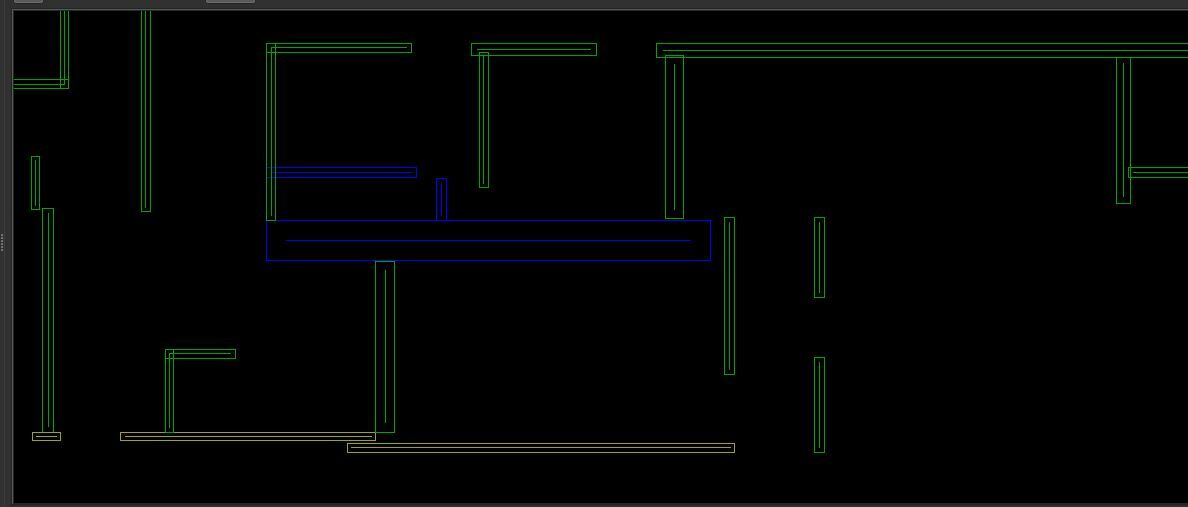 There does not seem to be any settings in either bounding box, area builder, or centerline replacer to change this. Am I going to have to add a snapper? Any reason why it does not go to the edge?
There does not seem to be any settings in either bounding box, area builder, or centerline replacer to change this. Am I going to have to add a snapper? Any reason why it does not go to the edge?
Thanks,