Hello, I am reading some attributes from a database. Some are in string format, some in number (int, float etc.). I want to write these attributes to a json file.I noticed that all the attributes in string format are automatically output in quotation marks and the numbers without. In my case I have three attributes: district, lat and long. District is an int, lat and long are strings. How can I change lat and long so that their output is also without quotation marks like the district one (see image) ?
Solved
How can I convert an attribute from string to number? I want to write to a JSON file and have them in a number format.
Best answer by ebygomm
katt wrote:
I am using a JSON Templater. Maybe there is workaround to display the lat and long values without quotation marks?!
You can do something like this
{
"district" : xs:int(fme:get-attribute("district")),
"lat": xs:float(fme:get-attribute("lat")),
"lon": xs:float(fme:get-attribute("lon"))
}
Reply
Rich Text Editor, editor1
Editor toolbars
Press ALT 0 for help
Enter your E-mail address. We'll send you an e-mail with instructions to reset your password.





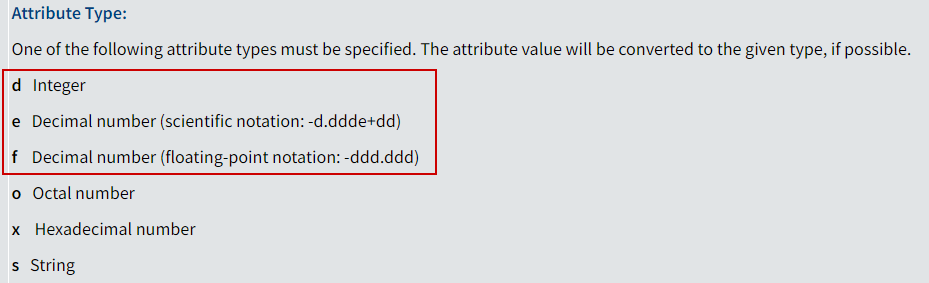 --
--


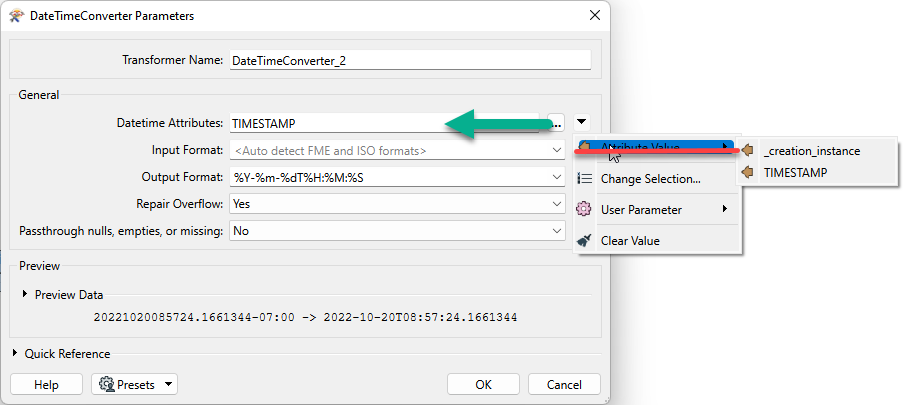 Make sure your selecting an attribute (ellipsis) not an Attribute Value. You'll have to add the UTC Offset manually
Make sure your selecting an attribute (ellipsis) not an Attribute Value. You'll have to add the UTC Offset manually 






